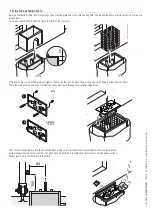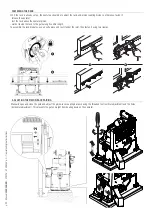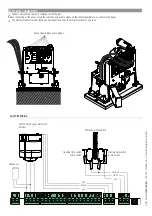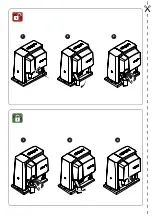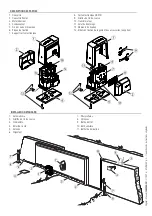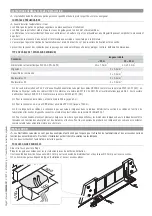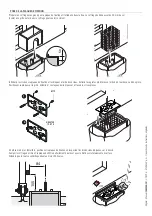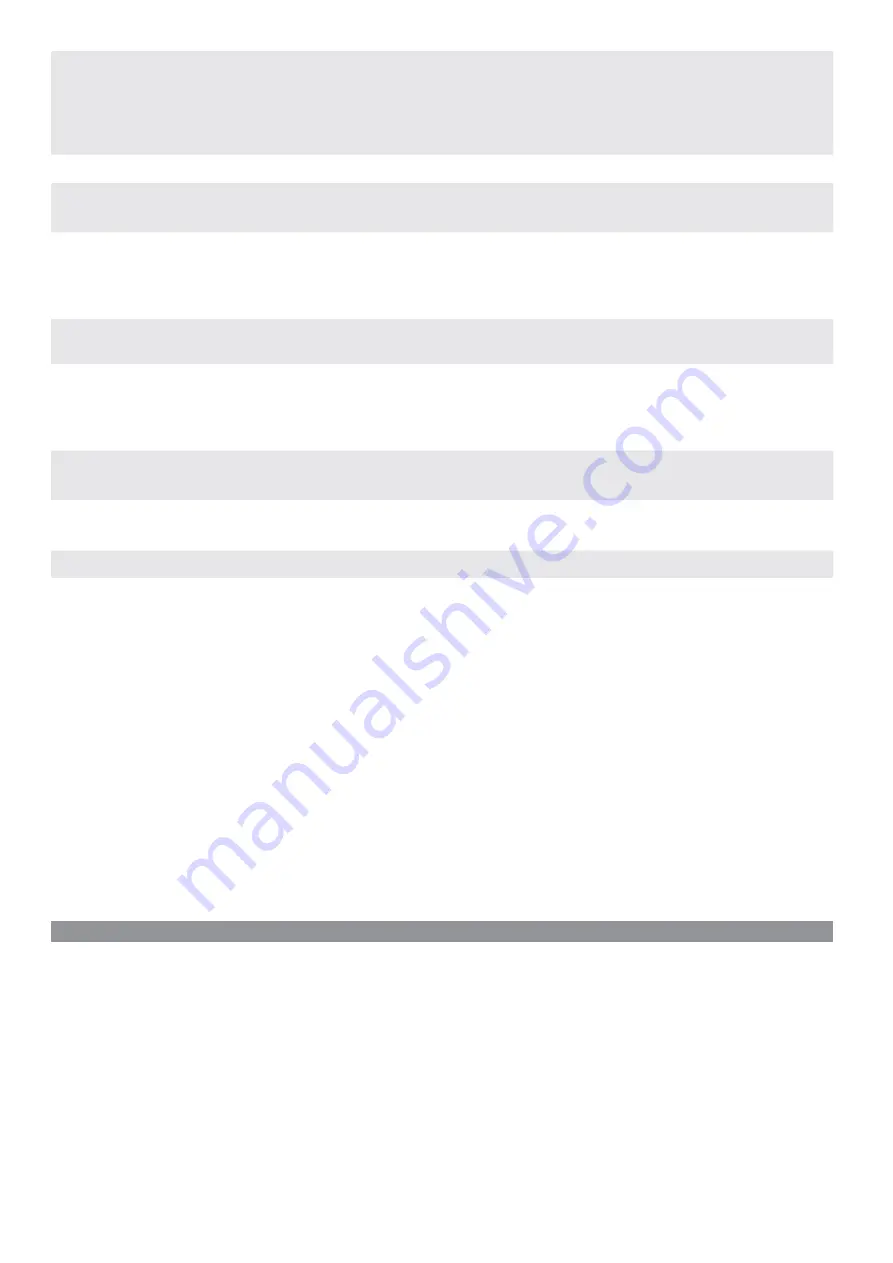
p.
22
- M
anu
al
FA
0
0
9
4
5
-E
N
- 0
1/
2
0
18 - © C
A
M
E S
.p
.A
. - T
ransla
te
d o
riginal inst
ru
ct
io
ns
U 1
Entering users
Entering up to 250 users and associating to each one a function of choice among those included. Use a
transmitter or other control device to enter the data (see paragraph called ENTERING A USER WITH AN
ASSOCIATED COMMAND).
1
= Step-step command (open-close) /
2
= Sequential command (open-stop-close-stop) /
3
= Open only
command /
4
= Partial opening command
U 2
Deleting users
Deleting single users (see paragraph called DELETING SINGLE USERS)
U 3
Deleting users
Deleting all users.
OFF
(
default
) /
ON
= Delete
U 4
Decoding the code
Select the type of transmitter radio coding that you wish to save on the control board.
⚠
When you select a radio coding, all saved transmitter are automatically deleted.
TWIN's coding lets you save multiple users with the same key (Key block).
1
= all (
default
) /
2
= Rolling Code /
3
= TWIN
A 1
Motor type
Select the type of operator used on the system.
1
= BX704AGS /
2
= BX708AGS
A 3
Gate-swing calibration
Automatic calibration of the gate-leaf swing (see the CALIBRATING SWING paragraph).
This function only appears if function F11 is activated.
⚠
If the operator is not calibrated, it excludes all commands.
OFF
(
default
) /
ON
A 4
Resetting parameters
Caution! The default settings will be restored.
OFF
(
default
) /
ON
A 5
Maneuver count
It is for viewing the number of maneuvers done.
OFF
(
default
) /
ON
H 1
Version
View the fi rmware version.
SETTING UP
Once the electrical connections are complete, have skilled staff commission the operator.
Before continuing, make sure the area is free of any obstructions, and that there are mechanical, opening and closing gate stops in place.
Power up and begin configuring the system.
Important!
Start programming by first doing the following functions: F54 (Opening direction) and F1
(Total stop) and A3 (Calibrating gate travel).
Once the programming is done, verify that the operator and all the accessories are working properly. Use the < > keys to open and close the gate
and ESC to stop it.
⚠
After powering up the system, the first maneuver is always the opening. In this phase, the gate cannot be closed. You will need to wait for the gate
to completely open.
⚠
Immediately press the STOP button if any suspicious malfunctions, noises or vibrations occur in the system.
Содержание BX Series
Страница 2: ...2 3 1 2 3 1 ...
Страница 29: ...Sliding gate operator BX series BX704AGS 708AGS BX708RGS INSTALLATION MANUAL EN English FA00945 EN ...
Страница 30: ...2 3 1 2 3 1 ...
Страница 58: ...2 3 1 2 3 1 ...
Страница 85: ...Автоматика для откатных ворот Серия BX BX704AGS 708AGS BX708RGS РУКОВОДСТВО ПО УСТАНОВКЕ RU Русский FA00945 RU ...
Страница 86: ...2 3 1 2 3 1 ...