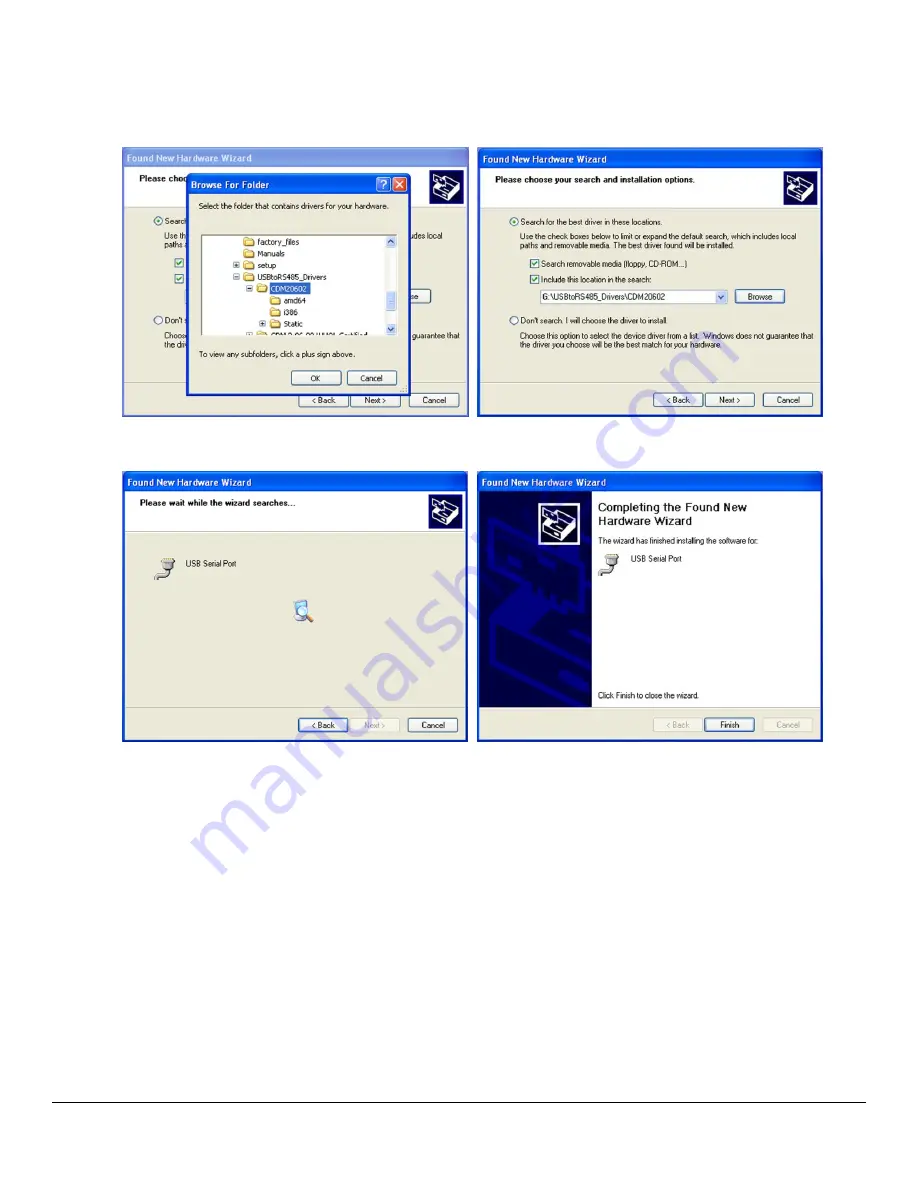
CV-TAC400 Installation Guide | 105
File: CV-TAC400_IN_MAN__NF_REV6.doc
Revised: September 2, 2014
Part No: 40-82B113
Open the USBtoRS485_Drivers folder and select the CM20602 folder. Press OK. Select Next to start
installing the driver.
The driver will be installed. Select Finish when done.