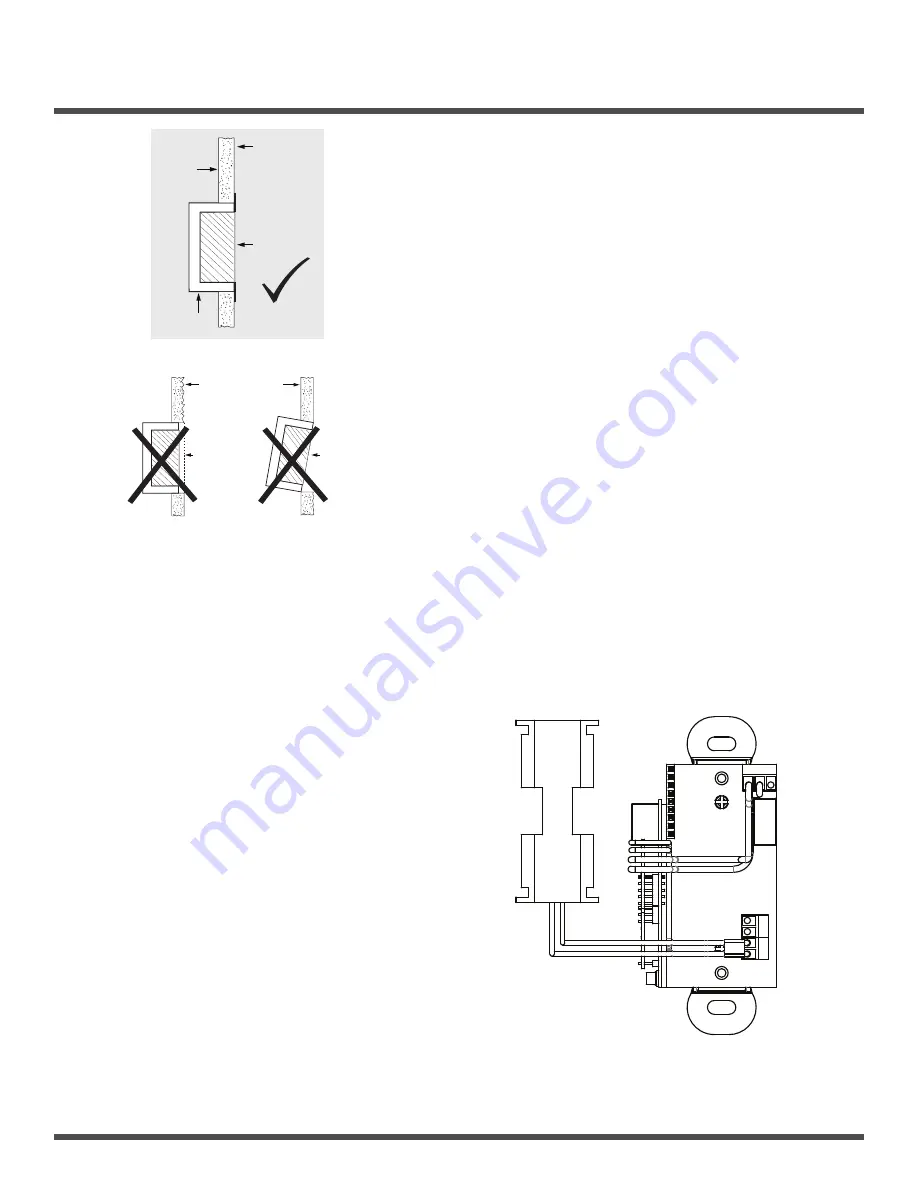
Page 2 of 4
CM-336 BATTERY OPERATED ACTIVE INFRA-RED “HANDS-FREE” SWITCHES
INSTALLATION INSTRUCTIONS
Rough Wall
Finish
Recessed
Box
Unaligned
Box
Wall
Wall Box
Flush
Smooth
Wall Finish
2- GANG (or 4x4) ELECTRICAL BOX: CM-336W
1a - If using an in-wall box ensure the box is plumb and square,
and flush with the wall surface. (See Diagram 1)
1b - If using a surface box, ensure it is secure & plumb.
1c - If using a 4 x 4 box, ensure the box is plumb and square,
and flush with the wall surface, then attach the metal adaptor
plate (included in the CM-336W package) to the box using
appropriate fasteners.
2 - Attach the unit to the enclosure using the two #6-32 screws
provided.
3 - Attach the faceplate to the unit using the two black #6-32 x
3/8 machine screws or tamperproof screws.
Do not overtighten!!
Pairing the CM-336
The CM-336 battery operated wireless SureWave™ switch utilizes
our Lazerpoint RF technology and is for use with Camden CM-
RX90 V2, CM-RX91 or CM-RX92 Lazerpoint receivers.
To pair the CM-336 transmitter to a receiver, press the PB1 (or
PB2 on the CM-RX92) button on the receiver using a small blunt
object such as a small blade screwdriver or similar. Within 10
seconds, wave your hand in front of the CM-336 to activate it.
The Green LED Array on the receiver will flash once to confirm
enrollment. Repeat with any additional CM-336 wireless Sure-
wave™ switches. Activating the paired CM-336 again will signal
the receiver that you are finished programming and LED’s 1 &
2 will flash, in an alternating sequence. Activating the CM-336
a third time will activate the receiver’s relay and corresponding
LED, and also the device connected to the relay contacts.
If you wait longer than the 10 second period, the receiver will
time out of Pairing Mode and revert back to standby. The LED
will then flash to indicate the number of transmitters learned
into the receiver.
Wiring
CAUTION: Do not apply power to the unit until all wiring is
complete, and dip-switches have been set.
The CM-336 is powered from 2 AA batteries (supplied). The
battery holder has been pre-installed. Insert the batteries into
the battery holder. Please be careful that the polarity of the
batteries is correct.
Diagram 1 - Proper Box Installation
Diagram 2






















