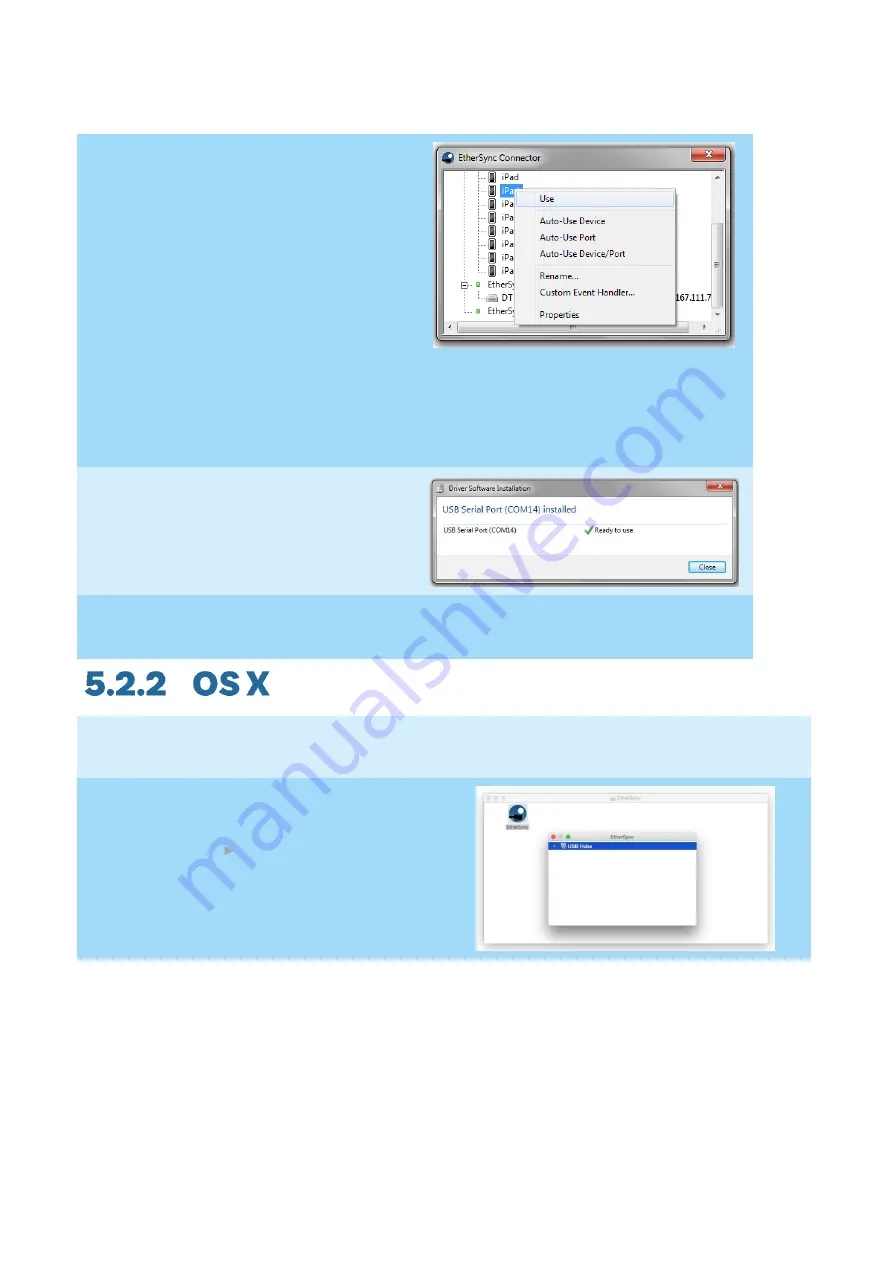
page
10
of
17
EtherSync User Guide
document revision 1.01
6)
To use the device on the client
computer, right click on the device and
select ‘Use’ or any of the ‘Auto
-
Use…’
options.
Auto-Use Device - Automatically uses
the device no matter what port it is
connected to.
Auto-Use Port - Automatically uses the
port no matter what device is
connected to it.
Auto-Use Device/Port - Automatically
uses the port no matter what device is
connected and automatically uses the
device no matter what port it is
connected to.
Note
All devices connected to an EtherSync can be
automatically used by right clicking on the
desired EtherSync and selecting ‘Auto
-Use
Devices on Hub’
.
7)
The operating system will install the
correct driver, if needed, for the
device in ‘Use’.
8)
The devices connected to the EtherSync will now appear on the client computer as
if they are connected directly.
1)
Ensure EtherSyncs are connected to the same subnet as the client computer and open the
EtherSync Connector application.
2)
Click on the ‘
’
symbol to expand the ‘USB
Hub’ list displaying all EtherSyncs connected
to the network.
Содержание EtherSync
Страница 1: ......

















