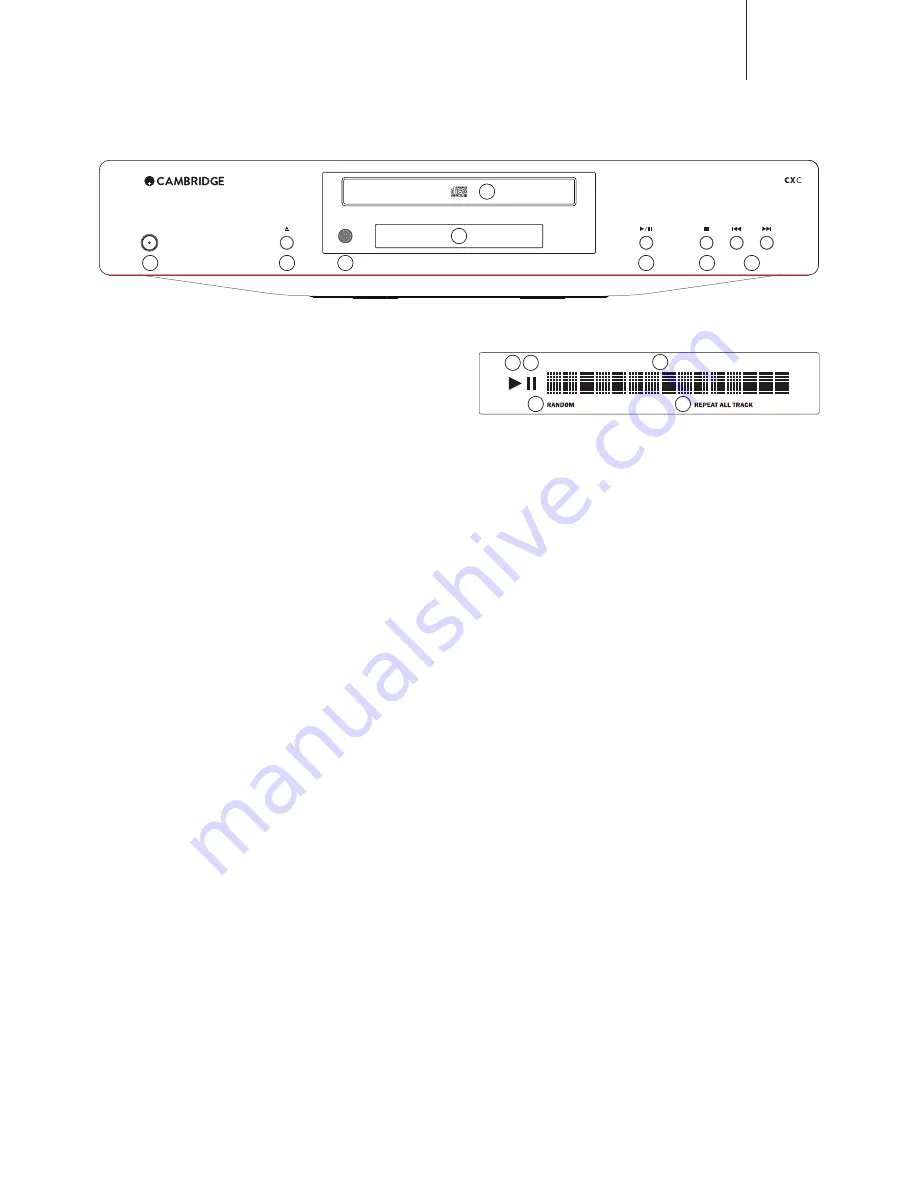
5
CX
C
Front panel controls
Display functions
1
2
3
6
7
8
4
5
1. Standby/On
:^P[JOLZ[OL\UP[IL[^LLU:[HUKI`TVKLPUKPJH[LKI`KPTWV^LY3,+HUK
6U PUKPJH[LK I` IYPNO[ WV^LY 3,+ :[HUKI` TVKL PZ H SV^ WV^LY TVKL
where the power consumption is less than 0.5 Watts. The unit should be left in
:[HUKI`TVKL^OLUUV[PU\ZL
This product has APD (Auto Power Down) enabled as default. After inactivity
VM TPU\[LZ [OL WYVK\J[ ^PSS H\[VTH[PJHSS` Z^P[JO [V :[HUKI` :LL SH[LY
section for further details.
2. Open/Close
Press to Open or Close the disc loading drawer.
Note:
Pressing Play when the drawer is open will also close the drawer.
3. Infrared Receiver
Receives IR commands from the CX series remote. A clear unobstructed line
of sight between the remote handset and the receiver is required.
4. Display
The display shows the currently selected source in addition to a variety of CXC
operational information.
5. Disc tray
Compact Disc tray. Use the Open/Close button to activate.
6. Play/Pause (
/
)
Press to Play a loaded disc or to Pause playback if it is underway.
7. Stop
:[VWZ*+WSH`IHJR
8. Skip/Scan (
)
Press to skip CD tracks. Pressing and holding the button will scan forwards or
IHJR^HYKZ[OYV\NO[OLJ\YYLU[S`WSH`PUN*+[YHJR;OL:RPW:JHUI\[[VUZHYL
also used for menu navigation.
1
2
4
5
3
1. Play
Illuminated during disc playback.
2. Pause
Indicates that disc playback has been paused.
3. Display
Alpha-numeric characters which display playback information. On inserting
a disc, the CD player will take a few seconds to read the Table of Contents
(TOC) information from the disc. The display will then show the number of
tracks on the CD and the total length of the CD.
If the CD incorporates CD-text, the name of the album will scroll once (the
number of tracks remains stationary throughout). Once playback of an
individual track begins, the track number, total number of tracks and playtime
will be displayed. On a CD containing CD-text, the track name will scroll once.
4. Random
Indicates random playback mode.
5. Repeat All/Track
Illuminated when 'Repeat Track' or 'Repeat All' is selected.
Содержание CXC
Страница 1: ...CXC COMPACT DISC TRANSPORT ...
Страница 13: ... CXC CD Transport ...































