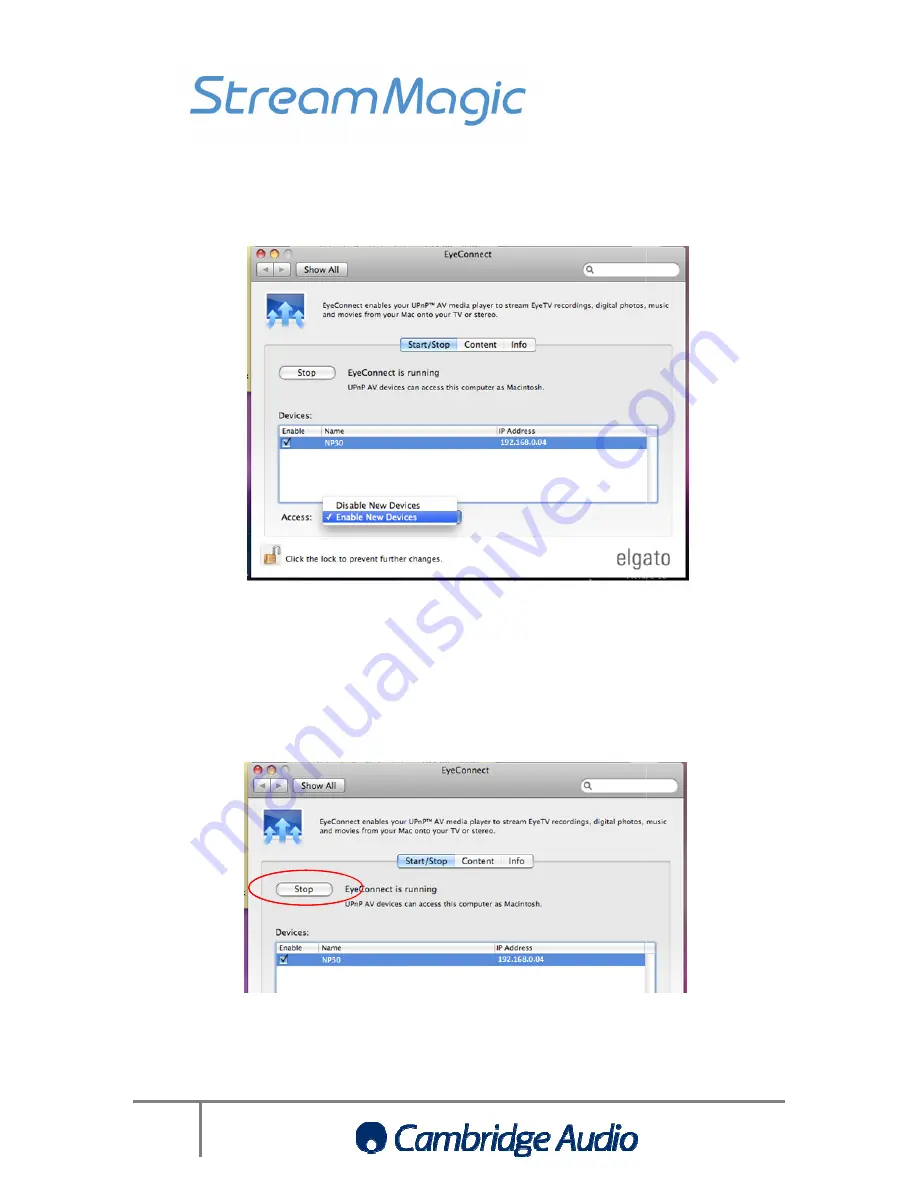
6
9.
If required, in the Start/Stop window
and click Enable or Disable
product from accessing the music on your Mac.
10.
If you don’t wish EyeConnect to automatically
over your network, you
be served over the network
Mac
required, in the Start/Stop window, you can highlight the Stream Magic product
isable. This will either enable or disable the Stre
from accessing the music on your Mac.
If you don’t wish EyeConnect to automatically also serve your video files o
over your network, you can also choose what content on your Mac that you wish to
ved over the network. First ‘Stop’ EyeConnect
Set-up guide
Mac UPnP set-up guide
t the Stream Magic product
Stream Magic
serve your video files or photos
content on your Mac that you wish to
Содержание Stream Magic 6
Страница 1: ...Your music our passion Network Player User s manual 2 ENGLISH ...
Страница 21: ......
Страница 22: ......
Страница 23: ......
Страница 24: ......
Страница 25: ......
Страница 26: ......
Страница 27: ......
Страница 28: ......
Страница 29: ......
Страница 50: ...Stream Magic 6 Upsampling Network Player ...













































