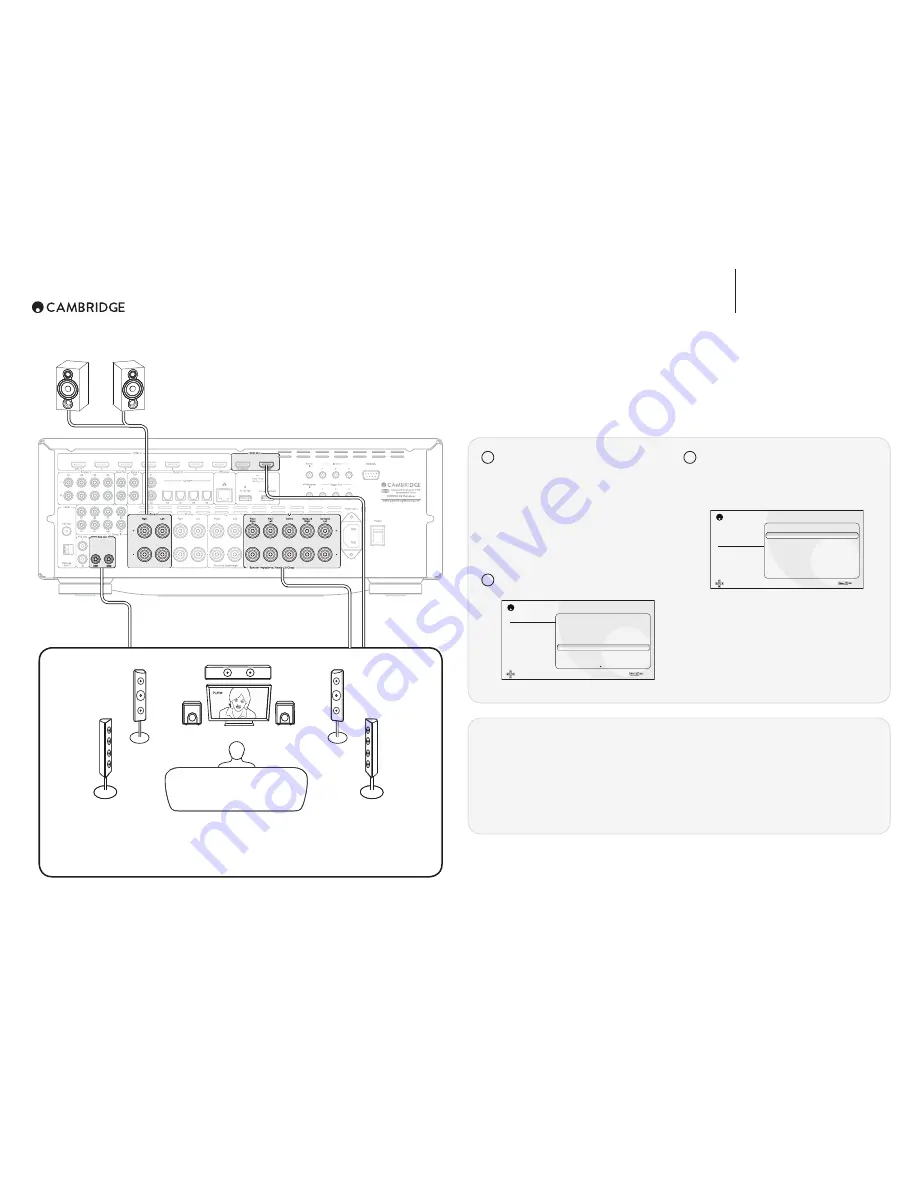
ZONE 2
SETUP GUIDE
CX
R200
6
1
Switch on Zone 2
– Using the remote: press and hold the Zone 2
button, then press the Standby button
– Using the Cambridge Connect app
– On Front panel: press the Zone 2 button
(Zone 2 will be shown on the display), then
press the Standby button
– In the Zone 2 Settings menu within the OSD:
Zone 2 Power On
2
Ensure the Back Amp channels are set to
‘Zone 2’ in the Speaker Setup.
CXR Setup Menu
Speaker Setup
Input Setup
Zone 2 Settings
Network Setup
General Settings
HDMI Output Setup
Advanced Setup
Speaker Configuration
Auto Setup
Unit
SW Selection
Back Amp Configuration
Ź
Ź
Metres
SubSubwoofer2
Zone 2
3
Setting the Zone 2 Source to ‘Follow Main
Zone’ will ensure that any audio (multi-
channel or stereo) that is playing in the Main
Zone will be duplicated and sent to Zone 2.
CXR Setup Menu
Speaker Setup
Input Setup
Zone 2 Settings
Network Setup
General Settings
HDMI Output Setup
Advanced Setup
Zone 2 Power
Zone 2 Source
Zone 2 Power On Volume
On
Follow Main Zone
- 30 dB
Any multi-channel audio source (eg. Blu-ray
movie) playing in the Main Zone will be sent to
Zone 2 as a 2CH PCM (stereo) downmix when
Follow Main is selected.
Notes:
>OLU \ZPUN -VSSV^ 4HPU [OL ZHTL H\KPV ^PSS IL OLHYK PU IV[O aVULZ >OH[L]LY ZV\YJL PZ
selected in the Main Zone will be repeated as stereo in Zone 2.
>OLUJVUÄN\YLKMVYAVUL[OLIHJRHTWJOHUULSZJHUUV[IL\ZLKMVYIPHTWPUNVYPU[OL
THPUaVULZWLHRLYJOHUULSZPZ[OLTH_PT\TZWLHRLYJVUÄN\YH[PVUPU[OLTHPUaVUL^OLU
\ZPUN[OLaVULZWLHRLYV\[W\[
0[PZUV[WVZZPISL[VJVUÄN\YL[OLZLJVUKZ\I^VVMLYV\[W\[MVYAVUL\ZL
ZONE 2
SPEAKER CONNECTION TO ZONE 2
PLAYING THE
SAME
AUDIO IN BOTH ZONES.
Up to 5.2 speaker connection
HDMI
MAIN ZONE
Содержание CXR120
Страница 1: ...CXR120 200 AV RECEIVER...
Страница 18: ...CXR120 200 AV RECEIVER...
Страница 59: ...CXR200 AV Receiver...
Страница 60: ......
Страница 61: ......
Страница 62: ......





















