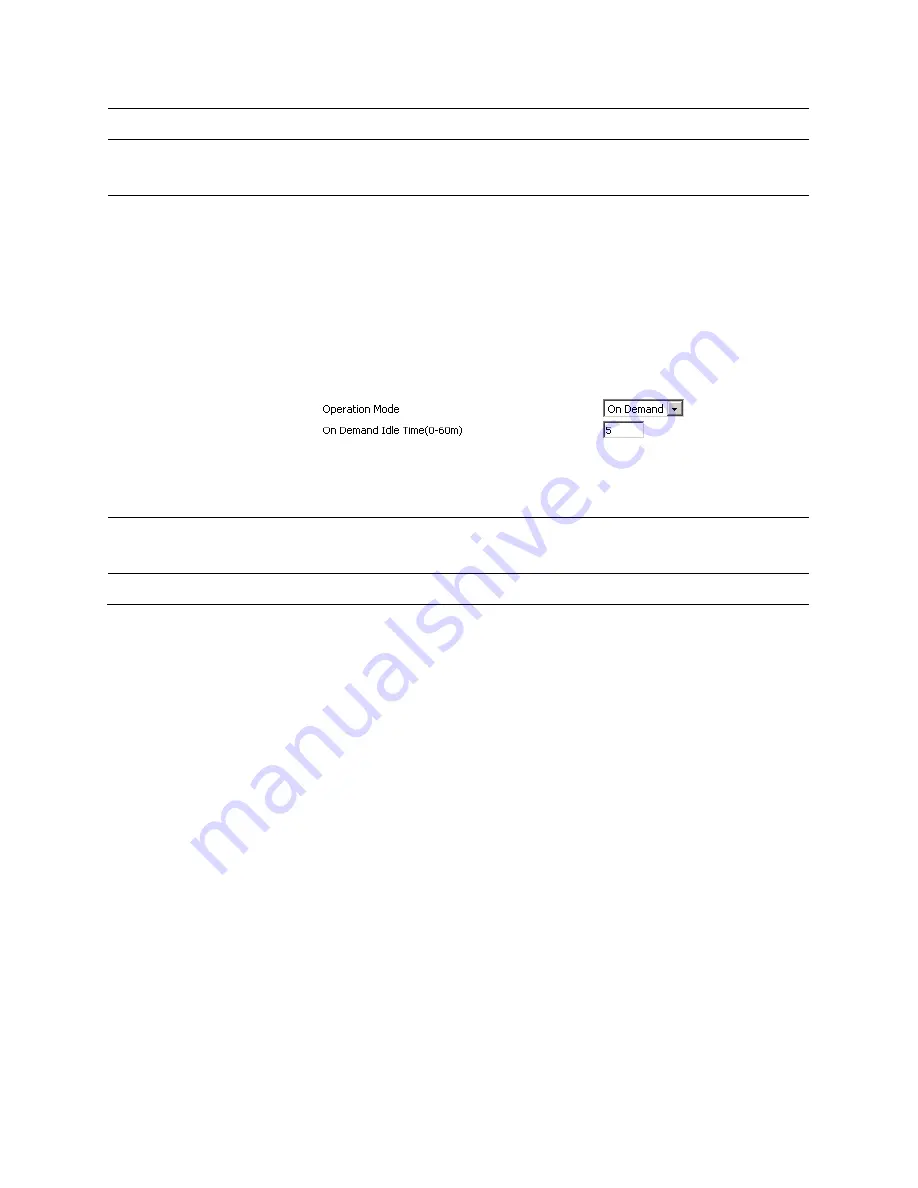
Chapter 3: System planning
Network and Security
Page
3-9
Confirm Password
Enter your PPPoE password again
Service Name
Enter a service name for PPPoE authentication.
If it is left emply, the service name is auto detected.
Operation Mode
Select the mode of operation, options are Keep Alive, On Demand and
Manual:
When the mode is Keep Alive, the user sets the 'keep alive redial
period' values range from 0 to 3600s, the default setting is 5
minutes;
When the mode is On Demand, the user sets the 'on demand idle
time' value in the range of 0-60 minutes, the default setting is 5
minutes;
When the mode is Manual, there are no additional settings to
configure
Keep Alive Redial
Period
Set the interval to send Keep Alive messaging
PPPoE Account
Assign a valid user name provided by the ISP
Содержание cnPilot Home R200
Страница 8: ...Tables Page vi Table 83 Operating mode 3 107 Table 84 System log 3 108 Table 85 Logout 3 108...
Страница 43: ...Chapter 3 System planning Status Page 3 3 Status Table 15 Status Page...
Страница 44: ...Chapter 3 System planning Status Page 3 4...
Страница 104: ...Chapter 3 System planning FXS1 Page 3 64 Answered Calls Missed Calls...
Страница 105: ...Chapter 3 System planning FXS2 Page 3 65 FXS2 The settings of FXS2 are the same as FXS1 See FXS1 on page 3 49...
Страница 107: ...Chapter 3 System planning Security Page 3 67 Content Filtering Table 63 Content filtering...
Страница 157: ...Chapter 4 Managing device via cnMaestro Configuring the Devices Page 4 9 Figure 8 Configure devices...
















































