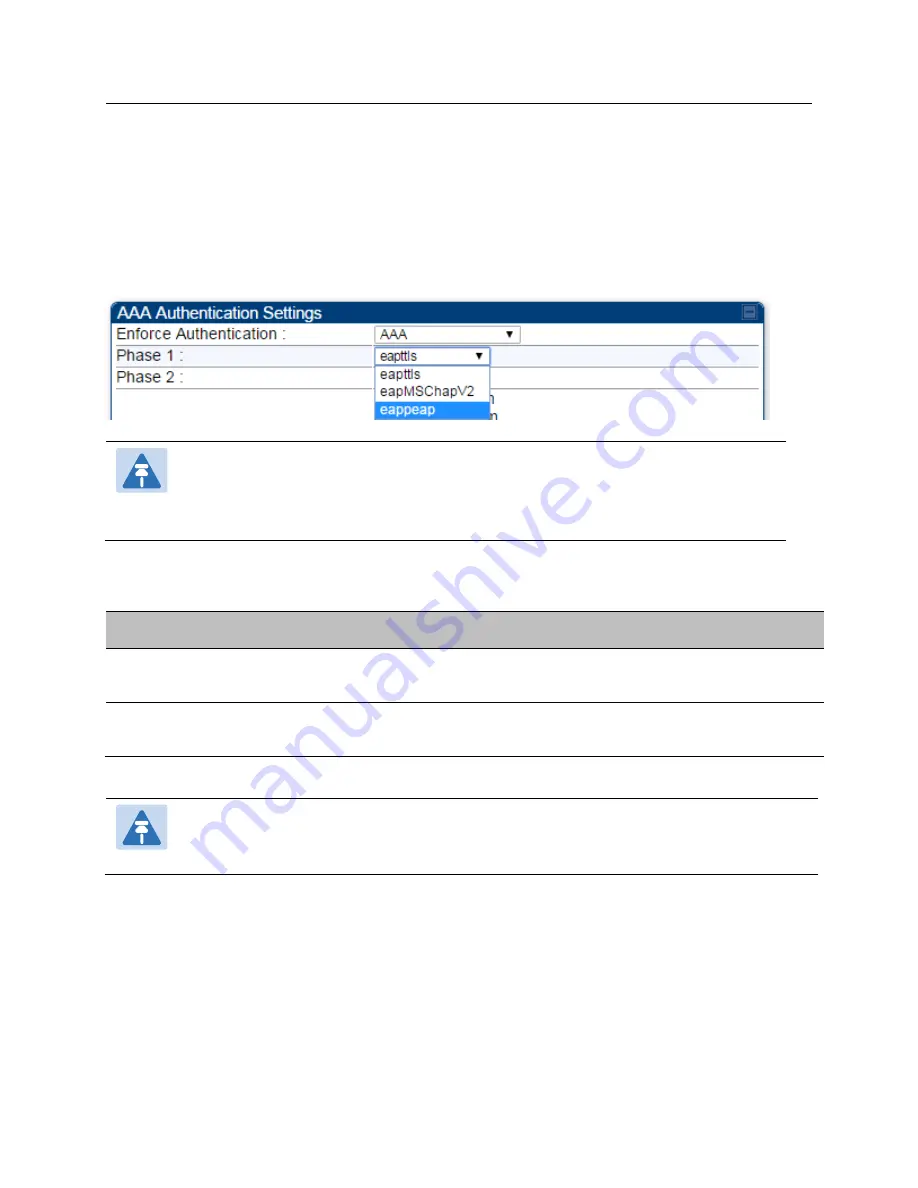
Release Notes
System Release 13.4
pmp-0979 - July 2015
Page
13 of
50
SM Authentication Configuration
Web Management Interface
There are no new configuration on AP. However SM has to be configured for PEAP
authentication protocol.
1.
Go to Configuration > Security page
2.
Select “
eappeap
” for Phase 1 attribute under tab AAA Authentication Settings.
Figure 4
EAPAPEAP settings
Note:
The Phase 2 will change automatically to MSCHAPv2 on select of Phase
1 attribute as EAP-PEAP. Other parameters of Phase 2 protocols like
PAP/CHAP will be disabled.
SNMP
Table 7
Microsoft RADIUS SNMP objects
Name
OID
MIB
Access
Syntax / Description
phase1
.1.3.6.1.4.1.161.19.
3.2.7.4.0
WHISP-SM-
MIB
read-write
2 - EAPAPEAP
phase2
.1.3.6.1.4.1.161.19.
3.2.7.5.0
WHISP-SM-
MIB
read-write
2 - EAPAPEAP
Note:
Please refer
PMP 450 Configuration and User Guide
for Windows Server
configuration and User Authentication configuration for Enabling EAP-MD5.
3.6
Custom frequency configuration at 1 KHz raster
This feature will allow users to configure custom frequency at 1 KHz raster. Prior to this
release, the custom frequency raster was 50 KHz.
In previous releases, the custom frequencies could be configured for 3356.10 MHz, 3302.35
MHz, 3680.40 MHz etc. whereas this feature allows to configure custom frequencies
3356.123 MHz, 3302.333 MHz, 3680.421 MHz etc. at granularity of 1 KHz.
This feature applies to 3.5 and 3.6 GHz radios only.




























