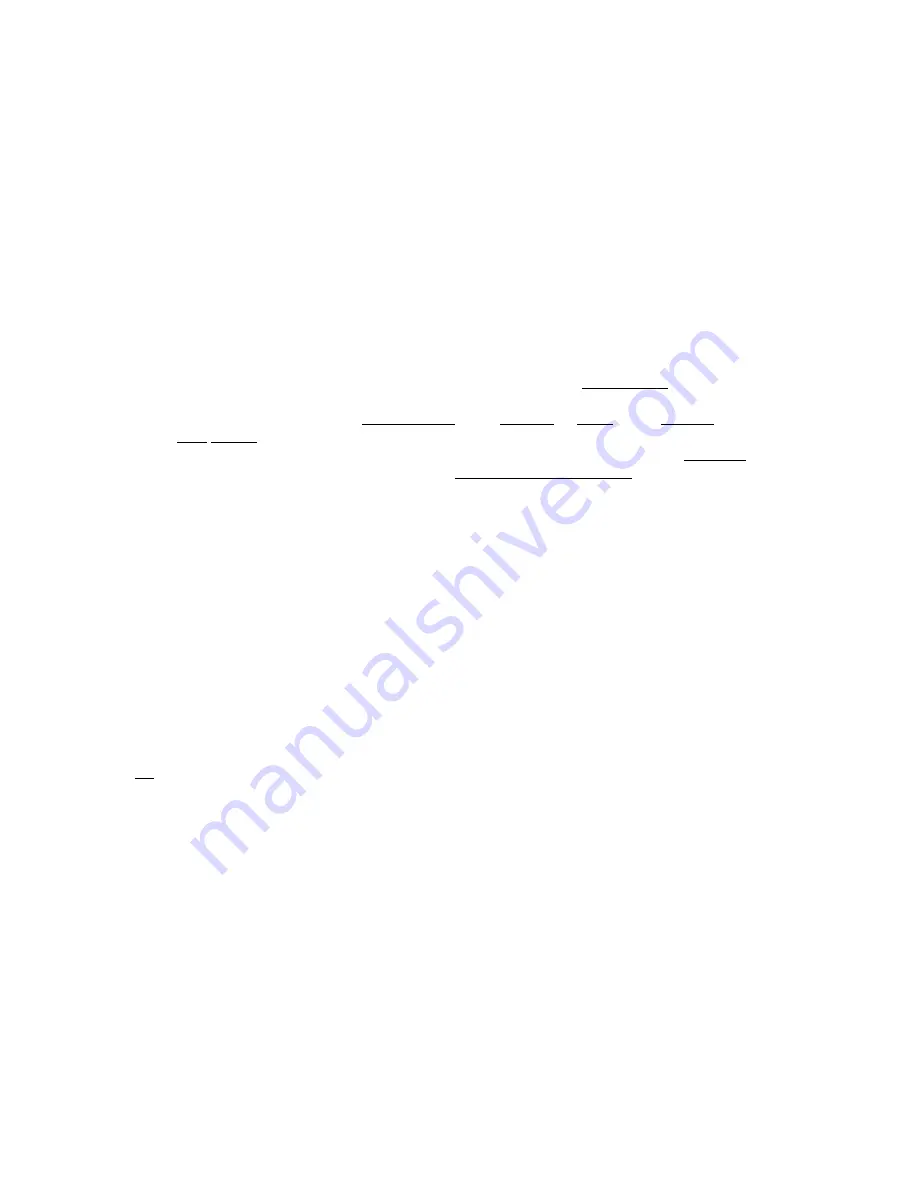
6
The unit should be connected to the serial port, placed in a convenient location next to the computer, and your software
installed. Permanent installation and phone line connections can be made once communications between the software
and hardware is established. Plug in the power to the unit and run the software. Phone lines need not be connected at
this time.
Your software will require that you set the COM port number to which the unit is connected. Try different COM
numbers to establish communication. If no communication can be established then chances are serial port is not
configured correctly or the COM port number and/or IRQ number defined for the serial port conflicts with another
device such as an internal FAX/ modem. To determine whether a serial port is configured and working properly use
HyperTerminal in Windows and Loopback test procedure on the following page.
Loopback Test for a Serial Port Connection in Windows
1. Make sure your software program that runs in conjunction with Whozz Calling? is closed.
2. From your Desktop Select Start and then Run. Type
HyperTrm.exe
and click "
OK
"
3. In the Connection Description dialog box Type: “
Test”
on the Name line and Select:
OK
4. In the Phone Number dialog box leave phone number blank and Select: Connect using
Direct to COMx.
Where
“
x
” represents the COM port number being tested (ex. 1,2,3, etc.) Select:
OK
5. In the Properties dialog box Select Bits per second:
9600
, Data bits:
8
, Parity:
None
, Stop bits:
1
,
and Flow Control:
None.
Then Select:
OK
6.
Select:
File/Properties
. In the Test Properties dialog box select the
Settings
tab and set Emulation
to
ANSI
. Select
ASCII Setup
and make sure that Echo typed characters locally box is not checked.
Select:
OK
to close and
OK
again to close the Test Properties box.
7. Disconnect the serial cable from the unit, and attach the supplied Loopback Connector to the cable
(the other end is connected to the serial port on the PC).
8. Type any character.
a. If the character you typed shows on the screen, the serial port is functioning properly, the test is
positive.
b. If you do not see the character COM port and click
OK
.
c.
Select:
Call/Connect
and type any character again and repeat above as necessary.
9. If you obtain a positive result, close HyperTerminal and run the your software again. If not, you
may have a conflict between your serial port settings and an internal device such as a FAX/modem.
Consult your computer technician to resolve the conflict.
CONNECTING TO PHONE LINES
The unit will only capture Caller ID when connected to the central office phone lines coming into the building. The unit
will not function properly when connected to extension lines from a telephone switch. If your wiring is modular, simple
modular splitters will be required to form a "Y" or branch circuit such that each phone line can connect to the Whozz
Calling? POS unit in parallel.
If your existing telephone wiring is not modular, consisting of "punched down" solid wire connections, it is
recommended that a qualified telephone technician adapt modular connectors for the installation. Figure 2 diagrams the
parallel connections required for proper installation.
4-Wire (RJ14) Phone Cord Connections
Most modular phone cords contain 4 wires which can supply two phone lines (2 wires for each line.) Your system may
have either 2 of the wires connected (RJ11 - 1 phone line) or four wires connected (RJ14 - 2 phone lines). The modular
connectors on the unit are equipped to handle only 2-wire RJ11 connections. If you have a 4-wire (RJ14) system,
consult with a telephone technician to convert them to a compatible 2-wire RJ11 system.
MOUNTING HARDWARE
A 1 inch wide black plastic mounting bracket is used to attach the unit to a wall or phone board. Remove the two
Phillips head screws on the bottom of the enclosure and attach the bracket to the unit with the same screws. Mount on
wall using appropriate hardware.











