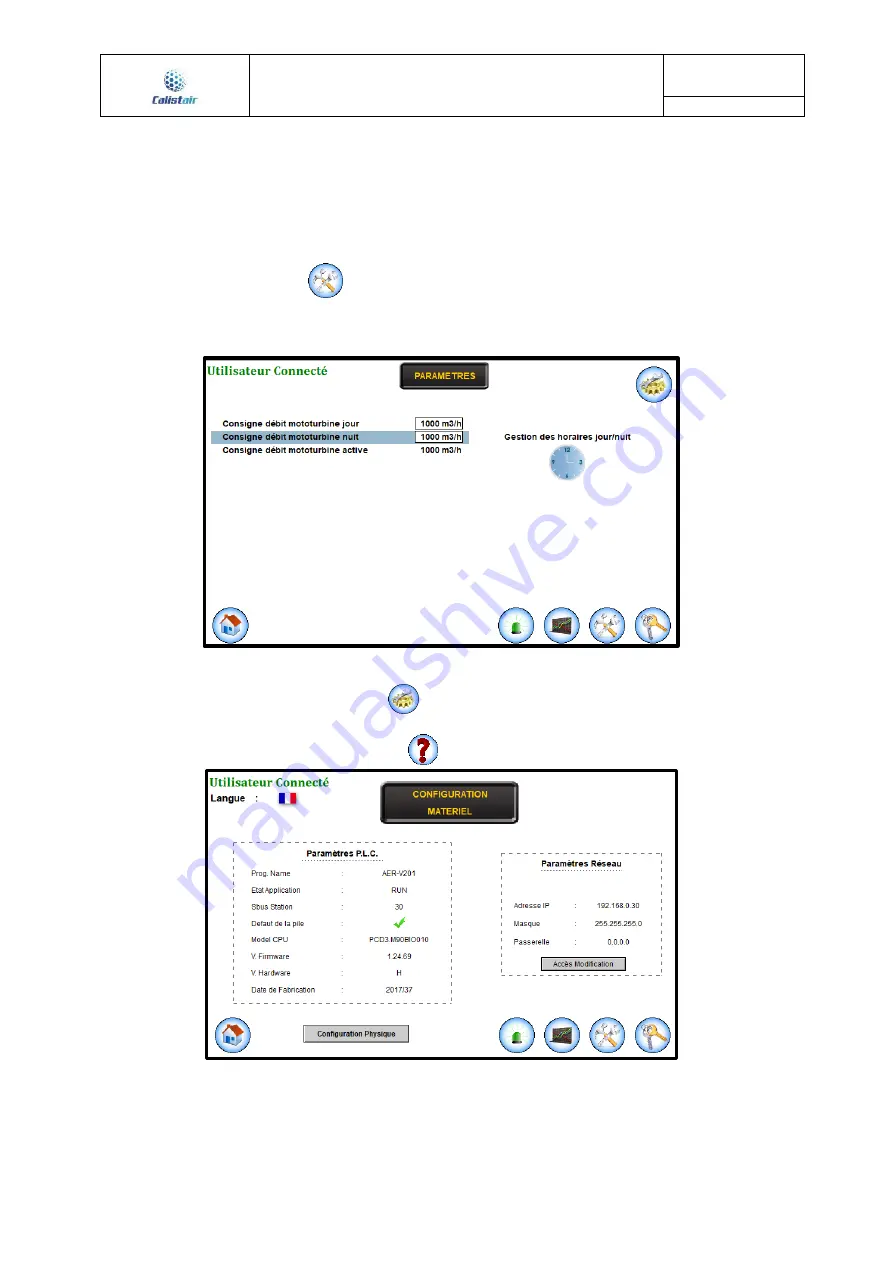
User guide
R4000
MOBILE AIR HANDLING UNIT
Version: 2.4
Update: 06/2019
Page 10 / 21
because heat rises naturally. As the R4000 is in vertical position, the temperature probe on the supply
(located in the top of the machine at a height of 1.9 m, shown on the right on the screen) therefore naturally
displays a higher temperature than the temperature probe located at the return (at the bottom of the
machine at a height of 0.2 m, shown on the left on the screen). This temperature difference creates a light
flow of ascending air which sometimes results in slight differences in pressure loss in the filters.
2.2.1.2
Settings configuration
•
Click on the “
Tools
” icon
to configure the settings for the air treatment flows during the day
and night
“impeller flow setpoint day”
and
“
night
”
on the machine and programme the time slots
“
Day/night time slot management
”
.
Figure 8: configuring the flow settings and programming the time slots
•
Click on the “advanced settings”
icon
to know the software versions and network settings.
The latter can only be modified if you are connected as technical personnel (“TECH”). This page
can also be accessed by clicking on the
icon on the main screen.
Figure 9: information screen concerning the software versions and the R4000 network
settings
Содержание R4000
Страница 1: ...R4000 MOBILE AIR HANDLING UNIT USER GUIDE...



























