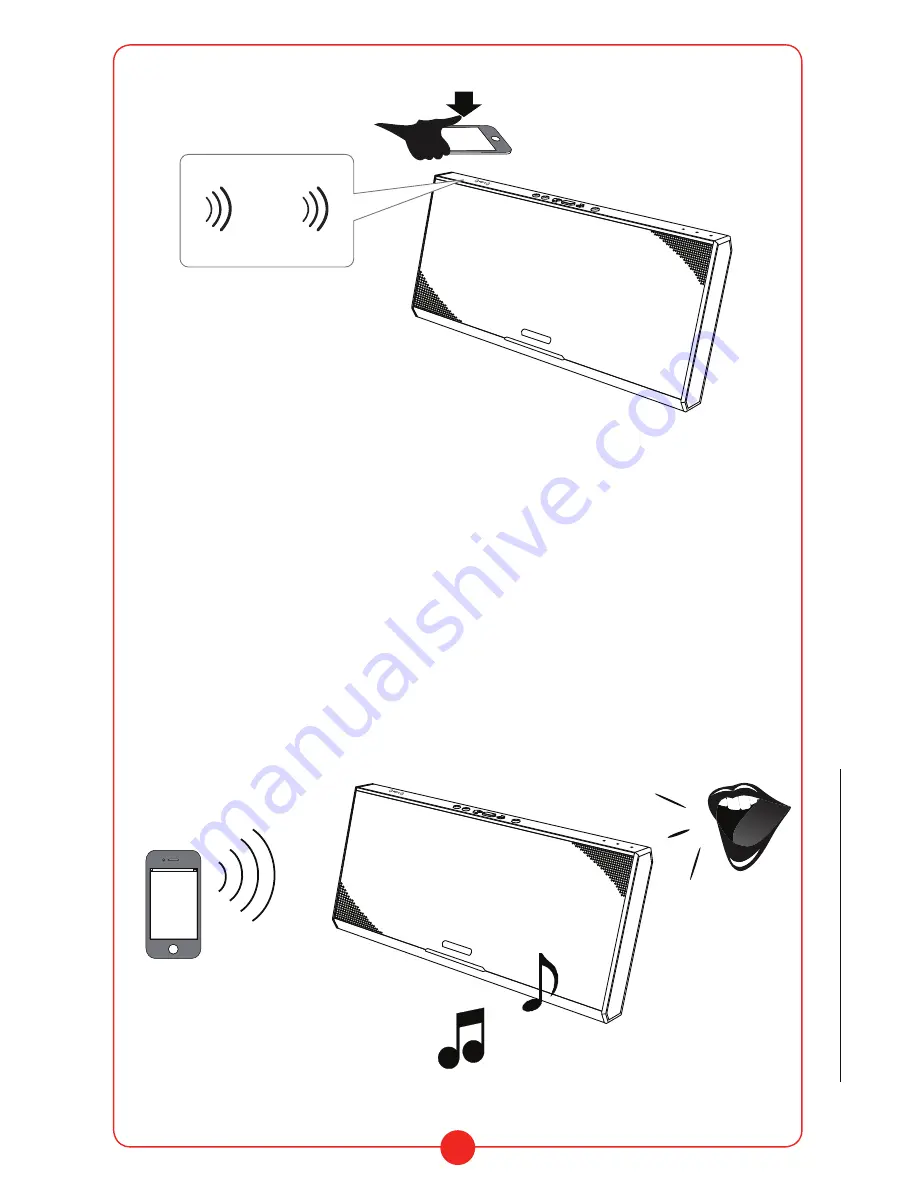
7
07
08
EM-78 Smart Audio System User Manual
EM-78 Smart Audio System User Manual
Option B
Connecting with a paired Bluetooth device
1 Set the Bluetooth function of the Bluetooth device to on
2 Turn on the system, short press the BLUETOOTH-PAIRING button
The mode indicator (blue) flashes quickly
T
i
p
In
the case of the last-connected Bluetooth device, the system tries to
re-establish Bluetooth connection with it if the device’s Bluetooth function is
on. When Bluetooth connection is established, the mode indicator (blue) on
the system flashes slowly.
3 Select “EM-78” shown in the display of the Bluetooth device.
The Bluetooth connection is established and the mode indicator (blue) on
the system flashes slowly.
N
o
t
e
s
Thi
s step
may not be necessary for some devices.
If the system cannot connect to the Bluetooth device, delete“EM-78” from
the Bluetooth device, then perform pairing again.
Option C
Connectin
g with a smartphone by One touch (NFC)
By just t
ouching the system with an NFC compatible smartphone, the
system is turned on automatically and then paired and connected with the
s
m
a
r
t
p
h
o
n
e
.
1 Start the “NFC” on the smartphone.
2 Touch the system with the smartphone. Keep touching the smartphone on
the N marked part of the system until the smartphone found the systerm
Follow the instructions on screen to establish the connection.
After connection, the mode indicator (blue) flash slowly.
Touch the system with the smartphone again to disconnect.
T
i
p
s
If i
t is difficult to establish the connection, try the following.
Repeat from Step 1
Remove the case of the phone if there is one
Lis
tening to Music
1 A
fter Bluetooth connection via options mentioned, you can begin to
enjoy your wireless music
2 Start playback on the Bluetooth device, then adjust the volume.
Auto
sleeping
The s
ystem automatically turns into sleeping mode after about 30 minutes
when there is no Bluetooth and Aux in connection.
Using Hands-free Calling While
Listening to Music
Option C
Connecting with a device enabled with One touch (NFC) By just touching the
system with an NFC-compatible device, the system is turned on automatically
and then paired and connected with the smartphone.
1. Start “NFC” on the smartphone.
2. Touch the system with the smartphone. Keep touching the smartphone on the
N marked part of the system until the smartphone finds the system
Follow the onscreen instructions to establish the connection.
After the connection is made, the mode indicator (blue) will flash slowly.
Touch the system with the smartphone again to disconnect.
Tips
If it is difficult to establish the connection, try the following:
Repeat from Step 1
If there is an external protective case around the phone, remove it.
07
08
EM-78 Smart Audio System User Manual
EM-78 Smart Audio System User Manual
Option B
Connecting with a paired Bluetooth device
1 Set the Bluetooth function of the Bluetooth device to on
2 Turn on the system, short press the BLUETOOTH-PAIRING button
The mode indicator (blue) flashes quickly
T
i
p
In
the case of the last-connected Bluetooth device, the system tries to
re-establish Bluetooth connection with it if the device’s Bluetooth function is
on. When Bluetooth connection is established, the mode indicator (blue) on
the system flashes slowly.
3 Select “EM-78” shown in the display of the Bluetooth device.
The Bluetooth connection is established and the mode indicator (blue) on
the system flashes slowly.
N
o
t
e
s
Thi
s step
may not be necessary for some devices.
If the system cannot connect to the Bluetooth device, delete“EM-78” from
the Bluetooth device, then perform pairing again.
Option C
Connectin
g with a smartphone by One touch (NFC)
By just t
ouching the system with an NFC compatible smartphone, the
system is turned on automatically and then paired and connected with the
s
m
a
r
t
p
h
o
n
e
.
1 Start the “NFC” on the smartphone.
2 Touch the system with the smartphone. Keep touching the smartphone on
the N marked part of the system until the smartphone found the systerm
Follow the instructions on screen to establish the connection.
After connection, the mode indicator (blue) flash slowly.
Touch the system with the smartphone again to disconnect.
T
i
p
s
If i
t is difficult to establish the connection, try the following.
Repeat from Step 1
Remove the case of the phone if there is one
Lis
tening to Music
1 A
fter Bluetooth connection via options mentioned, you can begin to
enjoy your wireless music
2 Start playback on the Bluetooth device, then adjust the volume.
Auto
sleeping
The s
ystem automatically turns into sleeping mode after about 30 minutes
when there is no Bluetooth and Aux in connection.
Using Hands-free Calling While
Listening to Music
NFC
















