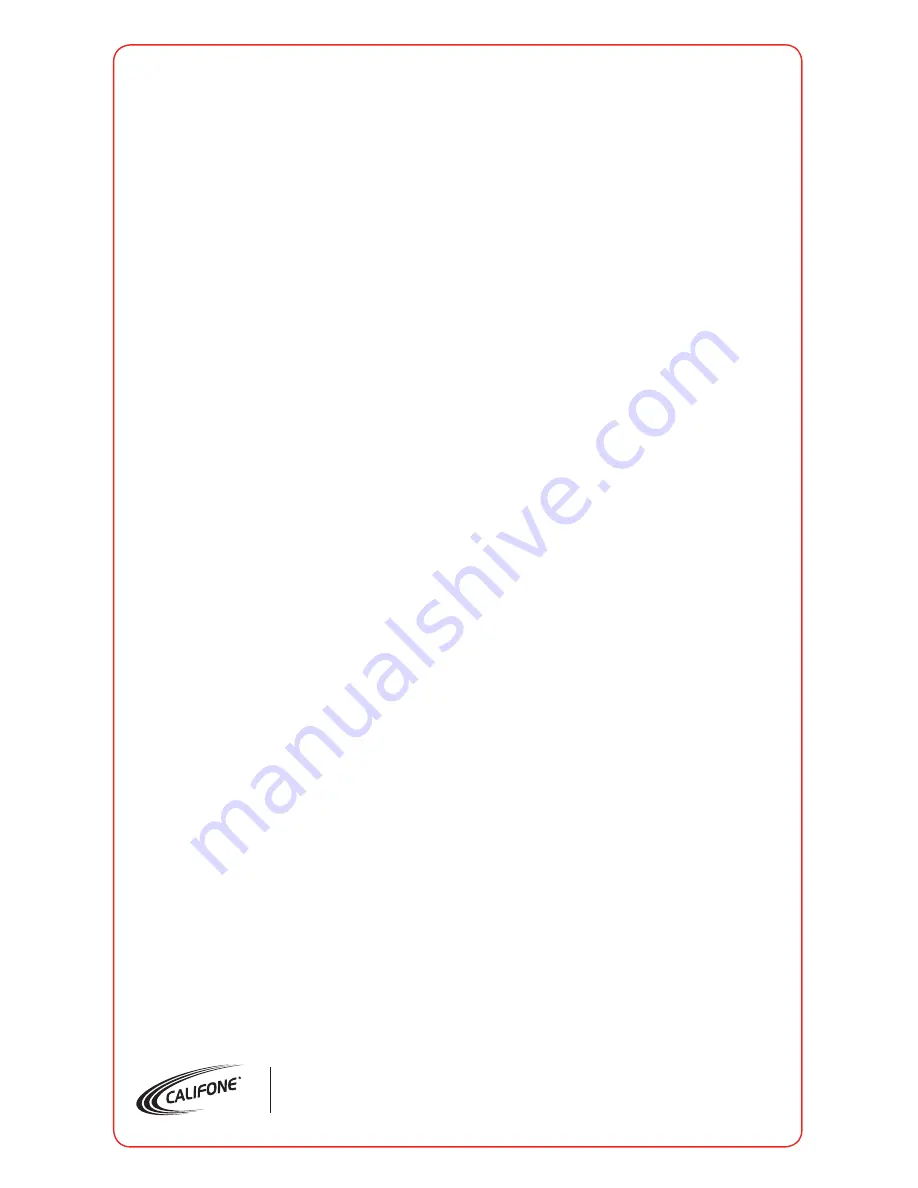
Califone® International Inc. • 1145 Arroyo Avenue, # A • San Fernando, CA 91340 USA
Toll Free 800.722.0500 | Toll Free Fax 877.402.2248
International Customers call 818.407.2400 or Fax 818.407.2405 califone.com
On safety
Notes on the AC adaptor
First turn off the system when connecting or disconnecting the AC adaptor, it
may otherwise cause a malfunction.
Use only the supplied AC adaptor. To avoid damaging the system, do not use any
other AC adaptor.
Plug the AC adaptor into a nearby wall outlet (mains). In the case of a problem,
unplug it from the wall outlet immediately.
Do not leave the system in a location near any heat sources, or near moisture,
rain or excessive dust.
On cleaning
Do not use alcohol, benzene, or thinner to clean the device
WARNING
To reduce the risk of fire or electric shock, do not expose this device to rain or
moisture. Do not install the system in a confined space, such as a bookcase or
built-in cabinet. You are noticed that any changes or modifications not approved
in this manual could lead to function failure of the PABT31.

































