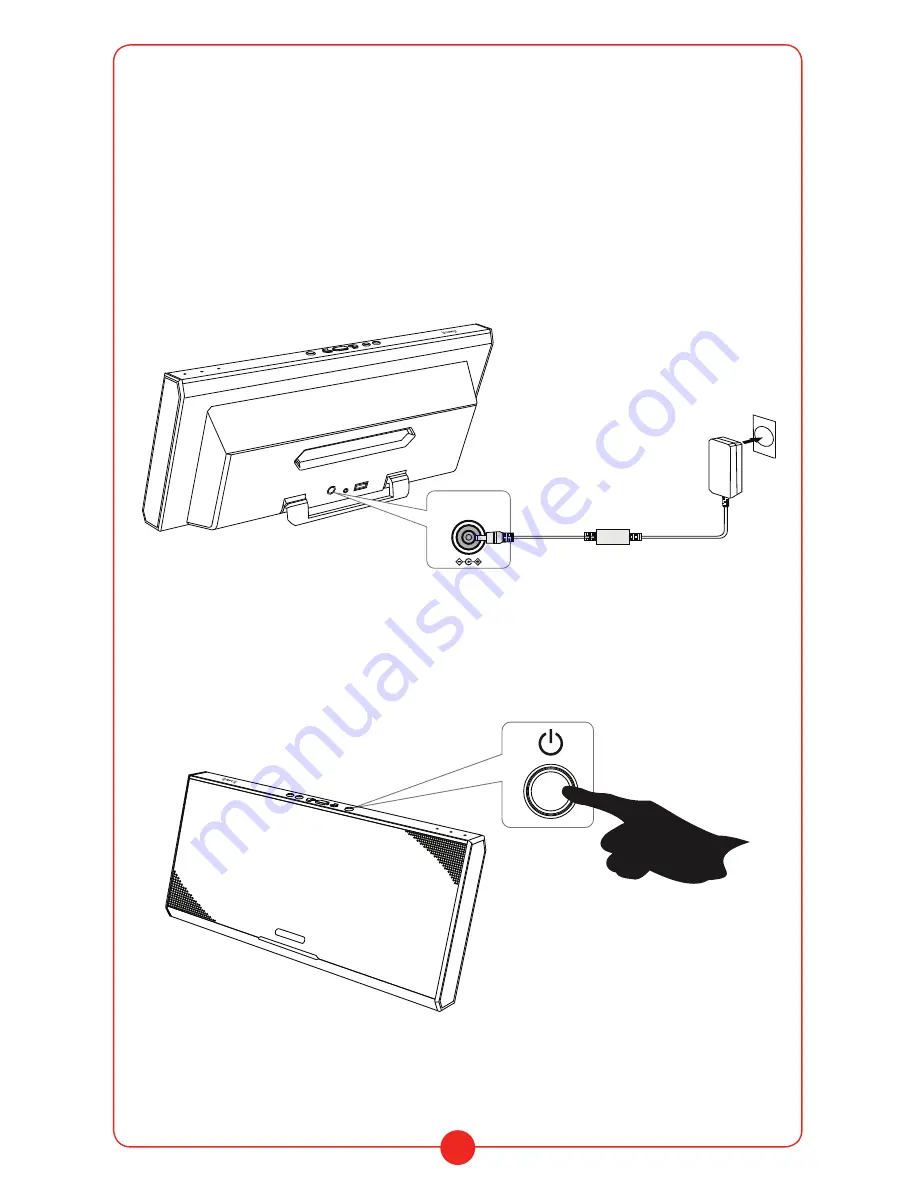
4
03
04
EM-78 Smart Audio System User Manual
EM-78 Smart Audio System User Manual
11
12
13
14
13
14
Back stand
Open the back stand which functions as a support while
u
sing the system.
DC IN 18V jack
Connects the supplied AC adaptor.
AUX IN jack
Connects to the headphone jack of a portable audio device,
c
omputer, etc., using a connecting 3.5mm audio Cable
DC OUT ONLY (USB)
Charges devices, such as your smartphone, etc.
b
y connecting to the DC OUT ONLY connector (USB connector).
11
12
Bluetooth profiles of the system: V 4.0
Bluetooth Specification.
Maximum communication range
Use Bluetooth devices within 10 m (line of sight) of the system.
Maximum Reception Range may shorten under the following cases.
There is a wall and big obstacle such as persons between the system and
Blu
etooth device.
Mic
rowave oven is in use near the system.
Wireless LAN device is in use nearby the system.
Any
devices that generates electromagnetic radiation is in use near the
s
y
s
t
e
m
.
Interference to other devices
Microwaves emitting from a Bluetooth device may affect the operation of
electronic medical devices. Turn off the system and other Bluetooth devices
in the following locations, as it may cause an accident.
Where inflammable gas is present, in a hospital, train, airplane, or a gas
station near automatic doors or a fire alarm
Charging the system
This system can operate by AC adaptor or built-in lithium-ion battery
(rechargeable). Charge the battery before using the system for the first time.
Charge the battery at least twice a year.
Conne
ct the supplied
AC adaptor.
The B
ATTERY CHARGE indicator (red) lights up when the battery is being
charged, and turns off when charging is complete. It takes approximately 6
hours to charge the empty battery.
N
o
t
e
s
When the BATTERY CHARGE indicator flashes as below, charge the
system. In these cases, you cannot charge devices via the DC OUT ONLY
c
o
n
n
e
c
t
o
r
.
Flashes (red) (Battery power is low), the indicator then turns off after turning
DC IN 18V
18V
Charging the system
This system can operate by AC adaptor or built-in lithium-ion battery (rechargeable).
Charge the battery before using the system for the first time. Charge the battery
at least twice a year.
Connect the supplied AC adaptor.
The BATTERY CHARGE indicator (red) will light up when the battery is charging and
turns green when charging is complete. It takes approximately 6 hours to charge an
empty battery.
Notes
Charge the system when the BATTERY CHARGE indicator flashes (as below). When
this occurs, you cannot charge devices via the DC OUT ONLY connector. Flashes
(red) (Battery power is low), the indicator then turns off after turning on the system
if no battery power remains.
Turning the System On /Off
Turning the System on /off
05
06
EM-78 Smart Audio System User Manual
EM-78 Smart Audio System User Manual
Turning the System On /Off
Turning the System on /off
You can use the system by battery instead of the AC adaptor by charging the
system before use.
How to Make Wireless Connection with
Bluetooth Devices
You can enjoy music and hands-free calling with the system wirelessly by
using your device’s Bluetooth function. Three connection methods as
following :
Fir
st time to pair with a Bluetooth device: see Option A
Blue
tooth devices need to be “paired” with each other beforehand.
Conne
cting with a paired device: see Option B
To li
sten to music with a Bluetooth device that has been paired, see this
o
p
t
i
o
n
One to
uch connection with a smartphone (NFC): see Option C
Using a
n NFC compatible smartphone to establish a Bluetooth connection
by just touching the system with it.
Check the
following before operating the system.
The syste
m is connected to the AC adaptor, or the battery is sufficiently
charged. Please make sure there is no audio cable connected with Aux in
port before using Bluetooth. As Bluetooth is not workable when audio cable
c
o
n
n
e
c
t
e
d
Option A
First time to Pair and connect with a Bluetooth device
1
Open Bluetooth function of the Bluetooth device (such as smartphone)
2 Turn on the system by press on/off button, the mode indicator flash slowly
3 Short Press the Bluetooth Pairing button, the mode indicator will flashes
quickly enter pairing mode(no matter there is audio cable connected or not)
4 Perform the pairing procedure on the Bluetooth device to detect the
s
y
s
t
e
m
.
5 Select “EM-78” shown in the display of the Bluetooth device.
If “EM-78” does not appear on the device’s display, repeat from step 2
.
N
o
t
e
s
Pairing mode of the system is cancelled after about 3 minutes, and the Mode
indicator (blue) flashes slowly. If the pairing mode is cancelled while
performing this procedure, start over from step 2.
Once Bluetooth devices are paired, there is no need to pair those devices
again. However, in the following case, you will need to perform the pairing
procedure again.
The system can be paired with up to 8 Bluetooth devices. If a new device is
paired after 8 devices have been paired, the device whose latest connection
time is the oldest among the 8 paired devices is replaced by the new one.
You can use the
system by battery
instead of the AC
adaptor by charging
the system before use.
















