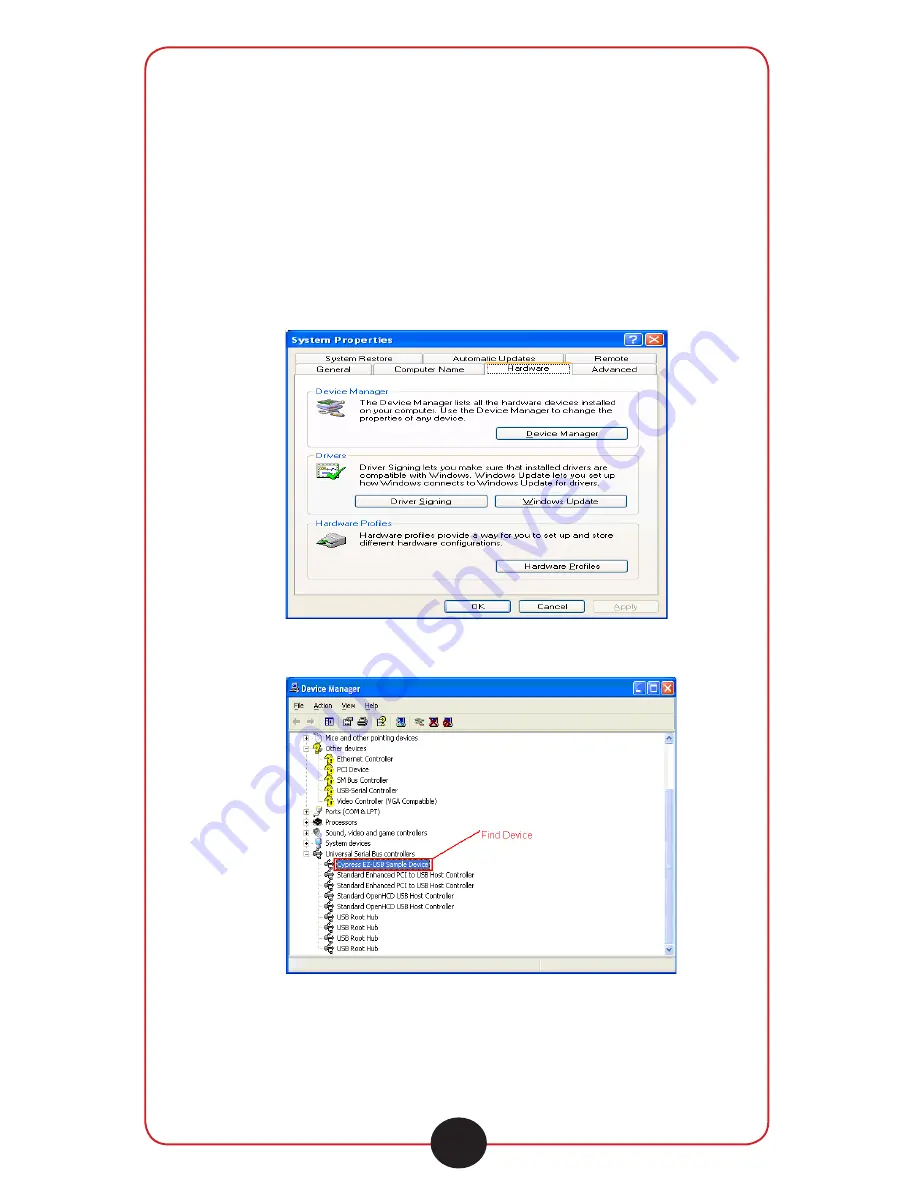
50
califone.com
Next, choose “Hardware” and then “Device Manager.” The
“Device Manager” window comes up. If the “Cypress Ez-USB
Sample Device” is located under the “Universal Serial Bus
Controllers” which indicates that the device is correctly installed.
If it is not displayed under the “Universal Serial Bus Controllers”,
check to see if the DiggiDitto™ is connected correctly or if it is
powered on. If it is still not working, install the driver again.
Содержание DiggiDitto DC896
Страница 1: ...DiggiDitto DC896 Document Camera User Manual...
Страница 42: ...42 califone com Click OK At this time select the hardware device driver installation interface click Next...
Страница 44: ...44 califone com 5 1 2 1 Saving an Image To save an image select Capture...
Страница 48: ...48 califone com 5 1 2 4 Annotation To draw on the picture press Paint Select the kind of brush width and color...
Страница 53: ...53 califone com Follow the steps to complete the installation...






























