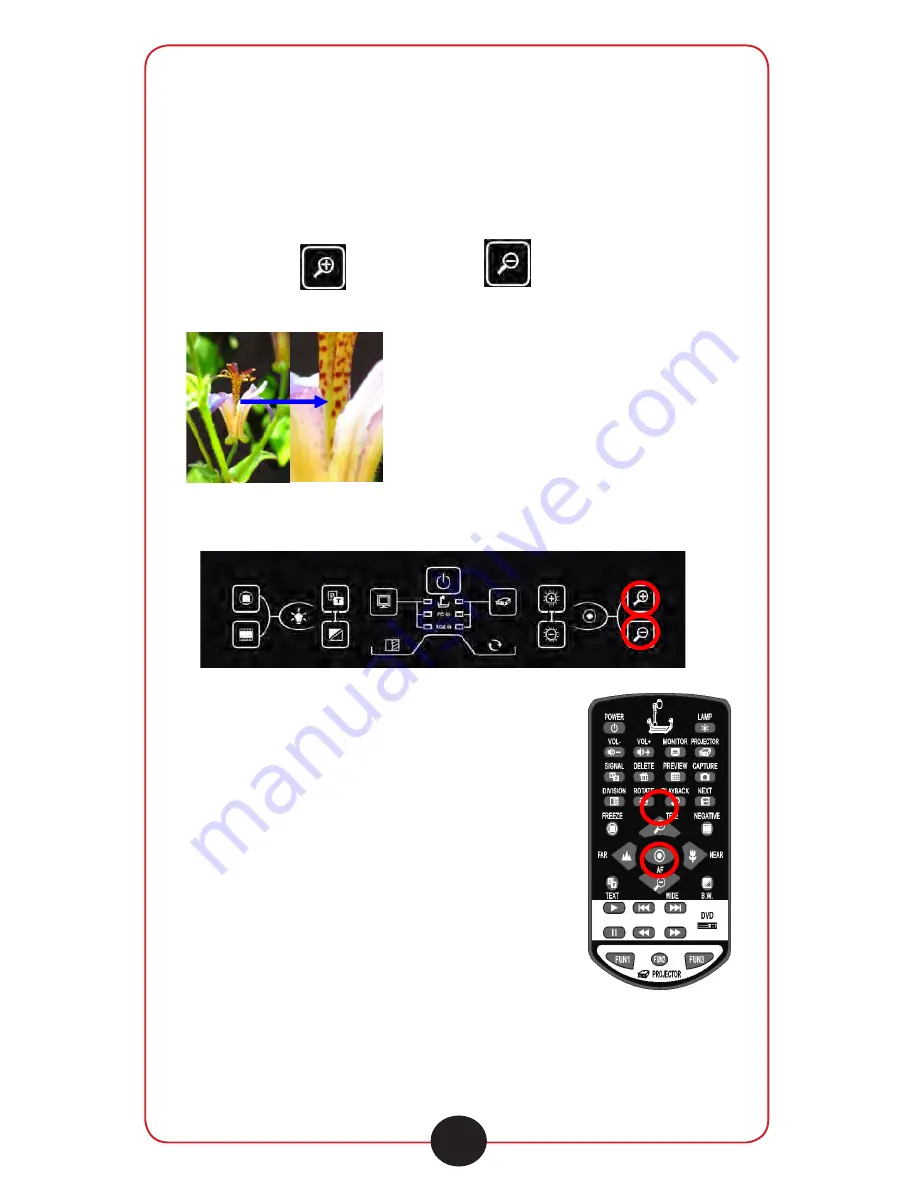
4.3 ZOOM
The DiggiDitto™ has the ability to zoom in on an object up to
ninety-six times its original size! This powerful zoom feature
multiplies a 12x optical magnification together with a 9x digital
enlargement, allowing for incredibly detailed viewing.
Press
the
ZOOM+
or
ZOOM–
button on the front
control panel or remote control
to adjust the view. Pressing
ZOOM continuously speeds up
the function. After zooming,
the DiggiDitto™ Auto Focus is
activated although it may be
necessary to manually adjust the
focus and brightness.
27
califone.com
Содержание DiggiDitto DC896
Страница 1: ...DiggiDitto DC896 Document Camera User Manual...
Страница 42: ...42 califone com Click OK At this time select the hardware device driver installation interface click Next...
Страница 44: ...44 califone com 5 1 2 1 Saving an Image To save an image select Capture...
Страница 48: ...48 califone com 5 1 2 4 Annotation To draw on the picture press Paint Select the kind of brush width and color...
Страница 53: ...53 califone com Follow the steps to complete the installation...
















































