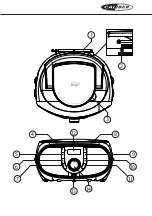FOLDER
Press the Stop button
Press
Previous / Next
button to choose the Folder 1, 2 or others. (It depends on how many
files from the source)
PROGRAMMED (CD or CD MP3 or USB mode)
CD = max 20 tracks
CD MP3 or USB = max 99 tracks
Press Stop button
Press Prog button
P01 will appear in the display, press
Previous / Next
to select the track Press Prog button
again to save the selected track. Repeat the step to save more selected tracks.
Press Play/Pause button to play the programmed track list (“MEM” display on)
Press Stop button twice to cancel the programmed track list
*Repeat function is available for programmed track list
AUX
Press the Source button to AUX mode.
Use 3.5mm jack Aux In cable (not included) to connect the Aux in jack and external audio
player Control the music from the external audio player
Change the volume level on this item or External Music Device separately
TECHNICAL SPECIFICATIONS
Item number:
HBC433DAB-BT
Bluetooth 4.2
Radio: DAB, DAB+, FM
Frequency range
FM 87.5-108 MHz
DAB / DAB +:
174,928
~
239.200
MHz
Power supply: AC 230V ~ 50/60Hz
Battery: 6 x 1,5V size “C” (battery not included)
Power consumption: 9W
Audio power output: 2 x 1.5W
Speaker: 2 x 3”
Dimensions (W x D x H): 24.5 x 22 x 12.5 cm
Weight: 1.5 kg
WWW.CALIBER.NL
CALIBER EUROPE BV •
Kortakker 10
•
4264 AE Veen
•
The Netherlands
Содержание HBC433DAB-BT
Страница 1: ...ENGLISH...
Страница 13: ......
Страница 14: ......
Страница 16: ...WWW CALIBER NL CALIBER EUROPE BV Kortakker 10 4264 AE Veen The Netherlands...