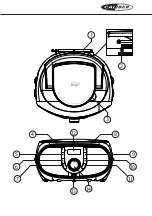During the Playback
Press Play/Pause button to Play or Pause the track
Press
Previous / Next
button to choose the next or previous track
Change the volume level on this item or Bluetooth device separately
CD
Press the Source button to CD mode
Put CD into the CD door insides
Auto CD reading & Auto CD playing from first track
Press Play/Pause button to pause playback temporarily (Display blinking)
Press & Hold
Previous / Next
button to skip the next or previous tracks & search the
point of sound quickly
Press Mode button to choose (Repeat 1, Repeat All, Random, Intro) function
Press Stop button to stop the playback
USB
Press the Source button to USB mode
Connect the USB memory into the USB input. Music playback will start automatically.
Press Play/Pause button to Play or Pause the track
Press
Previous / Next
button to choose the next or previous track
Press Mode button to choose (Repeat 1, Repeat All, Random, Intro, Folder) function
Press Stop button to stop the playback
REPEAT (CD / MP3 or USB mode)
Press Mode Button during Playing CD, CD/MP3 or USB
Each Press
Repeat one track
Repeat DIR (Folder)
Repeat all track
Random
Intro
Folder
Normal Playback (DISC or USB display on)
Содержание HBC433DAB-BT
Страница 1: ...ENGLISH...
Страница 13: ......
Страница 14: ......
Страница 16: ...WWW CALIBER NL CALIBER EUROPE BV Kortakker 10 4264 AE Veen The Netherlands...