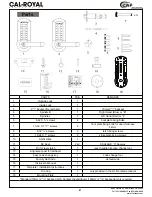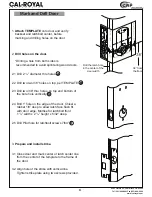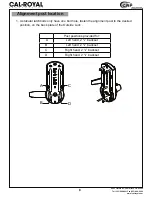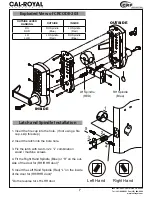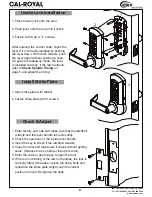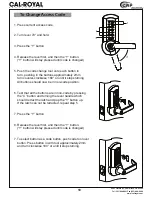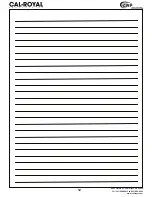10
6605 Flotilla St., Commerce, CA 90040
Tel (323) 888-6601 Fax (323) 888-6699
www.cal-royal.com
To Change Access Code
CAL-ROYAL
1
2
3
4
5
X
Y
6
7
8
9
0
Z
C
1. Press current access code.
2. Turn lever 70° and hold.
3. Press the “Y” button.
5HOHDVHWKHOHYHU¿UVWDQGWKHQWKH³<´EXWWRQ
(“Y” button will stay pressed until code is changed)
5. Push the code change tool onto each button in
turn, pushing in the buttons approximately 2mm
turn counter-clockwise 180° or until it stops turning.
All buttons should now be in non-code position.
6. Test that all the buttons are in non-code by pressing
the “C” button and turning the lever handle which
should retract the latch and pop the “Y” button up.
If the latch can not be retracted, repeat step 5.
7. Press the “Y” button.
5HOHDVHWKHOHYHU¿UVWDQGWKHQWKH³<´EXWWRQ
(“Y” button will stay pressed until code is changed)
7. To select button as a code button, push code tool over
button. Press button in with tool approximately 2mm
and turn clockwise 180° or until it stops turning.
Содержание CRCODE-203
Страница 14: ...12 6605 Flotilla St Commerce CA 90040 Tel 323 888 6601 Fax 323 888 6699 www cal royal com...
Страница 15: ......