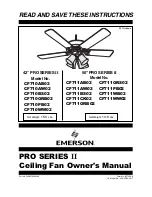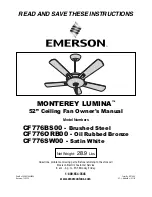Thank you for purchasing a Maestro Fan
1. Installation
Determine mounting positions for both the fan and the pendant box.
A) Surface Mount
: The pendant box can be mounted to a cabin wall with the supplied
plastic cover and mounting plate.
B) Flush Mount
: The pendant box may also be mounted in a standard single unit
electrical box.
WARNING
: After installation and before operation ensure all electrical connections
and wiring are secure and undamaged. Consult an electrician.
A) Surface Mount option:
1. Mount the fan in the desired location. Secure the fan to the wall with supplied
mounting screws and wall anchors.
2. Determine the desired location of the
remote pendant.
3. Disassemble pendant to separate
mounting plate (a) from cover shell (d).
4. Secure the mounting plate (a) to the
cabin wall with two supplied mounting
screws and wall anchors.
5. Open pendant box (b) by removing
back plate (c). Connect 12VDC supply
voltage to the positive and negative
(Figure 1) terminals in the box (b).
6. If needed the 10’ fan cable can be shortened.
As per the wiring diagram (Figure 1) connect
the 4 wires of the fan cable to the 4 numbered
terminal connections found in the pendant box
(b).
Equipment required
: Wire cutter, 1/8”
(3.5mm) Phillips screwdriver
7. Re-attach the back plate (c) with the two
supplied assembly screws.
8. Place box over mounting plate and cover with
shell (d). Secure this assembly with two supplied assembly screws.
9. Test for proper function.
a)
c)
d)
b)
Figure 1
4mm
Grip handle to adjust
position of fan.
Dual LED Light
Unlock cam to adjust
vertical position.
Lock to hold fan in place.
Loosen stand-nut to swivel fan
position from side to side
.
Control knob
adjusts fan speed
LED Light Switch
Wired Remote
Pendant Control