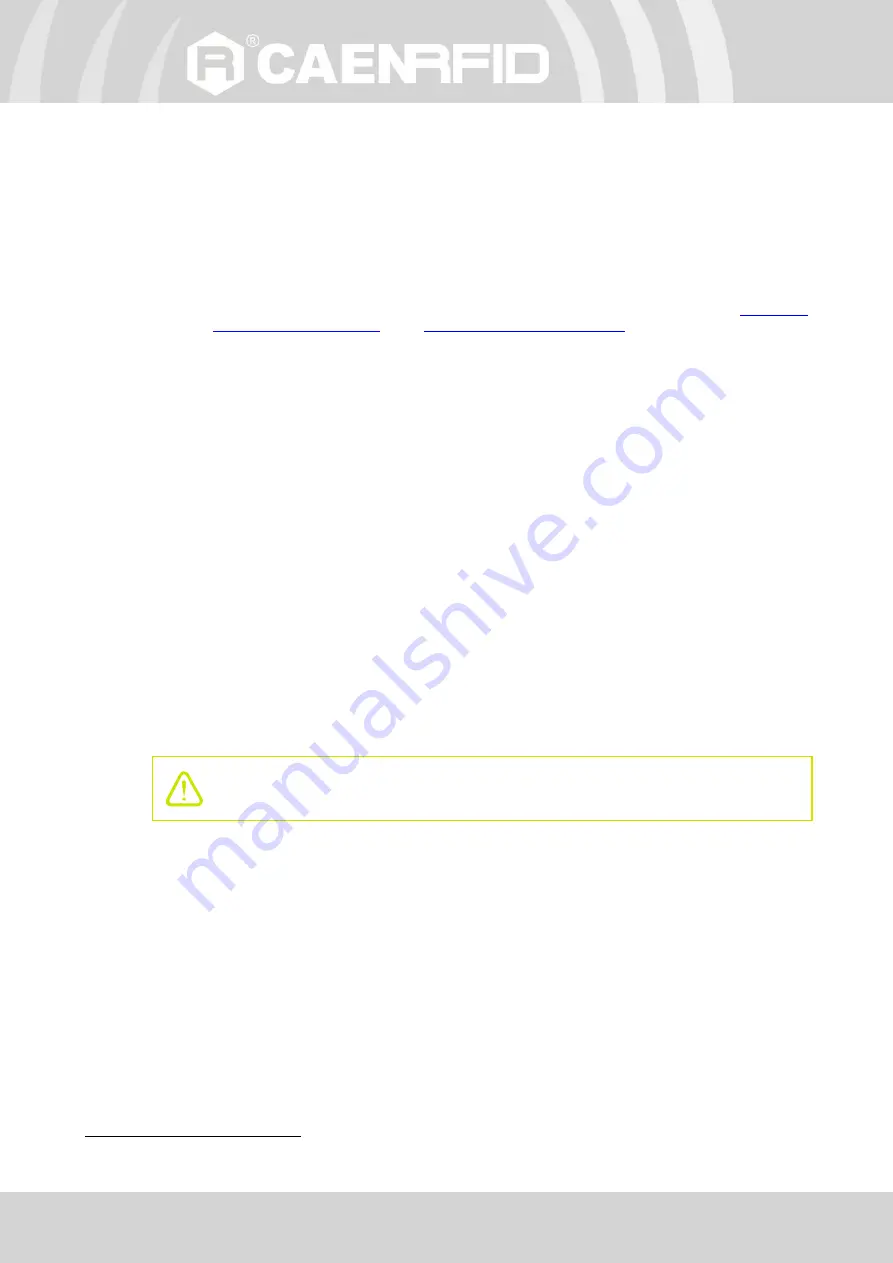
- qIDmini Technical Information Manual
56
PROFILE
Access the configuration menu as explained in the
The PROFILE menu is the first option of the main menu. To select it, hold down the
trigger
button.
To scroll through the PROFILE options, press quickly the
trigger
button. The currently active profile is
marked with an asterisk.
The PROFILE submenu options are the following:
EASY2RD
(factory default): choosing this option you select the CAEN RFID easy2read
communication protocol. Select this option in order to control the reader using the
SDK (Software Development Kit)
library. For details on the use
with the EASY2RD profile please refer to §
chapter page 18.
HID
10
: choosing this option you select the keyboard emulation protocol. For details on the use on
the HID profile please refer to §
OFFLINE:
in case of missing communication link, the reader works in offline mode. The operator
goes around collecting codes and then connects the reader to the cable or, better, to the docking
station in order to download the data. Stored data can be downloaded to any device except for
iOS devices. For details on the use on the OFFLINE profile please refer to §
chapter page 45.
BUFFER
: the reader is connected via Bluetooth to the host, executes inventories of tags on
button press and stores the EPCs into the internal buffer, even in case of temporary missing of
Bluetooth communication. When the Bluetooth link is up, the reader can send the buffered data
if requested by the host. Stored data can be downloaded to any device except for iOS devices.
For details on the use on the BUFFER profile please refer to §
The
EASY2RD
and
HID
profiles require the presence of a nearby host that controls the reader (pc, tablet…),
while in the
OFFLINE
and
BUFFER
profile the reader can work in stand-alone mode.
To return to the main menu, quickly press the
power
button.
You can activate only one profile at a time.
To activate a different profile, scroll through the PROFILE options by pressing quickly the
trigger
button
until the desired profile is displayed. Hold down the
trigger
button for a few seconds: the name of the
profile will begin to flash. Once activated, the device returns to the main menu.
When you turn on the reader, the display shows the currently active profile and then the message "ready"
to inform you that the reader is ready to operate.
Warning:
Note that if the reader is in the HID profile you must disconnect it from any
connected device before to select another profile.
10
HID profile is not available for qIDmini R1170I with APPLE profile (models: R1170IEAPLP, R1170IUAPLP, R1170IDKEAP, R1170IDKUAP,
R1170IJAPLP)
Содержание qIDmini R1170I
Страница 1: ...1 TECHNICAL INFORMATION MANUAL Revision 6 17 April 2020 R1170I Keyfob Bluetooth UHF RFID Reader ...
Страница 23: ...EASY2RD PROFILE qIDmini Technical Information Manual 23 11 A list of the read tags is shown ...
Страница 71: ...R1170I FCC GRANT PART B qIDmini FCC Grant part B ...
Страница 72: ...R1170I FCC GRANT PART C qIDmini FCC Grant part C ...
Страница 74: ...R1170INF FCC GRANT PART B qIDminiNF FCC Grant part B ...
Страница 75: ...R1170INF FCC GRANT PART C qIDminiNF FCC Grant part C ...
Страница 76: ...R1170INF SRRC TYPE APPROVAL CERTIFICATE qIDminiNF SRRC Type Approval Certificate ...
Страница 77: ......















































