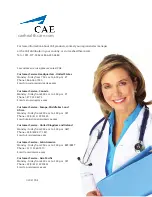©2021 CAE 905K640152 v1.2
97
Care and Maintenance
Step 4: Drain the IO Leg Reservoir
If the simulation included use of the IO leg, perform the following steps prior to storing the manikin:
a. Remove the outer skin wrap.
b. Remove the IO tibia bone module with attached reservoir from the cavity.
c. Remove the cap of the reservoir drain port and empty the fluids.
IO Tibia Bone Module and Reservoir with Drain Port
d. Replace the cap on the drain port.
Step 5: Power off the Instructor Tablet
To power off the Windows Surface Go instructor tablet:
a. Tap the white back arrow at the top left of the Maestro run screen to exit the current
simulation session.
b. Tap
Stop
.
c. Tap the
X
in the upper-right corner of the screen to exit Maestro.
The tablet desktop screen appears.
d. Tap the
Start
menu icon in the lower-left corner.
Start Menu
A menu appears.
Содержание Ares
Страница 1: ...User Guide Your worldwide training partner of choice...
Страница 32: ...Equipment Overview 26 2021 CAE 905K640152 v1 2 CAEAres THIS PAGE INTENTIONALLY LEFT BLANK...
Страница 36: ...Meet Ares 30 2021 CAE 905K640152 v1 2 CAEAres THIS PAGE INTENTIONALLY LEFT BLANK...
Страница 56: ...Setup 50 2021 CAE 905K640152 v1 2 CAEAres THIS PAGE INTENTIONALLY LEFT BLANK...
Страница 98: ...Using Ares 92 2021 CAE 905K640152 v1 2 CAEAres THIS PAGE INTENTIONALLY LEFT BLANK...