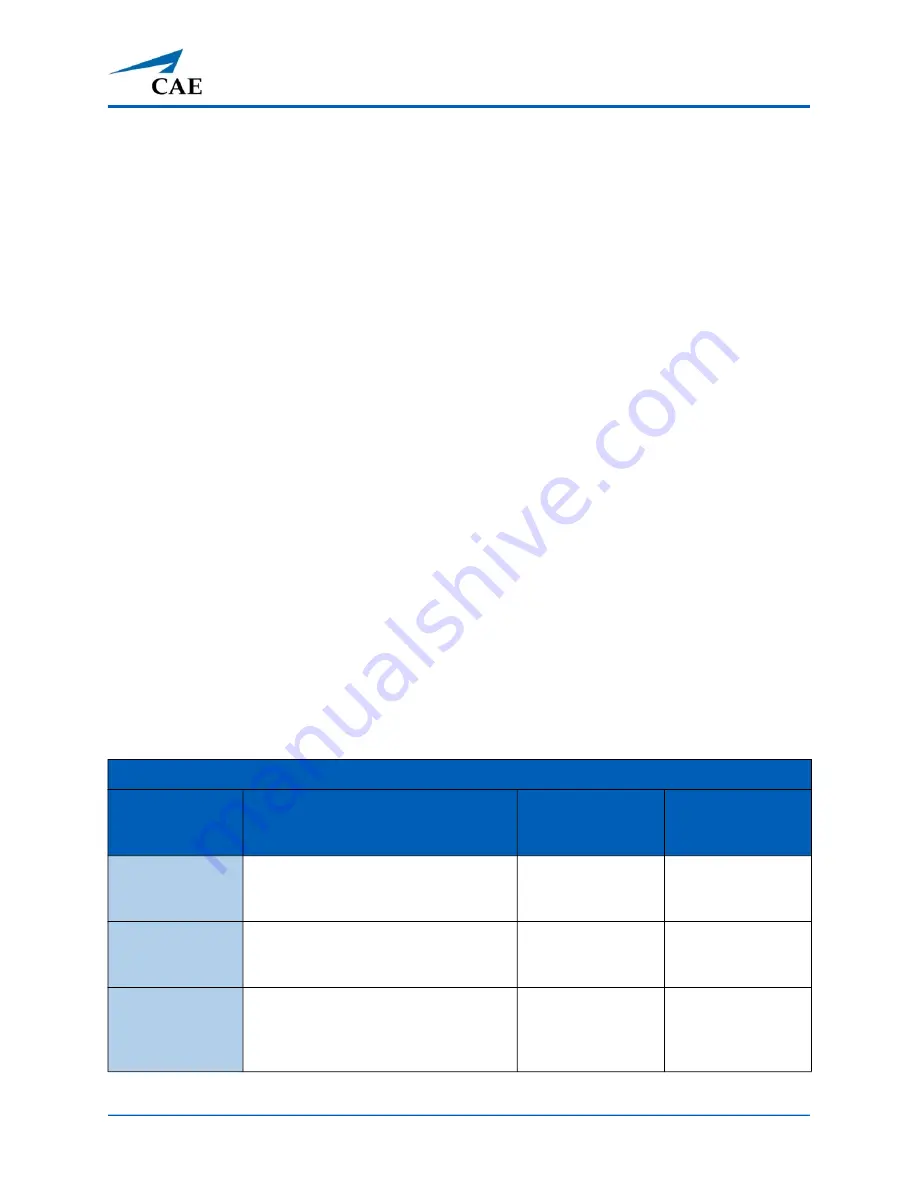
©2021 CAE 905K640152 v1.2
57
Using Ares
U
SING
A
RES
Once the simulator is assembled, the Ares manikin is ready for learners to practice and master new
competencies, interventions, and skills during clinical scenarios.
To create a fully immersive simulation experience with advanced intervention capabilities and
realtime data feedback, all configurations of the Ares simulator utilize instructor-led software with
scenario programming capabilities.
Note:
CAE recommends keeping the simulator plugged into a power source while it is in use to
extend the longevity of the battery life. To optimize battery life, only remove the power plug during
simulations where the patient will be moved or transferred as part of the scenario. For further
information, refer to the
Storage
section of this user guide.
Neurologic System
The clinical features that can be controlled from the Neurologic view are:
• Blood temperature
• Body temperature
• Loss of consciousness
Users can also control the eyes and speech from the instructor-led software.
For more information, see the
Maestro for Ares User Guide.
Neurologic System Controls
The clinical features for the Neurologic system are controlled manually, through the software, or
both.
Neurologic System Controls
Anatomy,
Physiology and
Clinical Signs
Clinical Interventions, Patient
Monitoring and Scenarios.
Software Control Manual Control
Intracranial
Pressure
The intracranial pressure of a patient
can be an indicator of the patient’s
condition.
Tap
Neuro
and
tap
ICP
to adjust.
None.
Eyes
Eyes can be used as an indicator of a
patient’s condition and/or conscious
-
ness during an assessment.
Tap
Eyes
on Run
screen and tap
desired status.
Rotate tristate
eyes (Base).
Temperature:
Body
Myocardial oxygen supply and
demand automatically influence the
cardiac rhythm, yielding response to
hypoxemia (Modeled only).
Tap
Neuro
and
tap
Temperature:
Body
to adjust.
None required.
Содержание Ares
Страница 1: ...User Guide Your worldwide training partner of choice...
Страница 32: ...Equipment Overview 26 2021 CAE 905K640152 v1 2 CAEAres THIS PAGE INTENTIONALLY LEFT BLANK...
Страница 36: ...Meet Ares 30 2021 CAE 905K640152 v1 2 CAEAres THIS PAGE INTENTIONALLY LEFT BLANK...
Страница 56: ...Setup 50 2021 CAE 905K640152 v1 2 CAEAres THIS PAGE INTENTIONALLY LEFT BLANK...
Страница 98: ...Using Ares 92 2021 CAE 905K640152 v1 2 CAEAres THIS PAGE INTENTIONALLY LEFT BLANK...
















































