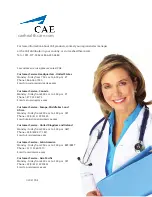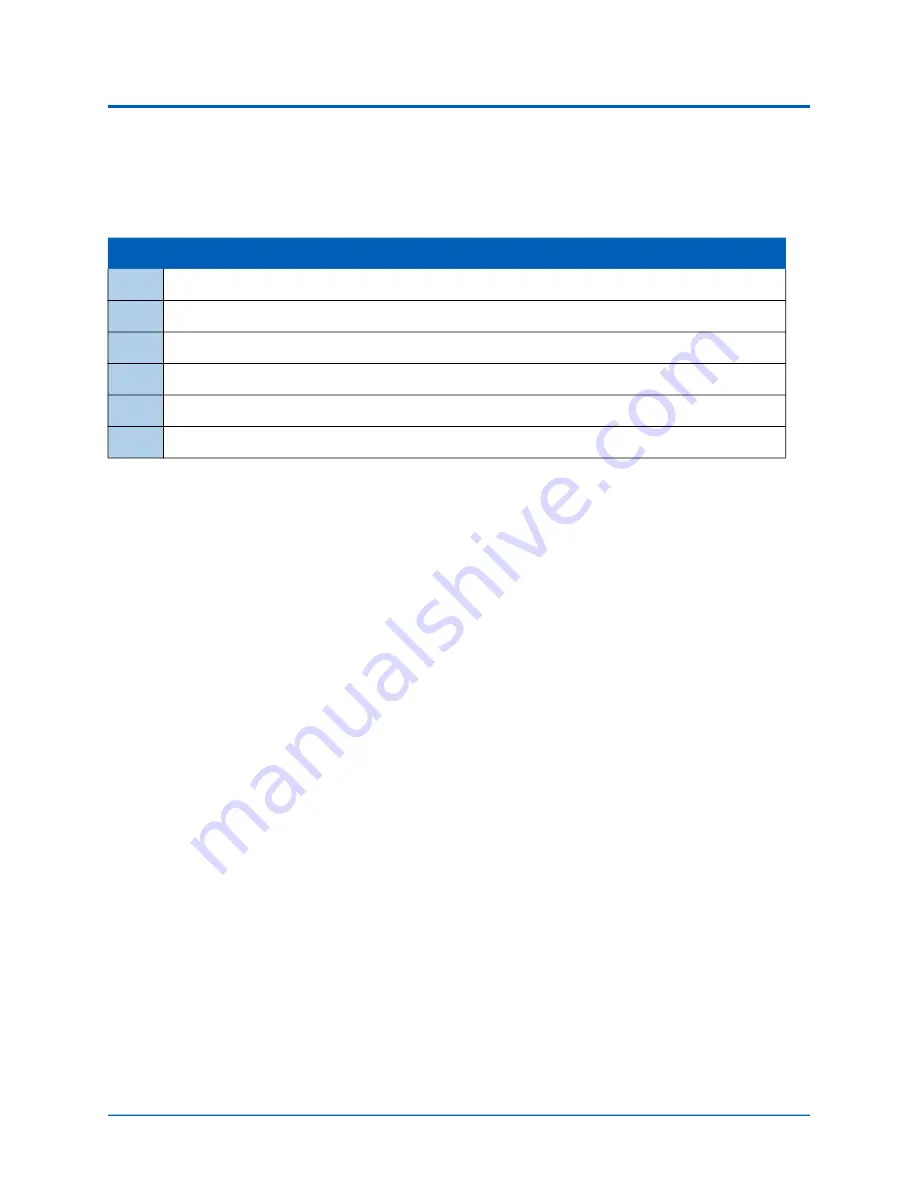
Care and Maintenance
94
©2021 CAE 905K640152 v1.2
CAE
Ares
Breakdown
To ensure your simulator remains in good working condition, follow the CAE breakdown procedures
below prior to storing.
Step 1: Clean the Manikin
To clean the simulator, use a soft cloth and warm water with a mild detergent to wipe off any
moulage materials on the manikin’s skin. Gently rub the soiled area with a soft cloth to remove most
marks and stains. DO NOT use solvents or abrasive pads.
Inspect the manikin for damage or puncture marks. If damage exists, contact CAE Healthcare
Customer Service immediately for a repair. Prompt repair prevents expansion of the damaged area.
Step 2: Draining and Flushing the IV
If the simulation included use of optional IV administration equipment, perform the following
procedure to remove fluids prior to storing the manikin:
a. Drain the remaining fluid from the IV tubes in the left arm.
b. If simulated blood was used, flushing the tubes with clear distilled water is
recommended.
c. Fill a syringe with clear distilled water.
d. Attach the syringe to the appropriate IV prime port.
Break down the Ares Simulator
1
Clean the Manikin
2
Drain and Flush the IV
3
Maintain IM Injection Sites
4
Drain the IO Leg Reservoir
5
Power Off the Instructor Tablet
6
Power Off the Manikin
Содержание Ares
Страница 1: ...User Guide Your worldwide training partner of choice...
Страница 32: ...Equipment Overview 26 2021 CAE 905K640152 v1 2 CAEAres THIS PAGE INTENTIONALLY LEFT BLANK...
Страница 36: ...Meet Ares 30 2021 CAE 905K640152 v1 2 CAEAres THIS PAGE INTENTIONALLY LEFT BLANK...
Страница 56: ...Setup 50 2021 CAE 905K640152 v1 2 CAEAres THIS PAGE INTENTIONALLY LEFT BLANK...
Страница 98: ...Using Ares 92 2021 CAE 905K640152 v1 2 CAEAres THIS PAGE INTENTIONALLY LEFT BLANK...