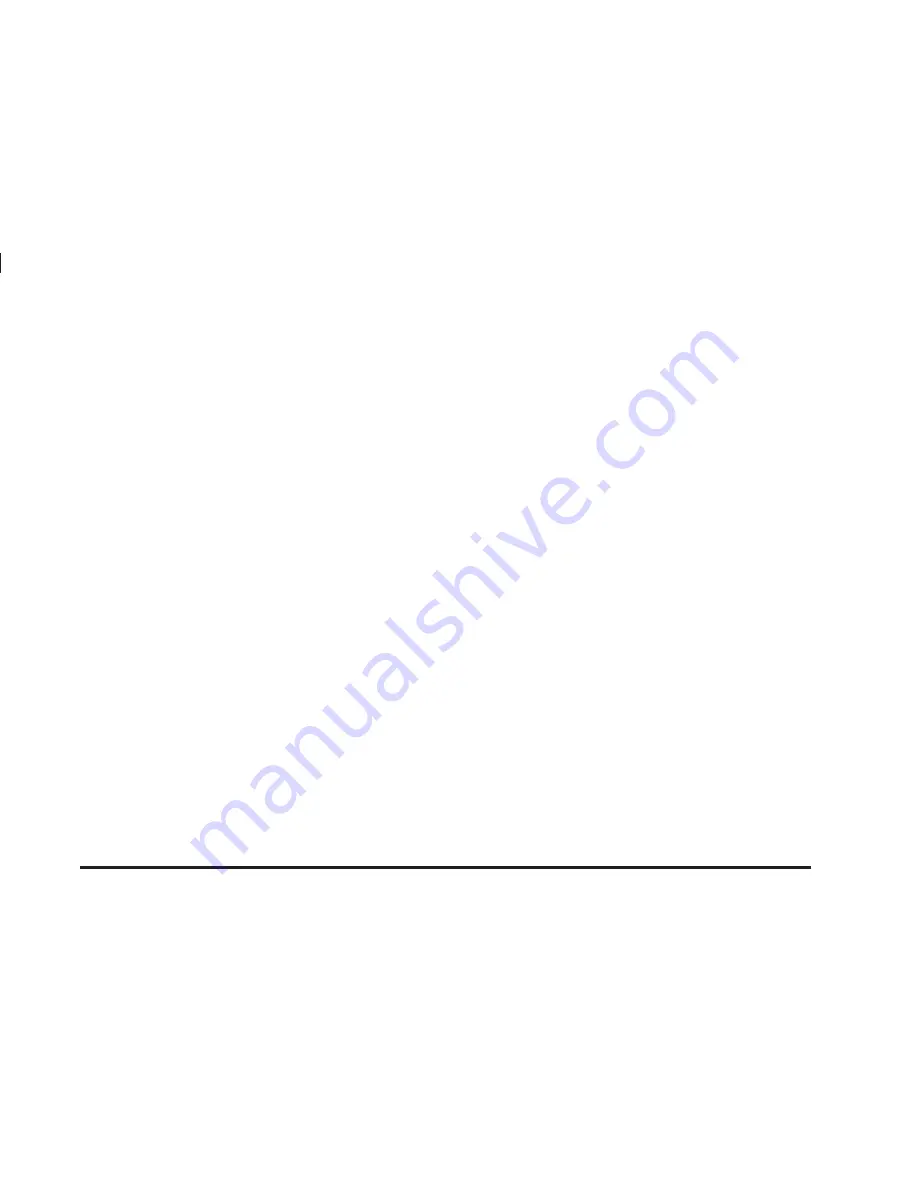
]
(Exit): Select this item to exit the Browser.
a
(Menu Items): Press this key to turn Browser menu
items on and off.
If this key is pressed, the Browser menu items will be
displayed at the bottom of the screen. To select a
browser menu item, turn the TUNE/SEL knob until the
menu item you want is highlighted, then press the
knob to select it.
The following Browser menu items may be selected:
Back: Select this item to go back to the previous page.
Forward: Select this item to go to the next page.
Reload: Select this item to read the currently active
page again.
Stop: Select this item to stop reading a file.
History: Select this item to display file history.
URL Jump: Select this item to change from one stored
web page to another using the Uniform Resource
Locator (URL) or the name of the web page you wish
to view.
Personal Choice Controls
This feature allows up to two drivers to store and recall
personal settings for the audio and navigation
systems. The following settings can be stored and
recalled:
•
Navigation settings such as Day and Night screen
modes or route planning methods
•
Audio settings such as preset stations and
equalization
Each time a driver chooses or changes audio or
navigation system settings, the changes will be stored in
the system. To recall these settings, press the unlock
button on the remote keyless entry transmitter or press
memory buttons 1 or 2 on the driver’s door.
1-11
Содержание CTS - 2005
Страница 4: ...Overview Navigation System Overview 1 2 ...
Страница 54: ... NOTES 2 38 ...
Страница 55: ...Navigation Audio System 3 2 CD DVD Player 3 17 Section 3 Navigation Audio System 3 1 ...
Страница 74: ... NOTES 3 20 ...
Страница 75: ...Voice Recognition 4 2 Voice Recognition CTS 4 2 Section 4 Voice Recognition 4 1 ...
Страница 122: ... NOTES 5 40 ...




























