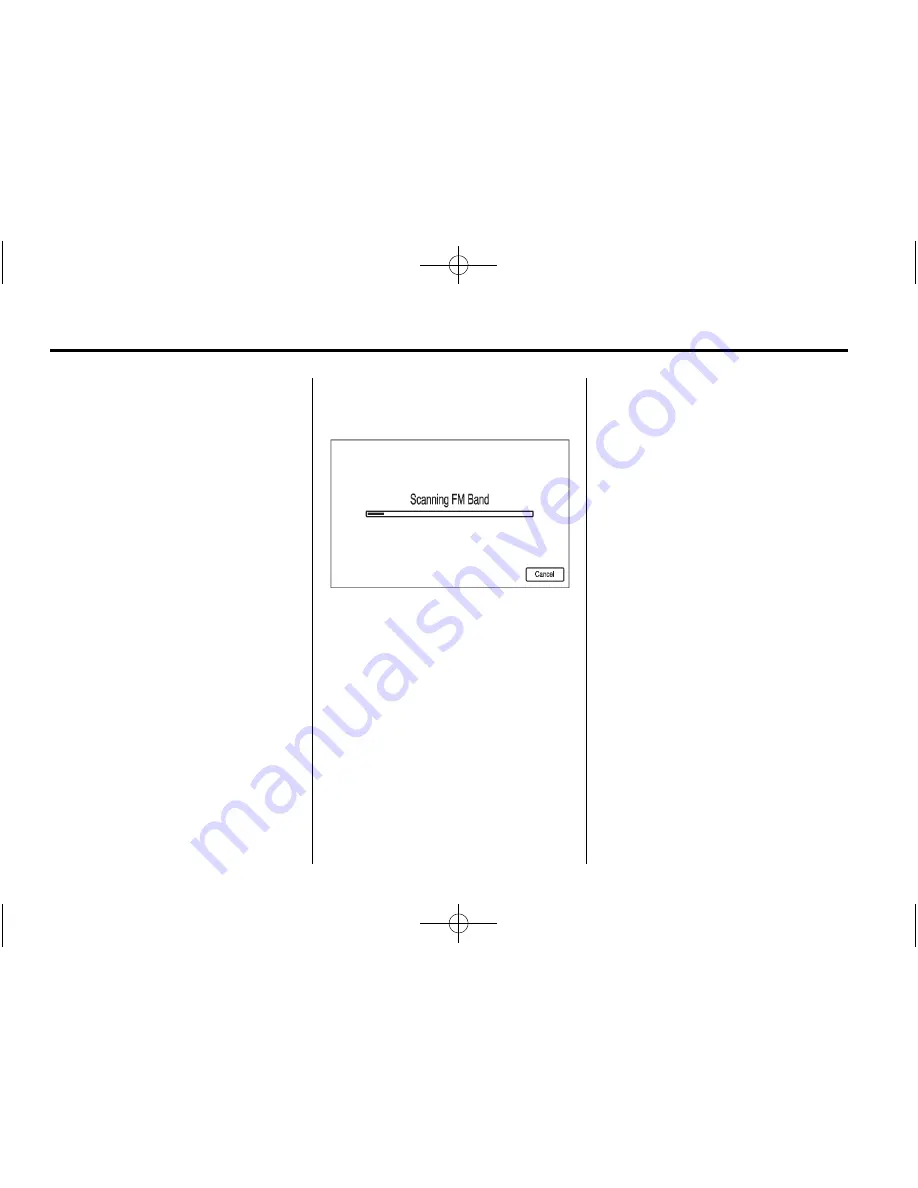
Black plate (14,1)
Cadillac SRX Navigation System (Include Mex) - 2012
14
Infotainment System
.
HDD FAV Pages (number of
favorite categories for
HDD mode)
Selects the categories such as
Playlist, Artist, Album, and
Genre to be used as a favorite
category during HDD mode.
.
DivX Registration Code
Displays the DivX registration
code used for DivX media
playback.
Finding a Station
Select the band, see
“
Source
Selection
”
in this section.
Turn the TUNE/INFO knob to find a
radio station. To select a preset
station, press the corresponding
preset button.
See
“
Mixed-Band Presets
”
following
for more information.
Seeking a Station
Press
l
SEEK,
g
SEEK to
search for a station.
Local Station List Search
To find a list of local stations in the
current band AM or FM band, press
MENU/SELECT. The radio performs
a search for available stations.
Mixed-Band Presets
Up to 36 preset stations can be
stored. Each page can store
six preset stations. The presets
within a page can be from different
radio bands.
To scroll through the pages, press
FAV. The current page number
displays above the preset buttons.
The stored stations for each list
displays on the touch-sensitive
preset buttons at the bottom of the
screen. The number of preset FAV
lists can be changed.
To store a radio station to a
mixed-band preset list:
1. Press RADIO/BAND, then press
AM, FM, or XM (if equipped) to
select the desired band.
2. Tune to the station.
3. Press FAV to scroll to the list.
4. Press and hold one of the preset
buttons for more than
two seconds. The station
frequency appears on the preset
button at the bottom of the
display.
5. Repeat the steps for each preset
in each page.





























