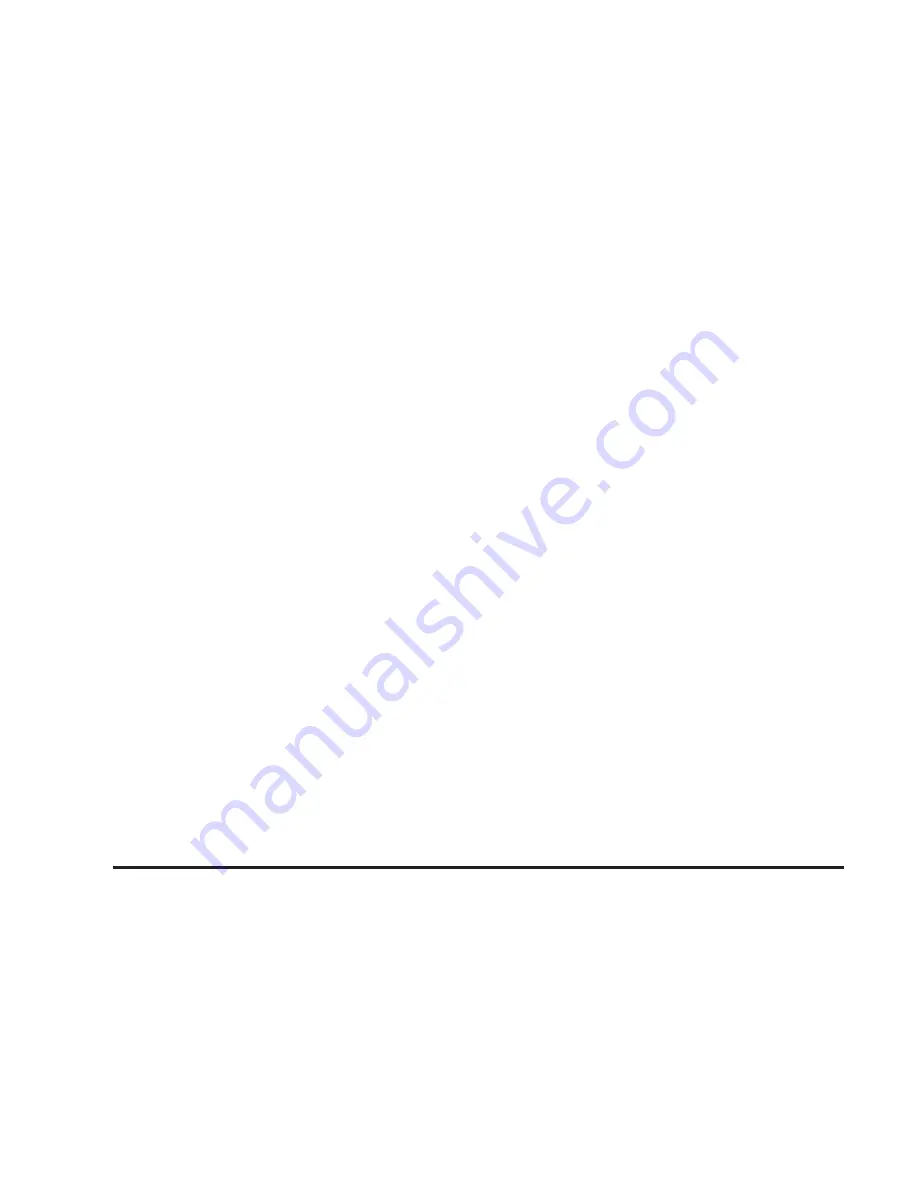
To edit your home destination, do the following:
1. From a map screen, touch the Menu screen button.
The NAV. (Navigation) MENU will be displayed.
2. Choose the Memory Points screen button.
3. Choose the Home screen button.
4. Choose Edit from the HOME screen to change
the location.
5. Touch the map to move the location of the point.
6. Touch OK to save your changes.
To delete your home point, do the following:
1. From a map screen, touch the Menu screen button.
The NAV. (Navigation) MENU will be displayed.
2. Choose Memory Points.
3. Choose Home.
4. Choose Delete from the HOME screen.
5. The Navigation System will display the map screen
with a pop-up confirmation message. Select Yes to
delete the home position previously stored;
select No to cancel the operation.
&
Previous Dest.: This feature allows you to delete
one or all previous destinations.
To delete a specific destination from your previous
destinations list, do the following:
1. From a map screen, touch the Menu screen button.
The NAV. (Navigation) MENU will be displayed.
2. Choose the Memory Points screen button.
3. Touch the Previous Dest. screen button.
4. Touch the Delete screen button.
5. Select a destination from the list displayed.
6. The Navigation System will display the map screen
with a pop-up confirmation message. Select Yes to
delete the destination previously stored; select
No to cancel the operation.
To delete all destinations from your previous
destinations list, do the following:
1. From a map screen, touch the Menu screen button.
The NAV. (Navigation) MENU will be displayed.
2. Choose the Memory Points screen button.
3. Touch the Previous Dest. screen button.
4. Touch the Del.All screen button.
5. The Navigation System will display the map screen
with a pop-up confirmation message. Select Yes to
delete all of the destinations previously stored;
select No to cancel the operation.
A
Preset Dests.: This feature allows you to add,
delete or change one of five preset destinations.
2-38
Содержание 2005 STS
Страница 3: ...Overview 1 2 Navigation System Overview 1 2 Getting Started 1 3 Section 1 Overview 1 1...
Страница 4: ...Overview Navigation System Overview 1 2...
Страница 92: ...NOTES 3 24...
Страница 93: ...Voice Recognition 4 2 Section 4 Voice Recognition 4 1...
Страница 112: ...NOTES 4 20...
Страница 113: ...Vehicle Customization 5 2 Personalization 5 2 Section 5 Vehicle Customization 5 1...
Страница 127: ...Phone 6 2 Bluetooth Phone 6 2 Section 6 Phone 6 1...
Страница 134: ...NOTES 6 8...






























