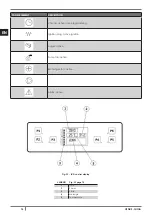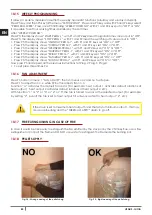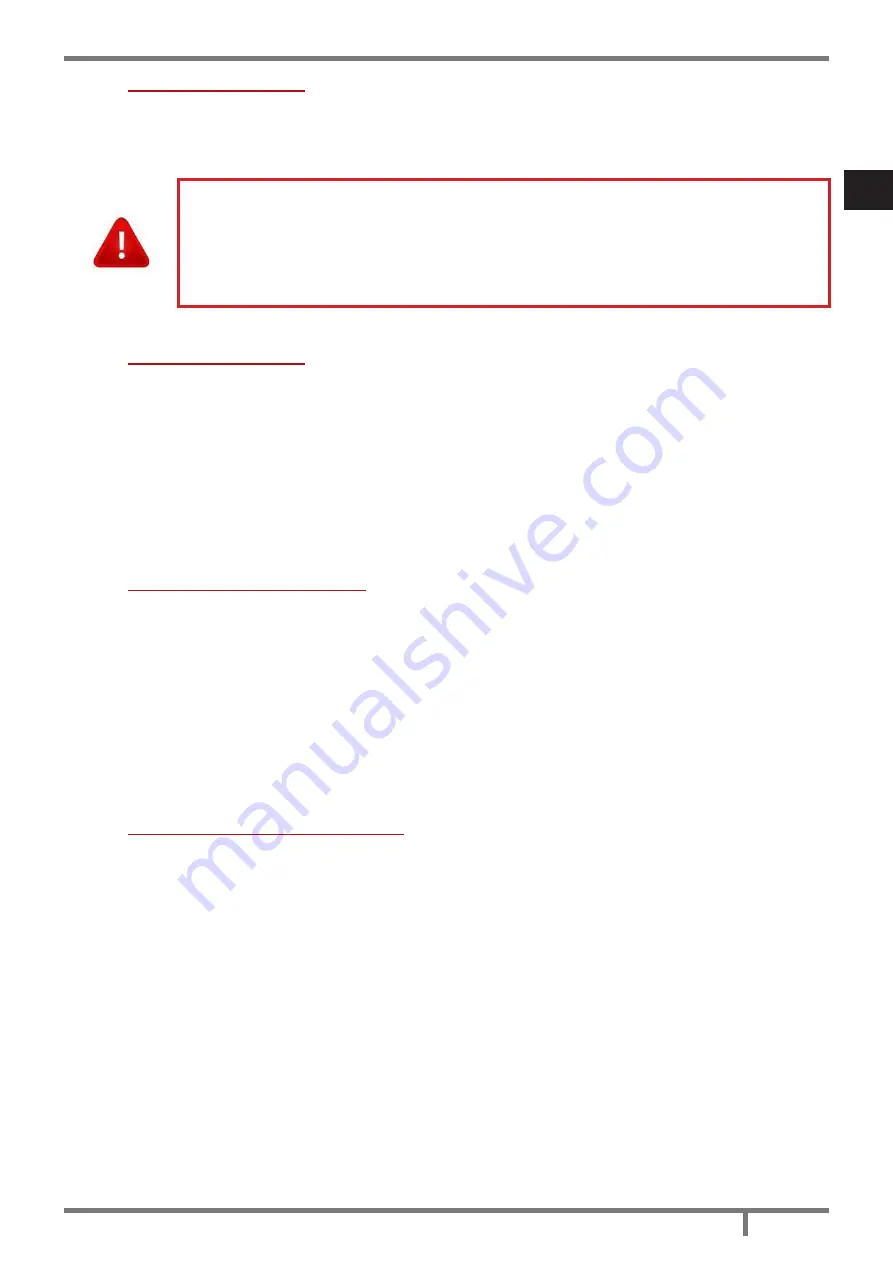
79
VENUS - GIOIA
EN
10.11
SWITCHING OFF
To switch the stove off, keep pressed P4 key: the display shows “FINAL CLEANING”. After about 10 minutes,
also the fume fan switches off (this happens always, independently if the stove is hot or cold). Then “OFF”
will be shown.
If the pellets are of bad quality (if contains sizing agents, oils, varnishes, plastic remains
or if it is mealy), deposits will form along pellets drop pipe during the running. When the
stove is switched off, these remains could form little hot coals that rising along the pipe
could reach the pellets on the hopper burning them and creating a thick and harmful
smoke inside the room. Please always keep the hopper closed with its own lid. If the
pipe is sooty, please clean it (see
INTRODUCTION page 83
).
10.12
CLOCK SETTING
• Press P3 key and then P5 key till underlining “SET CLOCK” menu (02).
• Press once P3 (DAY) and with P1 and P2 keys select the day of the week (Monday, Tuesday, Wednesday,
Thursday, Friday, Saturday, Sunday).
• Press for the second time P3 key (HOURS) and with P1 and P2 keys set the hour.
• Press for the third time P3 key (MINUTES) and with P1 and P2 keys select the minutes. Press for the fourth
time P3 key (DAY) and with P1 and P2 keys select the day of the month (1,2,3...29,30,31).
•
Press for the fifth time P3 key (MONTH) and with P1 and P2 keys select the month:
• Press for the sixth time P3 key (YEAR) and with P1 and P2 keys select the year.
• To exit from the programme press P4 twice.
10.13
DAILY PROGRAMMING
It allows to enable, disable and settle the daily chronothermostat functions.
Press P3 key and then P5 key till the menu “SET CHRONO” Press once P3 key and with P5 and P6 keys select
the “PROGRAM DAY”. Press once P3 till finding “CHRONO DAY”. With P1 and P2 keys put in “OFF” or “ON”.
It is possible to set two working times delimited by the set times.
After “CHRONO DAY”:
• Press P5: the display shows “START 1”, with P1 and P2 keys set the ignition time value or put in “OFF”.
• Press P5: the display shows “STOP 1”, with P1 and P2 keys set the switching off time value or put in “OFF”.
• Press P5: the display shows “START 2”, with P1 and P2 keys set the ignition time value or put in “OFF”.
• Press P5: the display shows “STOP 2”, with P1 and P2 keys set the switching off time value or put in “OFF”.
• Press P4 key three times to exit from the menu.
10.14
WEEK-END PROGRAMMING
It allows to enable, disable and settle the chronothermostat functions during saturday and sunday.
Press P3 key and then P5 key till the menu “SET CHRONO”. Press once P3 key and with P5 and P6 keys select
“PROGRAM WEEK-END”. Press once P3 till finding “CHRONO WEEK-END”. With P1 and P2 keys put in “OFF”
or “ON”. It is possible to set two working times delimited by the set times and valid only for saturday and
sunday.
After “CHRONO WEEK-END”;
• Press P5: the display shows “START 1 WEEK-END”, with P1 and P2 keys set the ignition time value or put in
“OFF”.
• Press P5: the display shows “STOP 1 WEEK-END”, with P1 and P2 keys set the switching off time value or
put in “OFF”.
• Press P5: the display shows “START 2 WEEK-END”, with P1 and P2 keys set the ignition time value or put in
“OFF”.
• Press P5: the display shows “STOP 2 WEEK-END”, with P1 and P2 keys set the switching off time value or
put in “OFF”.
• Press P4 key three times to exit from the menu.
Содержание VENUS
Страница 2: ......
Страница 49: ...49 VENUS GIOIA IT 14 3 RICAMBI Fig 60 Ricambi...
Страница 52: ...52 VENUS GIOIA IT 14 4 DICHIARAZIONE DI CONFORMIT Fig 61 Dichiarazione di Conformit...
Страница 98: ...98 VENUS GIOIA EN 14 3 SPARE PARTS Fig 60 Spare parts...
Страница 101: ...101 VENUS GIOIA EN 14 5 DECLARATION OF CONFORMITY Fig 61 Declaration of Conformity...
Страница 148: ...148 VENUS GIOIA FR 14 3 PI CES D TACH ES Fig 60 Pi ces d tach es...
Страница 151: ...151 VENUS GIOIA FR 14 5 D CLARATION DE CONFORMIT Fig 61 D claration de Conformit...
Страница 197: ...197 VENUS GIOIA ES 14 3 REPUESTOS Fig 60 Repuestos...
Страница 200: ...200 VENUS GIOIA ES 14 5 DECLARACI N DE CONFORMEDAD Fig 61 Declaraci n de conformedad...
Страница 247: ...247 VENUS GIOIA NL 14 3 RESERVEONDERDELEN Fig 60 Reserveinderdelen...
Страница 250: ...250 VENUS GIOIA NL 14 5 CONFORMITEITSVERKLARING Fig 61 Conformiteitsverklaring...
Страница 297: ...297 VENUS GIOIA PT 14 3 PE AS SOBRESSALENTES Fig 60 Pe as sobressalentes...
Страница 300: ...300 VENUS GIOIA PT 14 5 DECLARA O DE CONFORMIDADE Fig 61 Declara o de conformidade...
Страница 302: ...302 VENUS GIOIA EL 1 MANUAL...
Страница 305: ...305 VENUS GIOIA EL 7 2 Fig 2 LEGEND Fig 2 305 1 2 3 4 5 3 5 mt Fig 2 305 1 2 3 u 4...
Страница 306: ...306 VENUS GIOIA EL 7 3 Fig 3 LEGEND Fig 3 306 1 0 5 mt 2 10 3 90 4 90 1 3 mt 20 mm 120 mm 180 mm CE EN 1443...
Страница 307: ...307 VENUS GIOIA EL Fig 4 7 4 350 3 5 meters 7 5 7 6 Fig 5 Fig 5 307 Fig 3 306...
Страница 308: ...308 VENUS GIOIA EL 7 7 Fig 6 LEGEND Fig 6 308 1 2 3 4 5 6 7 8 9 10...
Страница 309: ...309 VENUS GIOIA EL 7 8 Fig 7 Fig 8 LEGEND Fig 7 309 Fig 8 309 1 2 3 4 Fig 7 309 Fig 8 309 80 cm2 4 0 Pa EN 13384...
Страница 310: ...310 VENUS GIOIA EL 7 9 Fig 9 LEGEND Fig 9 310 1 1 5 mt 2 0 3 mt 3 3 4 5 350 60 mm 2 90 Fig 9 310...
Страница 312: ...312 VENUS GIOIA EL 7 11 Fig 10 1 LEGEND Fig 10 312 1 2 100 80 mm 3 4 0 5 mt 120 mm Fig 11 2...
Страница 317: ...317 VENUS GIOIA EL Fig 15 Fig 16 Fig 15 317 Fig 16 317 Fig 17 Fig 18 Fig 17 317 majolica Fig 18 317...
Страница 318: ...318 VENUS GIOIA EL Fig 19 Fig 20 majolica Fig 19 318 Fig 20 318 9 5 GIOIA MODEL Fig 21 Fig 22 Fig 21 318 Fig 22 318...
Страница 319: ...319 VENUS GIOIA EL Fig 23 Fig 24 2 Fig 23 319 Fig 24 319 Fig 25 Fig 25 319 9 6 350...
Страница 320: ...320 VENUS GIOIA EL Fig 26 320 Fig 26 O I Fig 26 320 9 7 WIRING SCHEME 346 7 C 7 C and 03 01 9 8 Fig 27...
Страница 321: ...321 VENUS GIOIA EL 9 9 2 Fig 28 Fig 29 1 Fig 28 321 Fig 29 321 Fig 30 Fig 31 1 1 Fig 30 321 Fig 31 321...
Страница 323: ...323 VENUS GIOIA EL 10 10 1 10 2 1 2 pellet 1 5...
Страница 324: ...324 VENUS GIOIA EL 10 3 PANEL ELEMENT DESCRIPTION P1 P2 6 C 40 C P1 2 P3 P4 P5 and P6 1 5 Chrono...
Страница 330: ...330 VENUS GIOIA EL 10 18 PELLET Fig 34 pellet Fig 35 pellet pellet pellet pellet 10 19 12V Fig 36...
Страница 333: ...333 VENUS GIOIA EL 12 12 1 12 2 2 Fig 37 Fig 38 Fig 39 Fig 37 333 Fig 38 333 Fig 39 333...
Страница 334: ...334 VENUS GIOIA EL Fig 40 Fig 41 Fig 42 Fig 40 334 Fig 41 334 pellet Fig 42 334 12 3 pellet Fig 43 334 Fig 43 Fig 43 334...
Страница 335: ...335 VENUS GIOIA EL 12 4 4 8 Fig 44 Fig 45 2 Fig 44 335 Fig 45 335 12 5 Fig 46...
Страница 336: ...336 VENUS GIOIA EL Fig 46 335 12 6 Fig 47 1 Fig 48 2 Fig 49 3 Fig 47 336 Fig 48 336 Fig 49 336 12 7...
Страница 337: ...337 VENUS GIOIA EL Fig 50 Fig 51 Fig 50 337 Fig 51 337 Fig 52 Fig 53 Fig 52 337 Fig 53 337 12 8 Fig 54 Fig 55...
Страница 338: ...338 VENUS GIOIA EL Fig 54 337 Fig 54 337 Fig 56 Fig 57 Fig 56 338 Fig 57 338 12 9 12 10 12 11 M 12 12...
Страница 339: ...339 VENUS GIOIA EL 12 13 12 14 700 C...
Страница 340: ...340 VENUS GIOIA EL 13 13 1 AL 1 BLACK OUT AL 2 EXHAUST PROBE AL 3 HOT EXHAUST pellet 5 pellet AL 4 FAN FAILURE pellets...
Страница 341: ...341 VENUS GIOIA EL AL 5 NO IGNITION Pellet pellets AL 6 NO PELLET AL 7 THERMAL SAFETY...
Страница 342: ...342 VENUS GIOIA EL AL 8 FAILURE DEPRESS pellets 304 AL 9 OPEN DOOR...
Страница 343: ...343 VENUS GIOIA EL 13 2 4A 250V pellet ACTIVE ALARM...
Страница 345: ...345 VENUS GIOIA EL WORK MODULATI...
Страница 346: ...346 VENUS GIOIA EL 14 14 1 WIRING SCHEME Fig 58 Wiring scheme 14 2 Fig 59 347...
Страница 347: ...347 VENUS GIOIA EL Fig 59 Fig 60 348 3 5 8 7 10 9 6 1 4 3 3 2...
Страница 348: ...348 VENUS GIOIA EL 14 3 Fig 60...
Страница 351: ...351 VENUS GIOIA EL 14 5 Fig 61...