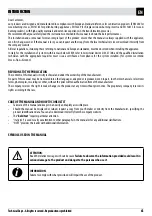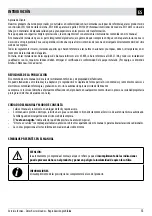AMB. H2O +TC-
DISPLAY
SERIAL
SIC DEP. FUMI SCA COC.
N
ACC.
F N PE
TERM.
OPT.
+5V GND ENC
ENCODER FUMI
48
4-INSTALLATION
EN
48
EN
4-INSTALLATION
Connect one end of the serial connection cable supplied to the serial input of the stove’s control board.
WI-FI MODULE CONFIGURATION
The Wi-Fi module is supplied in the configuration mode with the Access Point function enabled. When it is turned on for the first time, the
green LED (Power) turns on and is steady and the orange LED (Access Point) flashes for a few seconds and then becomes steady.
NOTE: If after some seconds the orange LED (Access Point) keeps on flashing, this means that the module is located in an area not covered
by the Wi-Fi network.
Tip: try and move the module in another area covered by the Wi-Fi network.
The steady orange LED (Access Point) means that the module created the Wi-Fi network called ‘<PLT>-Wifi_[mac address]’. The module
is now ready to be configured.
From a computer with a wireless connection, access the list of Wi-Fi networks identified by the computer and connect to the network
created by the Wi-Fi module called ‘<PLT>-Wifi..’. The connection is carried out without having to enter any username or password.
To go to the list of wireless networks based on the kind of operating system in use, please refer to the specific guide of your operating
system.
Содержание 5016001
Страница 72: ...02 12 2016 REV 3 8901619300 ...