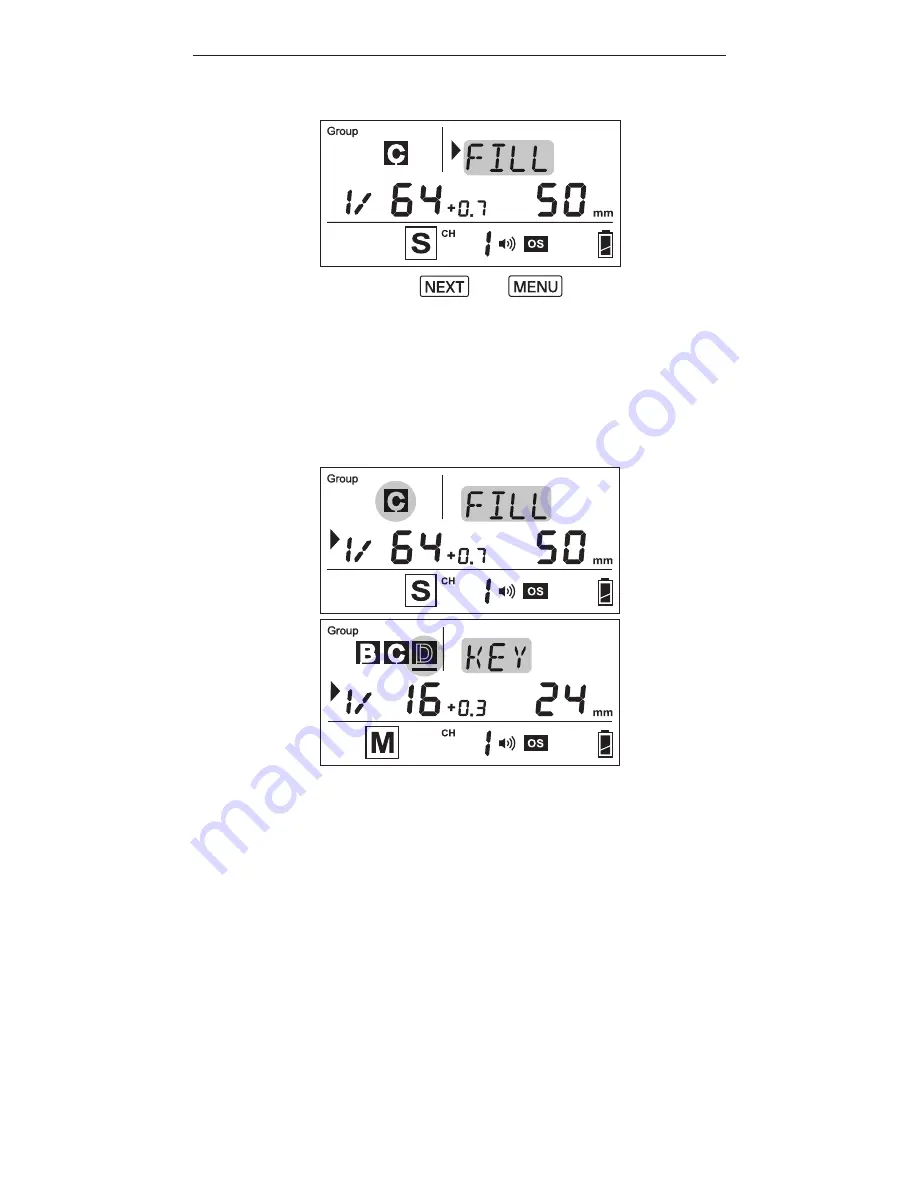
26
3. Press
or
to confirm the
alias and exit.
4. Repeat steps 1-3 to set aliases
in all the Cactus RF60 units. To
prevent confusion, make sure that
you have set the same alias for
the same group in all RF60 units.
5. The alias of each group will
appear in Slave mode or Master
mode whenever the group is
selected.
Содержание RF60
Страница 1: ...User Manual Wireless Flash RF60 ...
Страница 6: ...6 4 Package Contents Flash RF60 Carrying Case FC 3 User Manual Flash Stand FS 2 ...
Страница 56: ...www cactus image com ...
















































