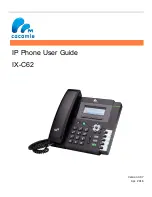User Guide for the IX-C62 IP Phone
8
LED Instruction
This part mainly instructs the meaning of LED status.
The Power LED Status describe on the precondition that the LED setting all set as Yes. You can also
customize it on web GUI(Settings->Preference->LED Status Settings).
Power Indicator LED
Line LED : (Line or Memory Key set as Line)
BLF or BLF List Key LED :
( Line/Memory Key set as BLF)
LED Status
Description
Steady Green
Idle status for the monitored line
Steady Red
The monitored line is calling or during a call
Blinked red
The monitored line is ringing.
Off
All other unknown status
LED Status
Description
Blinked green
Ringing or have missed call
Steady Green
Idle status(Power on)
Off
Powered off.
LED Status
Description
Steady Green
Hold
Steady Green
Off hook or during a conversation.
Off
Idle status
Содержание IX-C52
Страница 1: ...IP Phone User Guide IX C62 Version 3 97 Apr 2016...
Страница 8: ...User Guide for the IX C62 IP Phone 2 Handset Handdset Cord Power adapter...
Страница 9: ...User Guide for the IX C62 IP Phone 3 Ethernet cable Quick installation reference...
Страница 20: ...User Guide for the IX C62 IP Phone 14 3 Connect the Network and Power...
Страница 89: ...User Guide for the IX C62 IP Phone 83 5 Click SaveSet...