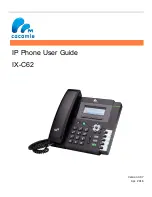User Guide for the IX-C62 IP Phone
6
30.
Shared Line
31.
Hot Desking
32.
ACD
33.
Zero Touch
34.
URL
35.
MultiCast Paging
For more details about these functions, you can refer to
Function
keys (DSS keys)
on page 105.
Volume
To increase the volume.
To decrease the volume.
Alphanumeric keypad
To enter the phone numbers, letters and so on.
Headset
To indicate that the phone is or not in Headset mode.
Mute key
Mutes or un-mutes an active call.
Speaker
To place a call in hands-free mode.
Icon Preview
Icon
Description
Network
Registered succeed
Unregistered
Speakerphone mode
Содержание IX-C52
Страница 1: ...IP Phone User Guide IX C62 Version 3 97 Apr 2016...
Страница 8: ...User Guide for the IX C62 IP Phone 2 Handset Handdset Cord Power adapter...
Страница 9: ...User Guide for the IX C62 IP Phone 3 Ethernet cable Quick installation reference...
Страница 20: ...User Guide for the IX C62 IP Phone 14 3 Connect the Network and Power...
Страница 89: ...User Guide for the IX C62 IP Phone 83 5 Click SaveSet...