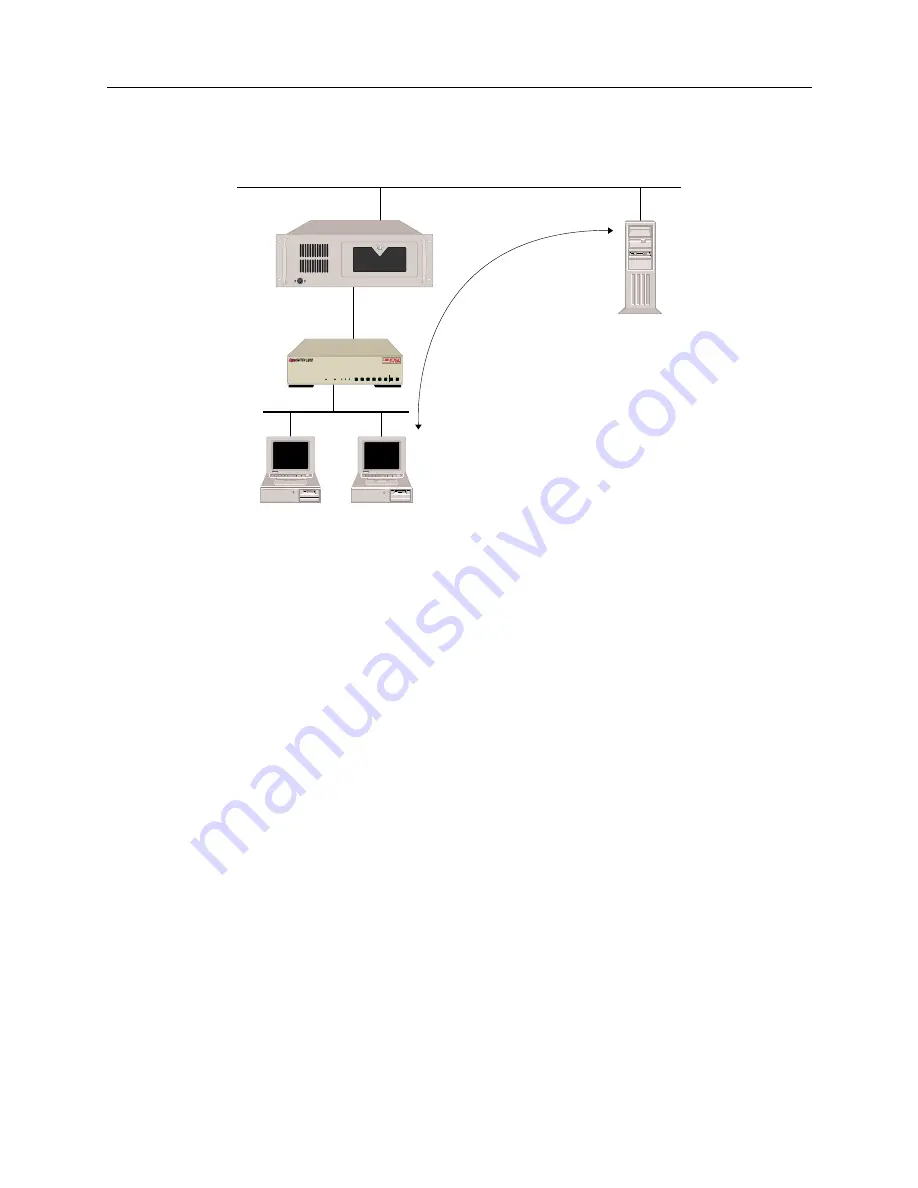
USER’S GUIDE
310 CyberSWITCH
Bridge to Bridge Environment
As shown in the picture above, when a remote LAN is connected with bridge devices, the DHCP
server and clients communicate with each other as if they were on the same LAN. This is one
example configuration of how DHCP can be used to accomplish the dynamic IP address
assignment to the remote IP devices. (Note: This topology works without enabling any additional
DHCP/BOOTP features.)
Router to Bridge Environment
Although the bridge to bridge environment is a simple way to deploy the dynamic IP address
assignment using DHCP, it has some disadvantages. The major disadvantage is a broadcast storm.
Since all remote LANs are connected through bridge devices, all broadcast traffic will be forwarded
from one remote LAN to all the other LANs, and from a central LAN to all other remote LANs. This
is especially undesirable in the environment where there are many remote LANs.
To solve this problem, IP routing should be turned on at the central site. Enabling routing at the
central site will prevent the broadcast traffic from traveling all over the wide area network.
Unfortunately, this also keeps DHCP messages from being exchanged, as they are transmitted in
the broadcast packets. The DHCP Relay Agent resolves this situation, allowing only DHCP
messages to be forwarded without letting all other broadcast traffic get through.
CSX5500 Using bridging
CSX1200 Remote Bridge
DHCP Client
DHCP Client
DHCP
DHCP Server
B25 B27
B26 B28
WORKGROUP REMOTE ACCESS SWITCH
B29
E1 ONLY
B-CHANNELS
LAN
10BASE-T
RX
TX
SERVICE
B31
B30 L1
B21 B23
B22 B24
B17 B19
B18 B20
B13 B15
B14 B16
E1
D
T1
D
B9
B11
B10 B12
B5
B7
B6
B8
B1
B3
B2
B4
POWER
Содержание Cabletron CyberSWITCH CSX5500
Страница 684: ...USER S GUIDE 684 CyberSWITCH NETWORK TOPOLOGY...
















































