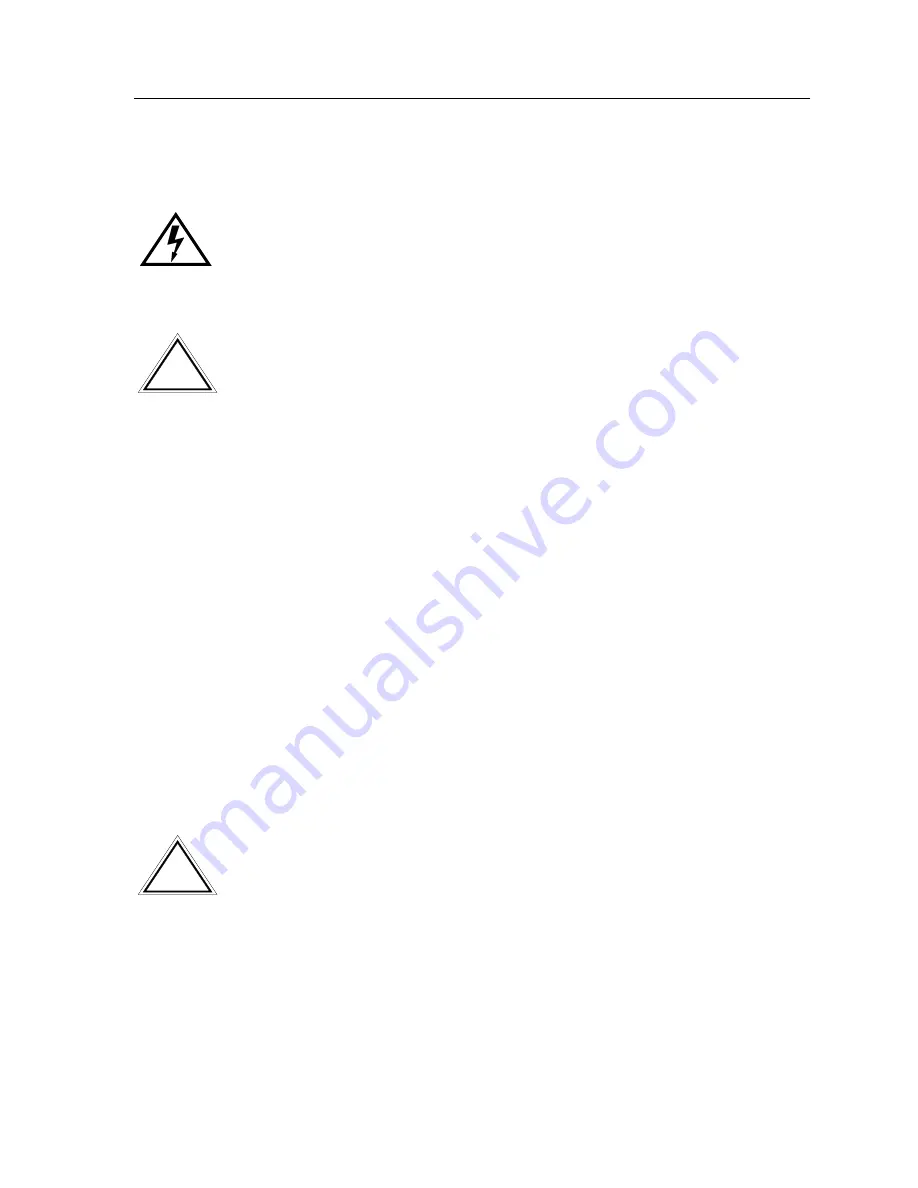
2-5
SmartSwitch 9000-6 Slot Chassis Installation
Installing a Power Supply
At least one power supply must be installed on the front of the SmartSwitch 9000-
6 Slot chassis. An additional power supply can be added to achieve redundancy.
A power supply is installed by plugging it into either the left or right power
supply slot on the front of the SmartSwitch 9000-6 Slot chassis, as shown in
Figure 2-2.
Install a power supply by following the steps below:
1. Unpack the power supply by removing it from the shipping box and sliding
the two foam end caps off the unit. (Save the shipping box and packing
materials in the event the power supply must be reshipped.)
2. Remove the power supply from the protective plastic bag. (Save the bag in the
event the power supply must be reshipped.)
3. Examine the power supply carefully, checking for damage. If any damage is
noted, DO NOT install the power supply. Contact Cabletron Systems
immediately.
4. Hold the power supply by the handles and do the following:
a. Align the power supply so that the guide rails on the top and bottom of
the power supply align with the rail tracks on the inside of the chassis.
b. Slide the power supply into the chassis.
Only qualiÞed personnel should perform installation procedures.
Read the section,
Installation Requirements
,
in this chapter before completing the
following procedure.
!
CAUTION
Forcing a misaligned module into place can damage the module and/or the chassis
backplane.
!
CAUTION
Содержание 9C106
Страница 1: ...9031993 02 SmartSwitch 9000 6 Slot 9C106 and 9C706 Chassis Setup and Installation Guide ...
Страница 2: ......
Страница 6: ...Notice iv ...
Страница 14: ...Introduction 1 6 Figure 1 3 The 9C306 System Monitor STATUS C O M 1 C O M 2 EPIM LNK EPIM T SM 9C306 ...
Страница 18: ...Introduction 1 10 ...
Страница 22: ...SmartSwitch 9000 6 Slot Chassis Installation 2 4 Figure 2 1 Rack Mounting the Chassis FAN 9C406 ...
Страница 30: ...SmartSwitch 9000 6 Slot Chassis Installation 2 12 ...
Страница 34: ...9C206 1 Power Supply Operation 3 4 ...
Страница 40: ...SmartSwitch 9000 6 Slot Chassis Security Bars A 4 ...






























