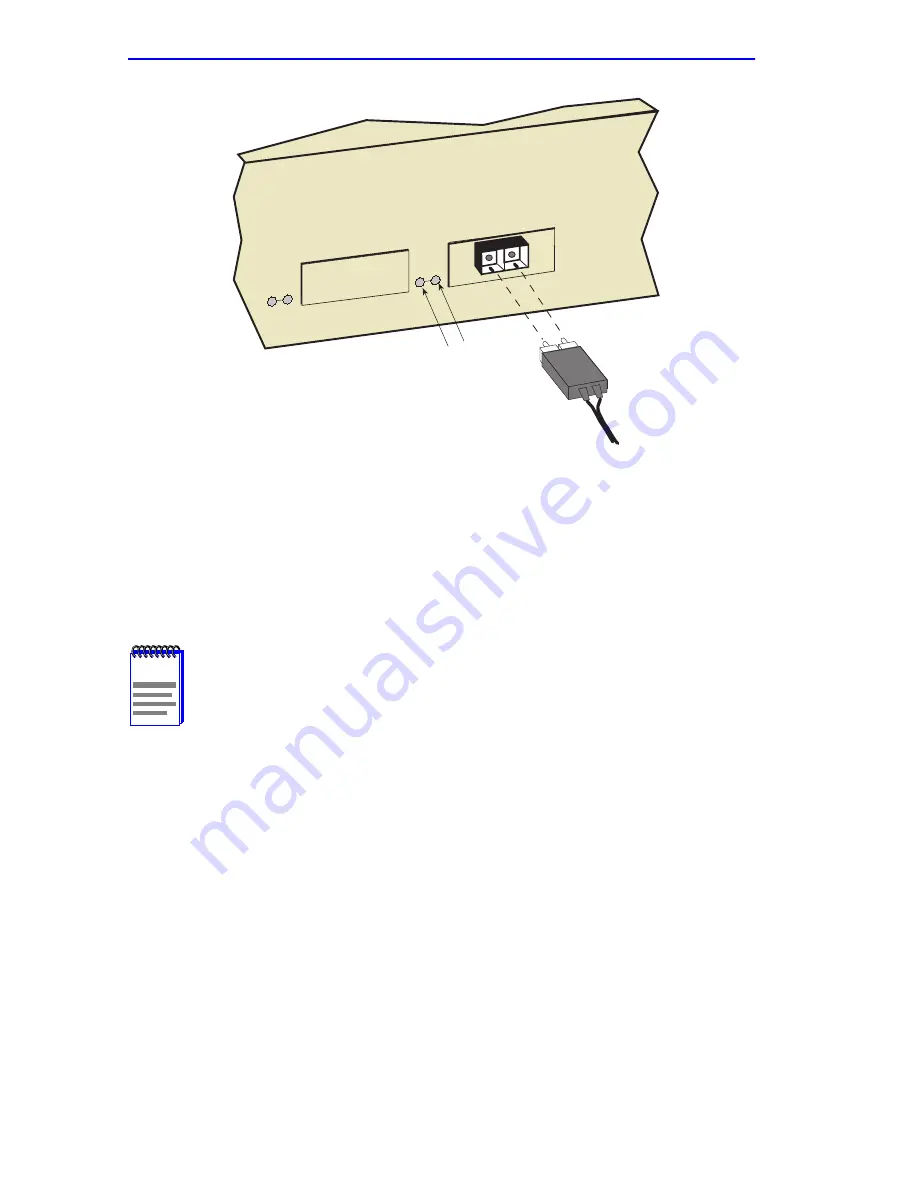
Chapter 3: Installation
3-10
6H123-50 and 6H133-37 User’s Guide
Figure 3-4
Connecting a Fiber Optic Segment
4.
Verify that a link exists by checking that the port RX LED is on
(flashing amber, blinking green, or solid green). If the RX LED is off
and the TX LED is not blinking amber, perform the following steps
until it is on:
a.
Check that the power is turned on for the device at the other end of
the link.
b.
Verify proper crossing over of fiber strands between the
applicable port on the 6H123-50 and the fiber optic device at the
other end of the fiber optic link segment.
c.
Verify that the fiber connection meets the dB loss specifications
outlined in
Section 2.4
.
If a link has not been established, contact the Cabletron Systems Global
Call Center. Refer to
Section 1.6
for details.
The 6H123-50 and 6H133-37 are now ready to be set up through Local
Management. Refer to
Chapter 5
to configure the modules and 6C105
chassis.
NOTE
The port RX LED flashes green and amber during bootup.
1960-34
RX LED
TX LED
6
5
FE-100FX
16
Содержание 6H123-50
Страница 2: ......
Страница 8: ...Notice vi 6H123 50 and 6H133 37 User s Guide ...
Страница 14: ...Contents xii 6H123 50 and 6H133 37 User s Guide ...
Страница 28: ...Chapter 1 Introduction 1 14 6H123 50 and 6H133 37 User s Guide ...
Страница 50: ...Chapter 4 Troubleshooting 4 10 6H123 50 and 6H133 37 User s Guide ...
Страница 186: ...Appendix A Specifications A 4 6H123 50 and 6H133 37 User s Guide ...
Страница 190: ...Appendix B FE 100TX FE 100FX and FE 100F3 Specifications B 4 6H123 50 and 6H133 37 User s Guide ...
Страница 198: ...Appendix C Optional Installations and Mode Switch Bank Settings C 8 6H123 50 and 6H133 37 User s Guide ...
Страница 204: ...Index Index 6 6H123 50 and 6H133 37 User s Guide ...
















































