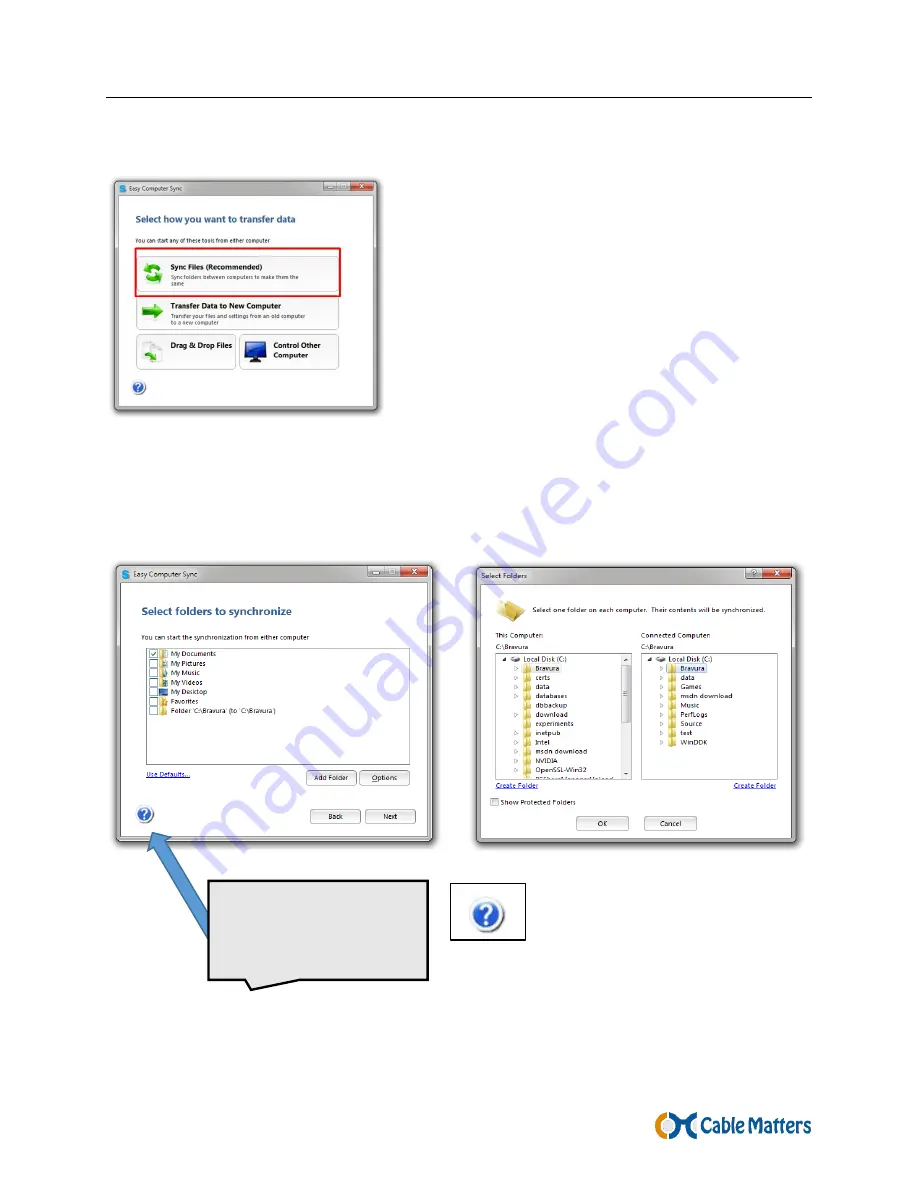
Easy Transfer Cable for Windows
8
3.3.2 Mode: Synchronizing Files
1. Select
Sync Files
in the Tools screen to
synchronize files BETWEEN computers.
Choose a folder or create a new one to
synchronize files for one-time use or an on-
going basis.
2. Choose the folders to synchronize between both computers.
‘Add Folder’ button: Select to add or create additional folders.
Click on the question mark
(or press F1) for access to
the off-line Help guide.




















