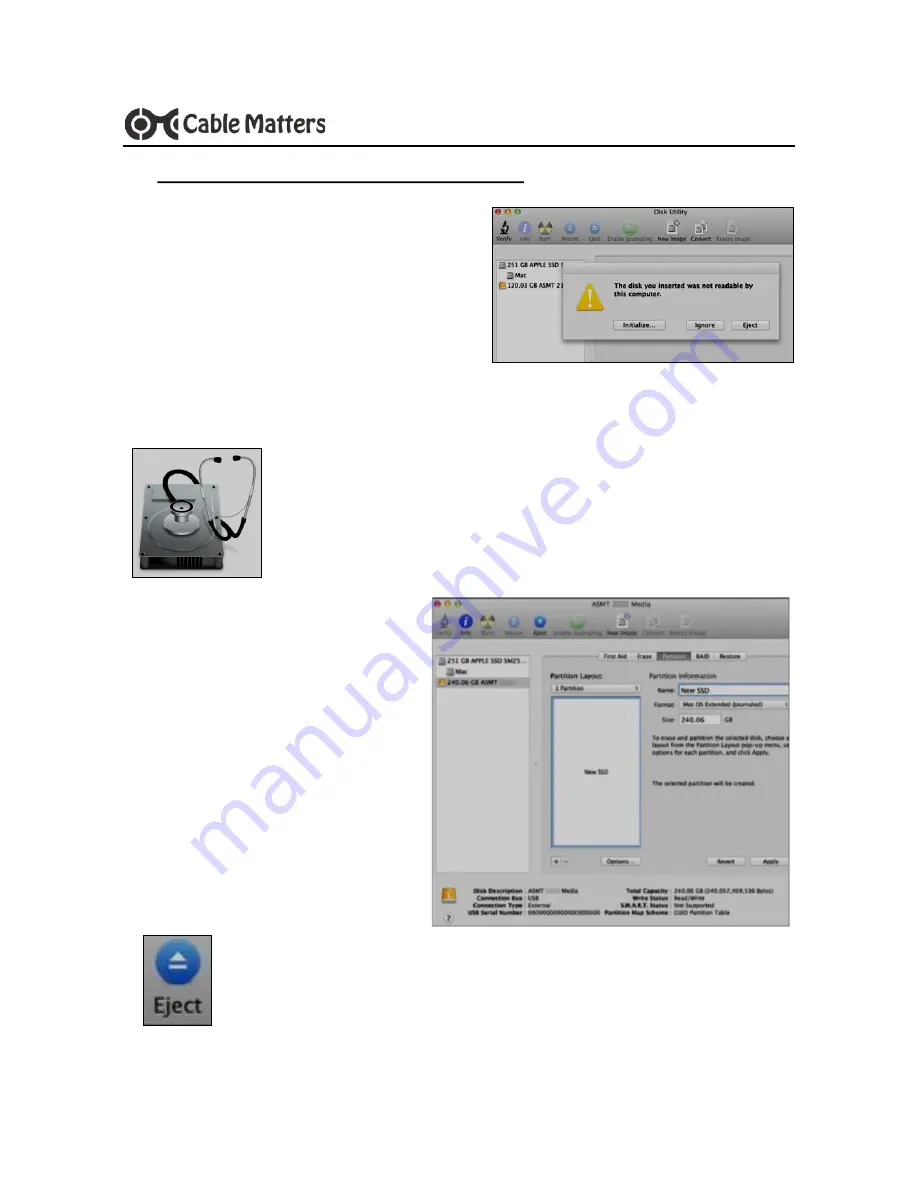
7
USB 3.0 Dual-SATA HDD Docking Station with Cloning
www.cablematters.com
3.4 Formatting an HDD Formatting in Mac OS
1) Insert a drive into either bay A or B and turn
on the Dock
2) Check that the yellow LED is lit by the bay
3) Connect the USB cable to the computer
4) Initialize the drive, if prompted
5) Open Utilities > Disk Utility > Select the HDD drive
6) Click the
Partition
tab
7) Select a Partition scheme.
GUID
is
the most common.
8) Enter the
Partition
size and name to
format the drive
9) Select the drive format
(
exFat
can share with Windows OS)
10) Click the
Eject
button on the menu
before removing the drive












