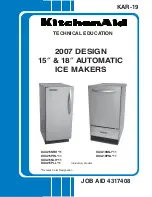24
24
Setup options
Print Region:
Labels - Language
Ribbon
- Country
Label peel-off
- Keyboard
Apply labels
- Time zone
Interfaces Time
Error Display:
- Brightness
- Low-power mode
- Orientation
Interpreter
Status bar
Receive data Bluetooth
Record datastream WLAN
Warning on a ribbon ending Ethernet
SD memory card plugged
USB slave
USB stick plugged
Time
Technical control
Ribbon winding
Warning on a ribbon ending
Ribbon ending
Label roll ending
Tube / Vial diameter
Tube / Vial available
Warning on a label roll ending
Cover closed*
Print head voltage
Print head temperature
Print head open
Pinch roller open
Peripheral error
Code verifier*
*AXON 1 only
Test routines
System check
when turning on the device
print heads are also detected
Info display,
test printout,
analysis
Status printout Test grid
Fonts list
Label profile
List of devices List of events
WLAN status Monitor mode
Status notifications - Printout of device figures, such as
print durations or hours of operation
- Device status request by software command
- Indication of errors related to a network,
barcode or periphery, missing links, etc.
Fonts
Internal
To store
5 bitmap fonts: 7 vector fonts:
12 x 12 dots AR Heiti Medium GB-Mono
16 x 16 dots CG Triumvirate Condensed Bold
16 x 32 dots Garuda
OCR-A HanWangHeiLight
OCR-B
Monospace 821
Swiss 721
Swiss 721 Bold
TrueType fonts
Character sets
Windows-1250 to -1257
DOS 437, 737, 775, 850, 852, 857, 862, 864, 866, 869
EBCDIC 500
ISO 8859-1 to -10 and -13 to -16
WinOEM 720
UTF-8
MacRoman
DEC MCS
KOI8-R
Western European
Cyrillic
Eastern European Greek
Chinese, traditional Latin
Chinese, simplified
Hebrew
Thai Arabian
Bitmap
Widths and heights 1 - 3 mm
Zoom factors 2 - 10
0°, 90°, 180°, 270° orientations
Vector / TrueType
Widths and heights 0.9 - 128 mm
Continuous zoom
360° orientation in steps of 1°
Font styles
Bold, italic, underlined, outline, inverse
- depending on the font type
Character pitch
Variable or monospace
standard
option
Graphics
Elements
Lines, arrows, rectangles, circles, ellipses
- filled and gradient
Formats
PCX, IMG, BMP, TIF, MAC, GIF, PNG
Codes
1D barcodes
(linear)
Code 39, Code 93
Code 39 Full ASCII
Code 128 A, B, C
EAN 8, 13
Interleaved 2/5
2D and
stacked codes
DataMatrix
DataMatrix Rectangle Extension
QR code
Micro QR code
UPS MaxiCode
Codablock F
Request for further codes.
Codes be verified by a CC200 verifier requires approval
depending on code types, sizes and contents.
Check digits, plain text printout and start/stop encoding
are options depending on the code type.
Software
Label software
cablabel S3 Lite
cablabel S3 Viewer
cablabel S3 Pro
cablabel S3 Print
Running also with
CODESOFT
NiceLabel AXON 2 only
BarTender
Stand-alone
operation
Windows
printer drivers
WHQL-certified for
Windows Vista
Server 2008
Windows 7
Server 2008 R2
Windows 8
Server 2012
Windows 8.1
Server 2012 R2
Windows 10
Server 2016
Server 2019
Mac OS X
printer drivers
at least version 10.6
Linux
printer drivers
at least CUPS 1.2
Programming
JScript printer language
abc Basic Compiler
ZPL II (Datastream be tested in advance)
Integration
SAP
Database Connector
Administration
Printer control
Configuration on the Intranet / Internet
Network Manager (in preparation)
Free and Open Source software are part of cab products.
For information see
www.cab.de/opensource
*available for AXON 1 from September 2021