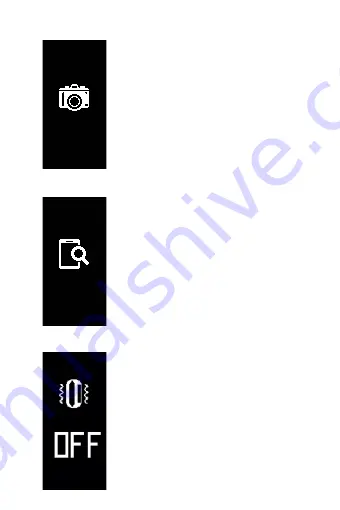
13
Remote-control photo and video
Find my phone
Vibration on/off
This button allows you to enter the inter-
face for remote control photo or video,
where you can enable the Aplication to start
the built-in camera of the system to take
photos by long pressing this button.
If you have selected remote-control video,
the watch will start to take videos after you
press this button for the first time and stop
to take videos after you press this button
again. If you long press this button, you exit
the photo mode.
This button allows you to active the func-
tion to find your phone by long pressing
it for 3 seconds. If you press this button,
you will hear a ring tone (if the volume of
ring tone is on) which help you to find your
phone. Phone vibration is not supported.
Long press this button, and you will exit this
function.
This button allows you to enter the inter-
face for switching on or off vibration by long
pressing this button. By default, vibration
is ON. When vibration is in OFF state, the
watch does not vibrate no matter what no-
tification is received.
Содержание PASSION
Страница 1: ...CA2102 Sport Bracelet PASSION...
Страница 2: ...EN User Manual...
Страница 20: ...PL INSTRUKCJA U YTKOWNIKA...
Страница 38: ...DE BEDIENUNGSANLEITUNG...
Страница 56: ...RU...
Страница 58: ...58 USB 5 500 2 3 USB 5 500...
Страница 59: ...59 3 3 Power Off Pow er Off ON OFF 5 4 3 2 1 1 Reset Off On 2...
Страница 62: ...62 3...
Страница 63: ...63 3 3...
Страница 64: ...64 2 5...
Страница 65: ...65 PPG...
Страница 66: ...66 3 3 3 Back...
Страница 67: ...67 Find your phone 3...
Страница 68: ...68 Setting...
Страница 69: ...69 Multi exercise mode GPS START FINISH START FINISH START FINISH START FIN ISH...
Страница 70: ...70 Setting Personal Information Forget Password Bluetooth...
Страница 71: ...71 SMS SMS SMS SMS 4 Synchronize to Device Face book Twitter Line SKYPE WhatApp Apple...
Страница 72: ...72 Start...
Страница 73: ...73 1 IOS7 0 Android 4 3 bluetooth 4 0 2 3 4 5 500 5 6 7 0 45 0 45 8 9 10 11...
































