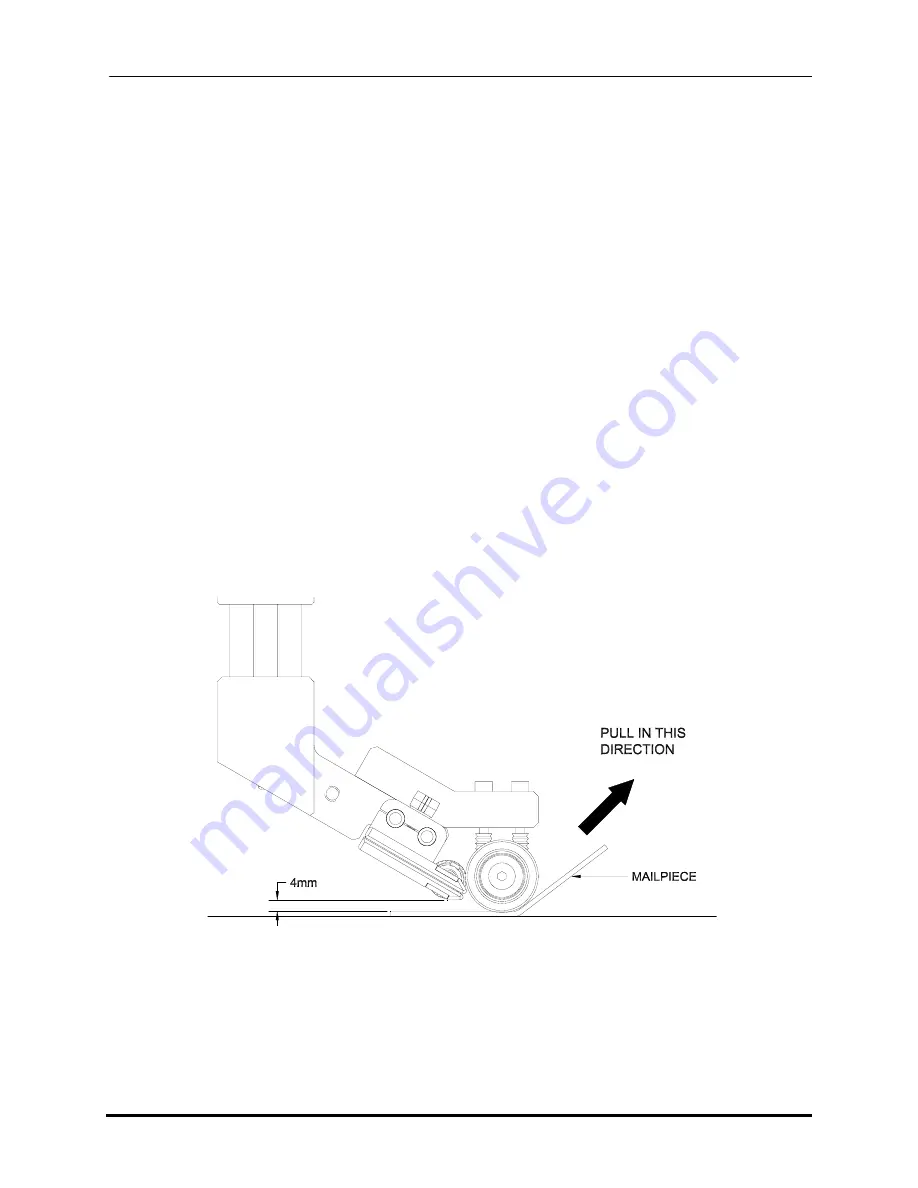
Chapter 3
Mechanical
Adjustments
Page 3-2
3.1.2 Adjust Peel Point For Different Product Thickness
The peel point assembly needs to be adjusted for different material thickness when the
product’s thickness changes after a labeling operation. The Labeler can handle material
thickness up to 1½”.
In order to make adjustments for different product thicknesses:
1. Loosen the Peel Point Up/Down Position Lock Handle.
2. Pull the peel point and the suspension roller up approximately 4 mm from the top
of the mail piece as shown in
3. Pull the mail piece in the direction shown to make sure that the mail piece is
snuggly held between the suspension roller and the tabletop belt.
4. Lock Peel Point Handle once adjustment is made.
Figure 3-2:
Illustration of peel point adjustment for different product thickness
Buskro Ltd.
BK731 Labeler
Содержание BK731
Страница 1: ...BK731 Labeler Part No 9100619 User s Guide V1 0 ...
Страница 5: ...General Information Chapter 1 1 0 General Information Buskro Ltd BK731 Labeler ...
Страница 12: ...BK731 Options Chapter 2 2 0 BK731 Options Buskro Ltd BK731 Labeler ...
Страница 23: ...Mechanical Adjustments Chapter 3 3 0 Mechanical Adjustments Buskro Ltd BK731 Labeler ...
Страница 31: ...User Interface Chapter 4 4 0 User Interface Buskro Ltd BK731 Labeler ...
















































