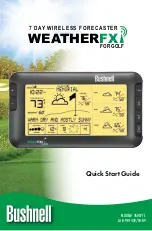BACKLIGHT COLOR REFERENCE :
Temperature Range
5a
Step 5: Transmit Weather Data
from the PC to the Receiver
Click “Send to Receiver” on the Golf FXi program window (5a). The red LED on the USB
Transmitter will glow, then blink while data is transferred from the PC software to the
Receiver. The Receiver will indicate “PC FOUND-PLS WAIT 5 MINS.” When the Transmitter’s
light stops flashing, the receiver’s display should match the weather data shown on the PC.
Use the +/- buttons to change locations on the receiver.
Keep the Golf FXi application running in the background and your PC powered on
and connected to the Internet so the Receiver can provide you with the latest up-to-date
forecast information.
Press & hold to view forecasts
for days 5, 6 and 7.