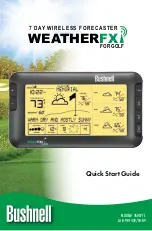Step 1: Install the Software
Insert the CD, click the “Golf FXi Setup Wizard” button and follow the on-screen directions
to install the Golf FXi software on your PC
(Windows 2000 or later, with an “always on”
internet connection).
Step 2: Connect the Transmitter
Connect the USB Transmitter to your PC’s USB port.