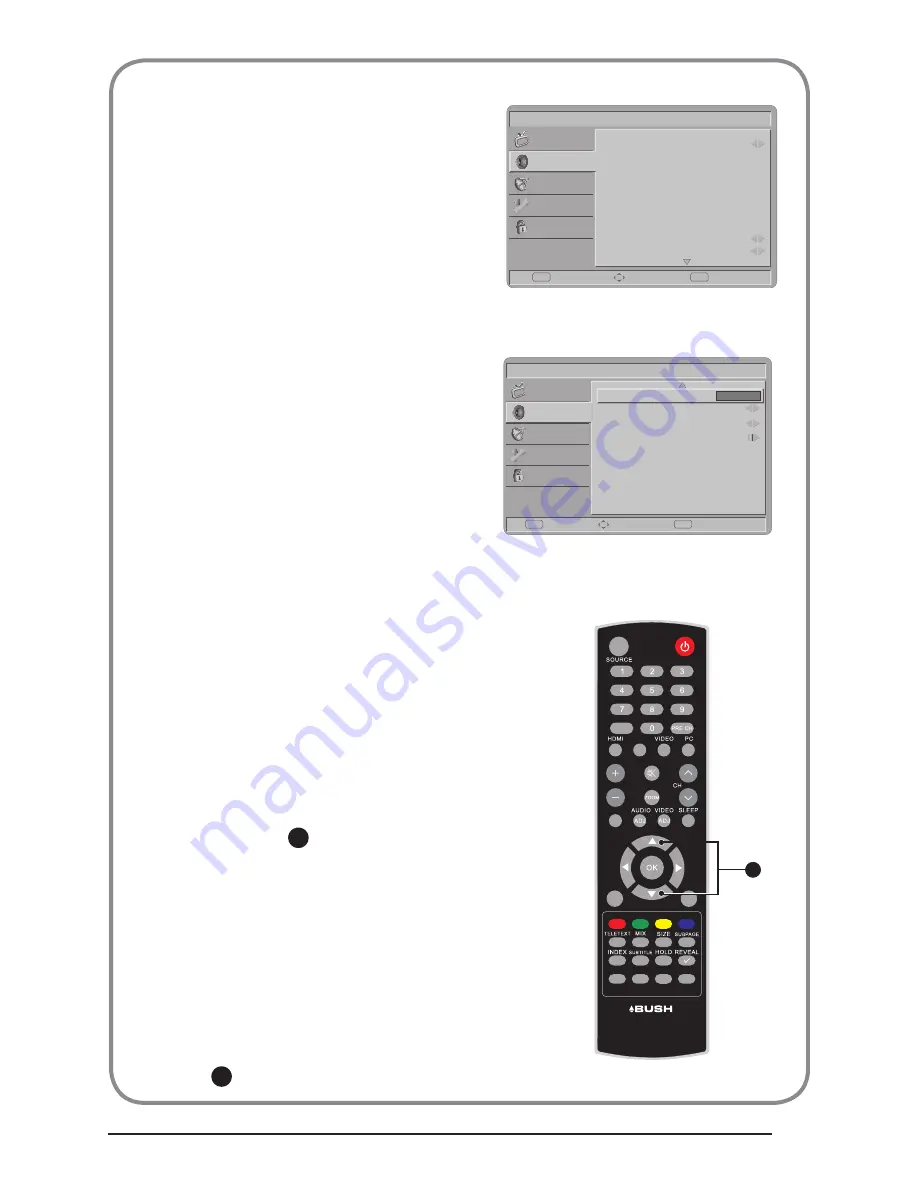
BUSH
| HD Ready LED LCD | User Manual | Customer Helpline 0845 604 0105
P.25
Backlight
- To make the background brighter or
darker.
See fig. 34-1.
DCR.
- Dynamic Contrast Ratio (DCR) auto
adjusts the brightness of the screen
to show more depths in the darker
areas.
See fig. 34-1.
HDMI Mode (HDMI only)
User can select Auto/graphic/Video
mode. Description as following:
See fig.
34-1.
-
Auto:
Automatic to get device infor-
mation , device will indicate send-
ing timing is video timing or graphic
timing(PC timing).
-
Graphic:
Force video timing shows
as graphic timing, for example : 720p
shows 1280x720@60Hz ; 1080p
shows 1920x1080@60Hz.
-
Video:
Force graphic timing shows
as video timing, for example : let
1280x720@60Hz shows 720p ;
1920x1080@60Hz shows 1080p.
Sound
Sound Mode
- To set the LED LCD TV to a pre-
defined sound setting. Use the Left
or Right Cursor
X
to toggle between
Perspnal, Music, Speech.
See fig. 36
and 37.
Balance
- To adjust the balance between left/
right channels.
Virtual Surround
- To add greater depth and dimension
to the TV sound. Use the Left or Right
Cursor
X
to toggle between On or Off.
Picture
Sound Mode
Equalizer 120Hz
Equalizer 500Hz
Equalizer 5KHz
Equalizer 1.5KHz
Equalizer 10KHz
Balance
Virtual Surround
Digital Audio Out
Personal
0
0
0
0
0
0
On
PCM
Enter
Select
Exit
EXIT
OK
Sound
TV
Features
Parental
fig. 36
Picture
SPDIF Delay
0
Select
Back
EXIT
Adjust
OK
Sound
AVL
Type
Audio Description
Off
Normal
TV
Features
Parental
fig. 36-1
FAV
DUAL
EPG
YPbPr
CH-LIST USB FREEZE
MENU
/EXIT
INFO
fig. 37
X
Vol
















































