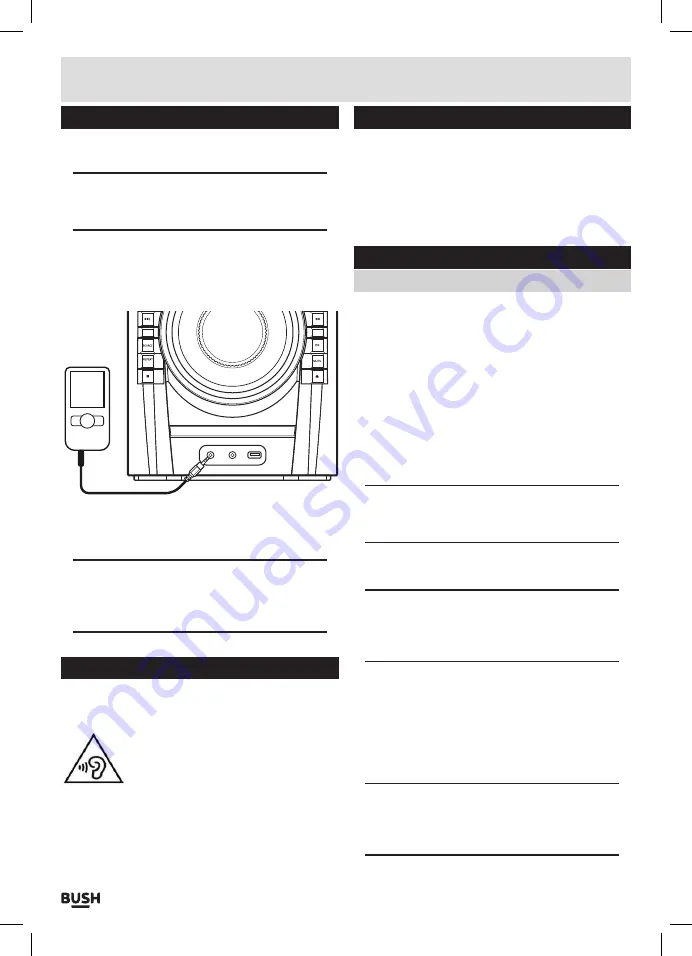
Page 12
User instructions
AUX input operation
Follow the steps below to connect an external audio
source for playback through the speakers.
NOTE: You will need a 3.5mm audio cable (not
supplied) to connect a device to the AUX input
socket.
1:
Connect one end of a
3
.
5
mm audio cable to the
LINE
IN
input socket
(9)
on bottom of the unit . Connect the
other end to an earphone or line-out socket on the
audio device .
/MENU
2:
Switch to
LINE IN
input mode
(see page 6)
.
3:
Press
PLAY
on the audio device .
3:
Adjust the volume to your desired level .
NOTE: when connecting via the headphone output
the volume of the mini system is affected by the
volume control on the player. Ensure that the
player is set to about 70-80% to avoid distortion.
Earphone operation
1:
Connect the
3
.
5
mm earphone plug into the
EARPHONE
socket
(11)
on the bottom of the unit .
To prevent possible hearing damage, do
not listen at high volume levels for long
periods .
If you hear no sound during playback, do not turn the
volume up as the music may suddenly begin at a high
volume .
Earphone operation (cont)
Excessive sound pressure from earphones and
headphones can cause hearing loss .
To avoid damaging your ears, adjust the volume to the
lowest safe level before playing, and turn up to the
desired level when playback has started .
Bluetooth operation
Connecting a device
When using the Bluetooth connection, you can listen to
audio wirelessly from a Bluetooth audio device within
10 metres of the CMN155DABBT unit.
1:
Switch to
BLUETOOTH
input mode
(see page 6)
.
2:
When in Bluetooth mode you will see
‘BT’
appear
on the display and the unit searches for previously
connected devices .
3:
Enable Bluetooth on your audio device and search
for available bluetooth connections . Select the
CMN155DABBT
from the list . If you are asked for a
pass code enter
‘0000’
.
NOTE: If you turn off either device before pairing
is complete the process will need to be repeated
when powered ON again.
4:
Once paired an audible sound is heard through the
CMN155DABBT
speakers .
NOTE: Each time you switch the CMN155DABBT
on and select BLUETOOTH mode the device will
automatically connect, unless you have un-paired
the device on your bluetooth audio device.
5:
You can now begin playback from the audio
device and the output will playback through the
CMN155DABBT .
6:
When using a mobile phone as an audio source and
you receive a phone call the audio playback stops
while you receive the call . When you hang up the
audio is restored .
NOTE: the volume output is effected by the
volume level on the audio source EG: Phone or
laptop, so make sure that is set to about 70-80%
(not too loud to avoid distortion).
Содержание CMN155DABBT
Страница 1: ...Instruction Manual CMN155DABBT ...

















