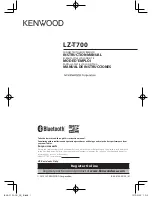148/240
20.3.3
KNX input module details
20.3.3.1
Behaviour
Upon receipt of an input telegram from the KNX network via the communication object
DP0
,
the KNX input module outputs the value of the received telegram to the logical-sided
Output 0
.
The data type of the incoming telegram is automatically converted to the corresponding internal
data type (see conversion table below).
20.3.3.2
Linking with group addresses
Every KNX input module can be linked with one or multiple group addresses. For this purpose,
it has a
DP0
communication object.
In order to link the communication object with group addresses, go to the
Objects
tab in the
worksheet. Here you will see the communication objects of all input and output modules of your
logic Drag a group address from the
Actions
area in the library area to the communication object
(see
Add element from library
).
Note:
As data type of the incoming telegram, the data type of the first linked group address on the
DP0
communication object is always adopted. If values outside of the defined data range are
received on the other group addresses, the KNX input module ingnores these values.
20.3.3.3
Extended settings
You can specify the initial value to be used of the KNX input module according to the type of
the linked group address (see above) via the
Input value
parameter.
Note:
This value is only then used if a logic module linked with the KNX input module is recalcula-
ted, at the KNX input module, however, a KNX telegram was still not received.
20.3.3.4
Conversion table
KNX data type Data point type Range of values
Internal data type
Содержание Busch-ComfortTouch
Страница 1: ...Product manual Busch ComfortTouch Busch ComfortTouch www BUSCH JAEGER de ...
Страница 16: ...16 240 ...
Страница 147: ...147 240 03_03_09_00_EN html Logikbausteine ...
Страница 155: ...155 240 03_03_09_00_EN html Logikbausteine 03_03_09_00_EN html Boolean ...
Страница 163: ...163 240 other values 1 logical true 03_03_09_00_EN html Boolean 03_03_09_00_EN html Vergleicher ...
Страница 215: ...215 240 String 0 or other false true 03_03_09_00_EN html weitere_math 03_03_09_00_EN html weitere_math ...
Страница 217: ...217 240 03_03_09_00_EN html weitere_math 03_03_09_00_EN html weitere_math ...
Страница 219: ...219 240 DPTDate true String 0 or other false true 03_03_09_00_EN html weitere_math 03_03_09_00_EN html Signalkontrolle ...
Страница 222: ...222 240 other true otherwise 0 03_03_09_00_EN html Signalkontrolle 03_03_09_00_EN html Signalkontrolle ...
Страница 224: ...224 240 other true otherwise 0 03_03_09_00_EN html Signalkontrolle 03_03_09_00_EN html Signalkontrolle ...
Страница 226: ...226 240 03_03_09_00_EN html Signalkontrolle ...
Страница 234: ...234 240 String Number if possible otherwise 0 03_03_09_00_EN html Signalkontrolle 03_03_09_00_EN html Signalkontrolle ...
Страница 238: ...238 240 String Number if possible otherwise 0 03_03_09_00_EN html Signalkontrolle 03_03_09_00_EN html Signalkontrolle ...