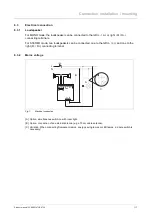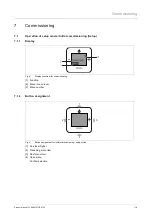Commissioning
Product manual 2CKA001473B8722
│
28
7.2.7.2
Setting stations manually
Fig. 24:
Menu item "Setting stations manually"
Use the following steps to set up the stations manually:
First stations:
1. Switch to menu item "Search mode" with the "PROG" button.
2. Use the "PLUS / MINUS" buttons to change the setting option.
■
Automatic: The 8 radio stations with the best reception are automatically searched for
and saved.
■
Manual: The stations are searched for and stored manually.
■
Quit: The setup of the stations is terminated.
3. Confirm selection "Manual" with the "PROG" button.
4. Search for the suitable radio frequencies with the "PLUS / MINUS" buttons.
– Tip: If you keep the "PLUS" or "MINUS" button pressed for approximately 5 seconds, the
next most powerful station will be displayed.
5. Confirm your manual selection of the station with the "PROG" button.
6. Search for a memory location (location 1-8) with the "PLUS / MINUS" buttons.
7. Confirm the memory location with the "PROG" button.
– After confirming the memory location, the text "Saved" is shown on the display.
Following this the device switches automatically to the enquiry "Additional stations".