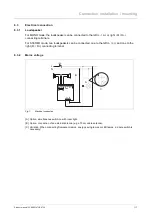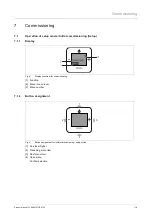Commissioning
Product manual 2CKA001473B8722
│
24
Alarm call function
1. Switch to menu item "Alarm call function" with the "PROG" button.
2. Set the alarm call function to "Inactive" or "Active" with the "PLUS / MINUS" buttons.
3. Confirm your selection with the "PROG" button.
– If you have selected "Inactive", the device automatically switches to the next menu item.
Setting the alarm call function to "Active":
4. Set the hours with the "PLUS / MINUS" buttons.
5. Confirm the hours entered with the "PROG" button.
– The device automatically switches to the minutes setting.
6. Set the minutes with the "PLUS / MINUS" buttons.
7. Confirm the minutes entered by pressing the "PROG" button.
– The device automatically switches to the next menu item.