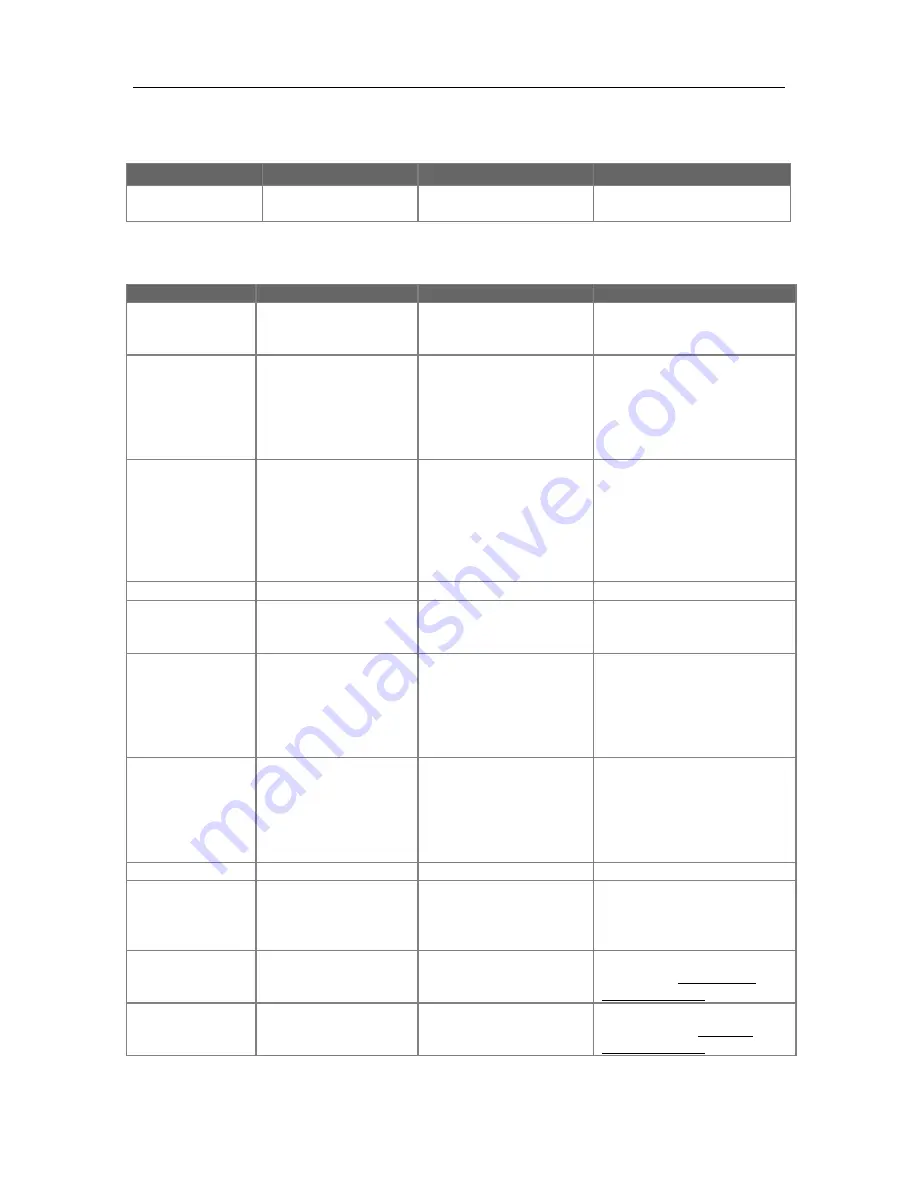
PART 2 – SYSTEM OPERATIONS
REPLICATOR TRACE FUNCTION ACTIVATION TABLE
Power Up
Mode
Activation Keys
LED Status
Notes
Power On
Emergency Stop
Switch Released
LED1, 2 and 3 Solid
GREEN—no flashing
All 3 LED’s on GREEN —
also when in Stop/Standby
Edge Line Tracing Functions
Mode
Activation Keys
LED Status
Notes
Trace Left
with no corner
slowdown
.
Step 1
– Press F1
LED1 solid GREEN.
LED2, LED3 off.
LED1 will be solid GREEN
(until STOP is pressed or
tracer goes off pattern).
Trace Left
w/ Auto Corner
Slowdown
Step 1
– Press F1
Twice
LED1 flashing slow
GREEN.
LED2, LED3 off.
LED1 GREEN flashing slow
indicat es left edge tracing
with automatic corner
slowdown (until STOP is
pressed or tracer goes off
pattern).
Trace Left
w/ Corner
Marker
Slowdown
Step 1
- Press F1
Three times.
Note: continually
pressing F1 will rotate
through all three
modes.
LED1 flashing faster
GREEN.
LED2, LED3 off.
LED1 GREEN flashing faster
indicates left edge tracing
with corner marker slowdown
sense enabled (until STOP is
pressed or tracer goes off
pattern).
Trace Right
with no corner
slowdown
.
Step 1
– Press F3
LED3 solid GREEN.
LED1, LED 2 off.
LED3 will be solid GREEN
(until STOP is pressed or
tracer goes off pattern).
Trace Right
w/ Auto Corner
Slowdown
Step 1
– Press F3
Twice
LED3 flashing slow
GREEN.
LED1, LED2 off.
LED3 GREEN flashing slow
indicates right edge tracing
with automatic corner
slowdown (until STOP is
pressed or tracer goes off
pattern).
Trace Right
w/ Corner
Marker
Slowdown
Step 1
- Press F3
Three times.
(Note: continually
pressing F3 will rotate
through all three
modes).
LED3 flashing faster
GREEN.
LED1, LED 2 off.
LED3 GREEN flashing faster
indicates right edge tracing
with corner marker slowdown
sense enabled (until STOP is
pressed or tracer goes off
pattern).
All modes
Step 2
- Press Arrow
key for lead-in direction
LED1 as above.
LED2 blinking slow
GREEN until on pattern.
LED3 as above.
LED2 GREEN blinking slow
to indicate lead-in has
started.
All modes
When On Pattern
LED1 as above.
LED2 solid GREEN.
LED3 as above.
LED2 solid GREEN when on
pattern and not in corner
slowdown mode.
Only modes with
corner slowdown
When On Pattern
and in corner
slowdown
LED1 as above.
LED2 solid YELLOW.
LED3 as above.
LED2 solid YELLOW when
on pattern and in corner
slowdown mode.
Содержание 1100 CD
Страница 20: ...Figure 1 3 Slowdown Marker ...
Страница 34: ...BLANK ...
Страница 56: ...BLANK ...
Страница 58: ...Tools 40 Torch Lifter Controls 26 Tracer Function Keys 21 28 ...
Страница 63: ...PART 7 DRAWINGS PART 7 DRAWINGS ...
Страница 64: ...BLANK ...






























