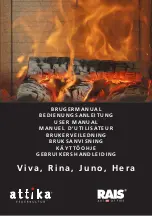27 - EN
Installer / Service Manual BURNiT Comfort PM/PM-B
7. Working mode
In this paragraph the function of the controller is described for the end user. The explanation is for
controller with chrono-thermostat. You will find the technical description below:
TIME ROOM TEMPERATURE
DIALOGUE SCREEN SUPPLY
7.1 Switching on the pellet stove
Before switching on the pellet stove, you will see on the screen message OFF.
In order to switch on the pellet stove, press key P4 for a few seconds.
The ignition will be showed on the screen according the figure below. In this condition the pellet
stove is in mode of preliminary ventilation, the heating unit and the fan are switched on.
TIME ROOM TEMPERATURE
DIALOGUE SCREEN SUPPLY
Loading with pellets
The loading with pellets starts after about 90 seconds.
In this mode the transport system loads the pellet stove with speed defined in parameter PR04. The
activation of the transport system is indicated with LED lamp ON.
The heating unit is in working mode while the exhaust gases temperature is above the limit set in
PR13.
OFF
Содержание PM 15kW
Страница 42: ...42 EN Installer Service Manual BURNiT Comfort PM PM B 11 Motherboard circuit Motherboard scheme ...
Страница 53: ...53 EN Installer Service Manual BURNiT Comfort PM PM B 15 2 Appendix B First start and work conditions ...
Страница 54: ...54 EN Installer Service Manual BURNiT Comfort PM PM B ...
Страница 56: ......