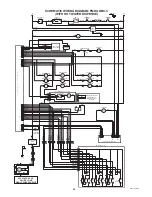40
P1684.40
SERVICE (cont.)
TANK HEATER (cont.)
5. Check for continuity across the tank heater termi-
nals.
If continuity is present as described, reconnect the
wires, the tank heater is operating properly.
If continuity is not present as described, replace the
tank heater.
NOTE -
If the tank heater remains unable to heat,
remove and inspect heater for cracks in the sheath.
Removal and Replacement:
1. Shut off water supply to the dispenser.
2. Disconnect the water supply tube on the tank lid.
3. Disconnect the black wires on the limit thermostat.
4. Disconnect the black wire and the white or red wire
from the tank heater terminals.
5. Disconnect the pink wire from the liquid level
probe.
6. Disconnect the green wire from the tank.
7. Remove the thermostat capillary bulb/tempera-
ture probe by firmly pulling up on the capillary at
the tank lid. This will disengage the grommet from
the tank lid.
8. Remove the ten #8-32 nuts securing the tank lid to
the tank.
9. Remove tank lid with limit thermostat, liquid level
probe and tank heater as an assembly.
10. Remove the two hex nuts securing the tank heater
to the tank lid. Remove tank heater with gaskets
and discard.
11. Install new tank heater with gaskets on the tank lid
and secure with two hex nuts.
12. Install tank lid with limit thermostat, liquid level
probe and tank heater on the tank and secure with
ten #8-32 hex nuts.
13. Connect water inlet line to the tank lid.
14. Reconnect the black wires to limit thermostat, the
pink wire to the liquid level probe and the green
wire to the tank. Refer to the limit thermostat and
the liquid level board and probe sections in this
manual when reconnecting wires.
15. Refer to Fig. 38 when reconnecting the wires to the
tank heater.
FIG. 38 TANK HEATER TERMINALS
P1218
TANK HEATER SWITCH
FIG. 39 TANK HEATER SWITCH
Location:
The tank heater switch located is inside the
dispenser on the upper right of the whipper motor
mounting panel.
WHI or RED to Main
Wiring Harness
BLK to Limit
Thermostat
29215 101599
Содержание FMD DBC-3
Страница 43: ...43 29215 101598 ...
Страница 44: ...44 29215 101598 ...
Страница 45: ...45 29215 031500 ...